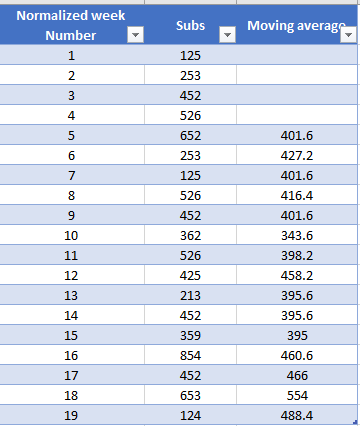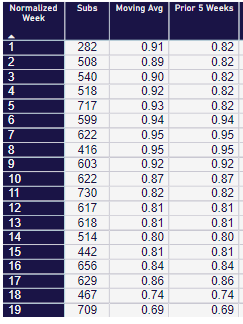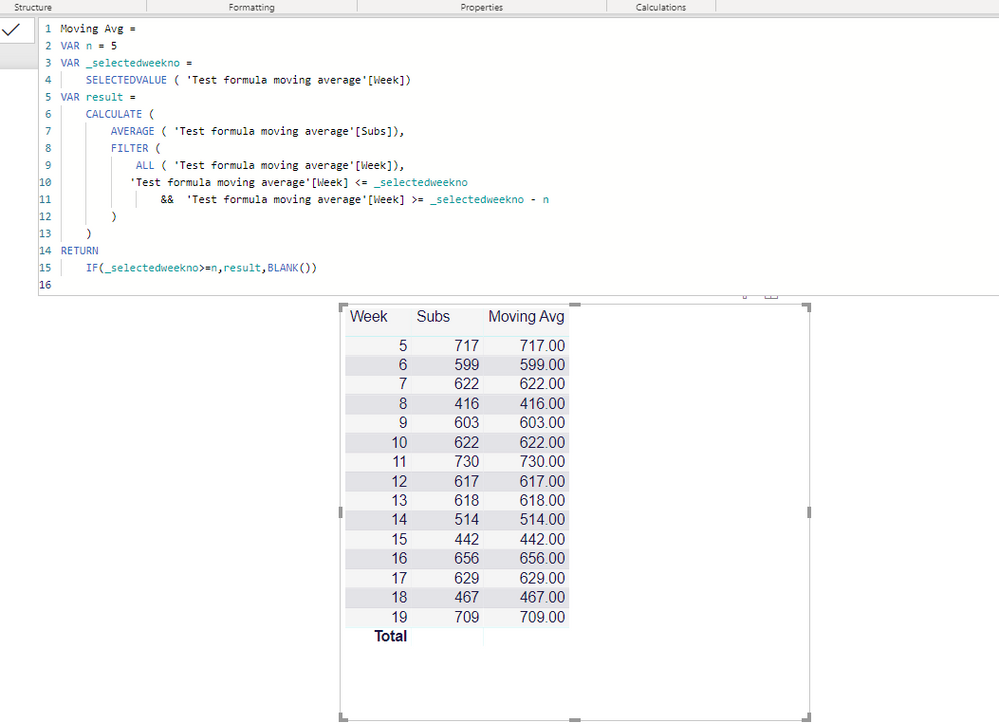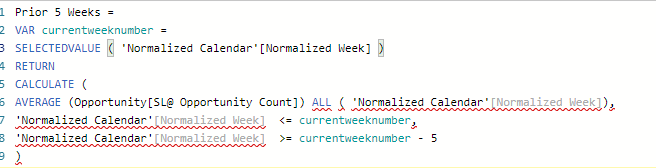- Power BI forums
- Updates
- News & Announcements
- Get Help with Power BI
- Desktop
- Service
- Report Server
- Power Query
- Mobile Apps
- Developer
- DAX Commands and Tips
- Custom Visuals Development Discussion
- Health and Life Sciences
- Power BI Spanish forums
- Translated Spanish Desktop
- Power Platform Integration - Better Together!
- Power Platform Integrations (Read-only)
- Power Platform and Dynamics 365 Integrations (Read-only)
- Training and Consulting
- Instructor Led Training
- Dashboard in a Day for Women, by Women
- Galleries
- Community Connections & How-To Videos
- COVID-19 Data Stories Gallery
- Themes Gallery
- Data Stories Gallery
- R Script Showcase
- Webinars and Video Gallery
- Quick Measures Gallery
- 2021 MSBizAppsSummit Gallery
- 2020 MSBizAppsSummit Gallery
- 2019 MSBizAppsSummit Gallery
- Events
- Ideas
- Custom Visuals Ideas
- Issues
- Issues
- Events
- Upcoming Events
- Community Blog
- Power BI Community Blog
- Custom Visuals Community Blog
- Community Support
- Community Accounts & Registration
- Using the Community
- Community Feedback
Register now to learn Fabric in free live sessions led by the best Microsoft experts. From Apr 16 to May 9, in English and Spanish.
- Power BI forums
- Forums
- Get Help with Power BI
- DAX Commands and Tips
- Moving average based on prior N rows
- Subscribe to RSS Feed
- Mark Topic as New
- Mark Topic as Read
- Float this Topic for Current User
- Bookmark
- Subscribe
- Printer Friendly Page
- Mark as New
- Bookmark
- Subscribe
- Mute
- Subscribe to RSS Feed
- Permalink
- Report Inappropriate Content
Moving average based on prior N rows
I am trying to calculate a moving average based on the prior N rows of a table. Something that would match the table below.
I have tried the following but it does not provide the desired result:
Solved! Go to Solution.
- Mark as New
- Bookmark
- Subscribe
- Mute
- Subscribe to RSS Feed
- Permalink
- Report Inappropriate Content
The comma goes before the All(). Try doing just All('Normalized Calendar') instead (remove the column reference).
Regards,
Pat
Did I answer your question? Mark my post as a solution! Kudos are also appreciated!
To learn more about Power BI, follow me on Twitter or subscribe on YouTube.
@mahoneypa HoosierBI on YouTube
- Mark as New
- Bookmark
- Subscribe
- Mute
- Subscribe to RSS Feed
- Permalink
- Report Inappropriate Content
@StephaneMA colum type is whole number/decimal. Can you copy the table which i shared above and create the same measure (not calculated column) without any edits. Also share the snapshot.?
- Mark as New
- Bookmark
- Subscribe
- Mute
- Subscribe to RSS Feed
- Permalink
- Report Inappropriate Content
Try this DAX measure.
Moving Avg =
VAR n = 5
VAR current =
SELECTEDVALUE ( Table[weeknumber] )
VAR avg =
CALCULATE (
AVERAGE ( Table[Subs] ),
FILTER (
ALL ( Table[weeknumber] ),
Table[weeknumber] <= current
&& Table[weeknumber] >= current - n
)
)
RETURN
avg
Did I answer your question? Mark my post as a solution!
Appreciate with a kudos 🙂
- Mark as New
- Bookmark
- Subscribe
- Mute
- Subscribe to RSS Feed
- Permalink
- Report Inappropriate Content
Thank you nandukrishnavs,
I appreciate the suggestion. I get exactly the same result than I did with Pat's suggestion above.
- Mark as New
- Bookmark
- Subscribe
- Mute
- Subscribe to RSS Feed
- Permalink
- Report Inappropriate Content
| Weeknumber | Subs |
| 1 | 282 |
| 2 | 508 |
| 3 | 540 |
| 4 | 518 |
| 5 | 717 |
| 6 | 599 |
| 7 | 622 |
| 8 | 416 |
| 9 | 603 |
| 10 | 622 |
| 11 | 730 |
| 12 | 617 |
| 13 | 618 |
Moving Avg =
VAR n = 5
VAR _selectedweekno =
SELECTEDVALUE ( 'Table'[Weeknumber] )
VAR result =
CALCULATE (
AVERAGE ( 'Table'[Subs] ),
FILTER (
ALL ( 'Table'[Weeknumber] ),
'Table'[Weeknumber] <= _selectedweekno
&& 'Table'[Weeknumber] >= _selectedweekno - n
)
)
RETURN
IF(_selectedweekno>=n,result,BLANK())
Did I answer your question? Mark my post as a solution!
Appreciate with a kudos 🙂
- Mark as New
- Bookmark
- Subscribe
- Mute
- Subscribe to RSS Feed
- Permalink
- Report Inappropriate Content
I appreciate the help but I do not get the same result at all. I created a new table with the same data to replicate your formula but I get bery different results....
I am not sure at this point what I am doing wrong to get this result.
- Mark as New
- Bookmark
- Subscribe
- Mute
- Subscribe to RSS Feed
- Permalink
- Report Inappropriate Content
@StephaneMA colum type is whole number/decimal. Can you copy the table which i shared above and create the same measure (not calculated column) without any edits. Also share the snapshot.?
- Mark as New
- Bookmark
- Subscribe
- Mute
- Subscribe to RSS Feed
- Permalink
- Report Inappropriate Content
That did it.......!
Thank you nandukrishnavs.
There must be something wromng with the original dataset. I will fix that issue now that I have a working average working!
I really appreciate your assistance.
- Mark as New
- Bookmark
- Subscribe
- Mute
- Subscribe to RSS Feed
- Permalink
- Report Inappropriate Content
Prior 5 Weeks =
VAR currentweeknumber =
SELECTEDVALUE ( Table[Normalized Week Number] )
RETURN
CALCULATE (
AVERAGE ( Table[Subs])
ALL ( Table[Normalized Week Number] ),
Table[Normalized Week Number] <= currentweeknumber,
Table[Normalized Week Number] >= currentweeknumber - 5
)
If this works for you, please mark it as the solution. Kudos are appreciated too. Please let me know if not.
Regards,
Pat
Did I answer your question? Mark my post as a solution! Kudos are also appreciated!
To learn more about Power BI, follow me on Twitter or subscribe on YouTube.
@mahoneypa HoosierBI on YouTube
- Mark as New
- Bookmark
- Subscribe
- Mute
- Subscribe to RSS Feed
- Permalink
- Report Inappropriate Content
Thank you Pat,
I appreciate the quick reply.
When I enter the code as sent, I get the following:
If I add a coma before the ALL function, the error disappears but the result is not what I expect (see below)
Can you think of what is creating the issue?
Again, I really appreciate your assistance.
SL
- Mark as New
- Bookmark
- Subscribe
- Mute
- Subscribe to RSS Feed
- Permalink
- Report Inappropriate Content
The comma goes before the All(). Try doing just All('Normalized Calendar') instead (remove the column reference).
Regards,
Pat
Did I answer your question? Mark my post as a solution! Kudos are also appreciated!
To learn more about Power BI, follow me on Twitter or subscribe on YouTube.
@mahoneypa HoosierBI on YouTube
- Mark as New
- Bookmark
- Subscribe
- Mute
- Subscribe to RSS Feed
- Permalink
- Report Inappropriate Content
Pat,
thank you for the help......you had it all along....there must be something wrong with the original dataset which affected the result.
I appreciate your assistance!
Thank you again
- Mark as New
- Bookmark
- Subscribe
- Mute
- Subscribe to RSS Feed
- Permalink
- Report Inappropriate Content
Sorry Pat,
Gave the same result

- Mark as New
- Bookmark
- Subscribe
- Mute
- Subscribe to RSS Feed
- Permalink
- Report Inappropriate Content
Well that's unexpected (at least to me). Numbers look right beyond Week 5. Are there Opportunity data raws before Normalized Week 1? I will take a long again tomorrow, if someone else doesn't solve it first.
Regards,
Pat
Did I answer your question? Mark my post as a solution! Kudos are also appreciated!
To learn more about Power BI, follow me on Twitter or subscribe on YouTube.
@mahoneypa HoosierBI on YouTube
Helpful resources

Microsoft Fabric Learn Together
Covering the world! 9:00-10:30 AM Sydney, 4:00-5:30 PM CET (Paris/Berlin), 7:00-8:30 PM Mexico City

Power BI Monthly Update - April 2024
Check out the April 2024 Power BI update to learn about new features.

| User | Count |
|---|---|
| 40 | |
| 20 | |
| 18 | |
| 16 | |
| 15 |
| User | Count |
|---|---|
| 50 | |
| 26 | |
| 21 | |
| 17 | |
| 16 |