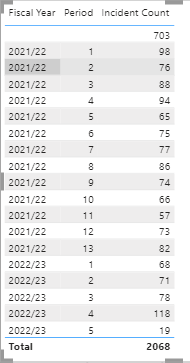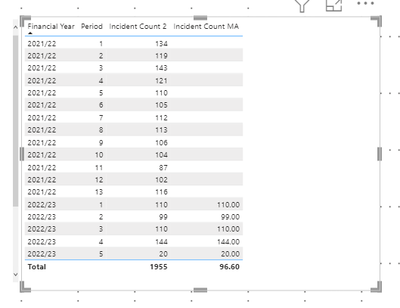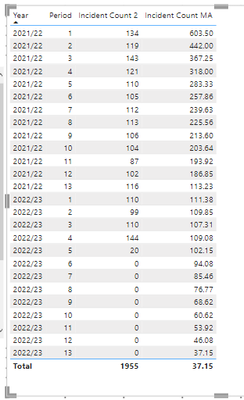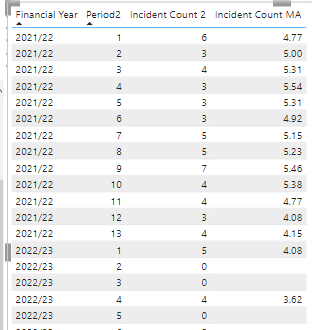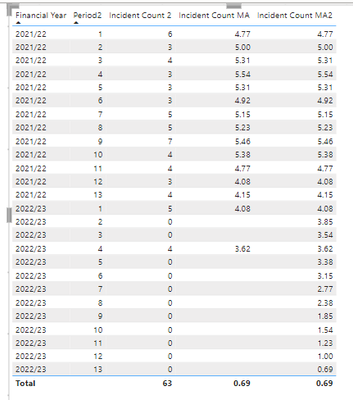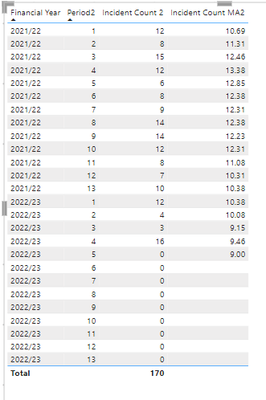- Power BI forums
- Updates
- News & Announcements
- Get Help with Power BI
- Desktop
- Service
- Report Server
- Power Query
- Mobile Apps
- Developer
- DAX Commands and Tips
- Custom Visuals Development Discussion
- Health and Life Sciences
- Power BI Spanish forums
- Translated Spanish Desktop
- Power Platform Integration - Better Together!
- Power Platform Integrations (Read-only)
- Power Platform and Dynamics 365 Integrations (Read-only)
- Training and Consulting
- Instructor Led Training
- Dashboard in a Day for Women, by Women
- Galleries
- Community Connections & How-To Videos
- COVID-19 Data Stories Gallery
- Themes Gallery
- Data Stories Gallery
- R Script Showcase
- Webinars and Video Gallery
- Quick Measures Gallery
- 2021 MSBizAppsSummit Gallery
- 2020 MSBizAppsSummit Gallery
- 2019 MSBizAppsSummit Gallery
- Events
- Ideas
- Custom Visuals Ideas
- Issues
- Issues
- Events
- Upcoming Events
- Community Blog
- Power BI Community Blog
- Custom Visuals Community Blog
- Community Support
- Community Accounts & Registration
- Using the Community
- Community Feedback
Register now to learn Fabric in free live sessions led by the best Microsoft experts. From Apr 16 to May 9, in English and Spanish.
- Power BI forums
- Forums
- Get Help with Power BI
- DAX Commands and Tips
- Re: Moving Average - not date based
- Subscribe to RSS Feed
- Mark Topic as New
- Mark Topic as Read
- Float this Topic for Current User
- Bookmark
- Subscribe
- Printer Friendly Page
- Mark as New
- Bookmark
- Subscribe
- Mute
- Subscribe to RSS Feed
- Permalink
- Report Inappropriate Content
Moving Average - not date based
hi all
i'm really struggling to understand how to compile what should be a very simple MAA. The issue is that i do not use date, i use period numbers; 1 to 13, as below -
all i want is a moving average (for incidents) across the last 13 periods, so for P5 above the value would be the average of periods; 6,7,8,9,10,11,12,13,1,2,3,4,5.
i just cannot get it to work, any help much appreciated
Solved! Go to Solution.
- Mark as New
- Bookmark
- Subscribe
- Mute
- Subscribe to RSS Feed
- Permalink
- Report Inappropriate Content
Create a fiscal year period column in both tables the use it in the code. It is also advised to use this column to create the relationship.
Fiscal YearPeriod =
VALUE ( SUBSTITUTE ( 'SAFs Actuals'[Fiscal Year], "/", "" ) ) * 100 + 'SAFs Actuals'[Period]
- Mark as New
- Bookmark
- Subscribe
- Mute
- Subscribe to RSS Feed
- Permalink
- Report Inappropriate Content
thanks all - i'll be trying some of these tomrrow
Dan
- Mark as New
- Bookmark
- Subscribe
- Mute
- Subscribe to RSS Feed
- Permalink
- Report Inappropriate Content
Hi @dantheram
you can create a calculated column for fiscal year rank
Fiscal Period Rank =
RANKX (
'Date',
VALUE ( LEFT ( 'Date'[Fiscal Year], 4 ) ) * 100 + 'Date'[Period],
,
asc,
DENSE
)then the measure would be
Incident Count MA =
VAR CurrentRank =
MAX ( 'Date'[Fiscal Period Rank] )
VAR T1 =
FILTER (
ALLSELECTED ( 'Date'[Fiscal Period Rank] ),
'Date'[Fiscal Period Rank] <= CurrentRank
&& 'Date'[Fiscal Period Rank] >= CurrentRank - 12
)
RETURN
AVERAGEX (
T1,
VAR CurrentRank2 = 'Date'[Fiscal Period Rank]
RETURN
CALCULATE (
[Incident Count],
REMOVEFILTERS ( 'Date' ),
'Date'[Fiscal Period Rank] = CurrentRank2
)
)
- Mark as New
- Bookmark
- Subscribe
- Mute
- Subscribe to RSS Feed
- Permalink
- Report Inappropriate Content
hi
this one fails at the rank stage -
"a single value for column 'financial year in table 'SAFs Actuals' cannot be determined. this can happen when a measure formula refers to...."
any ideas?
- Mark as New
- Bookmark
- Subscribe
- Mute
- Subscribe to RSS Feed
- Permalink
- Report Inappropriate Content
This is supposed to be a calculated column not a measure. Please read my answer above carefully
- Mark as New
- Bookmark
- Subscribe
- Mute
- Subscribe to RSS Feed
- Permalink
- Report Inappropriate Content
hi
apologies - i've added to the file as a calc'd column and it works but the same problem observed with the other solution offered here - no recalcualtion when i add in other categories; i.e. if i split the incidents counts down by geography the MAA stays based on the total
thanks
Dan
- Mark as New
- Bookmark
- Subscribe
- Mute
- Subscribe to RSS Feed
- Permalink
- Report Inappropriate Content
@dantheram
Also please note that a Date table is required for this solution to work properly.
- Mark as New
- Bookmark
- Subscribe
- Mute
- Subscribe to RSS Feed
- Permalink
- Report Inappropriate Content
so is the rank added to the 'date' table or the 'incident count' data table?
- Mark as New
- Bookmark
- Subscribe
- Mute
- Subscribe to RSS Feed
- Permalink
- Report Inappropriate Content
- Mark as New
- Bookmark
- Subscribe
- Mute
- Subscribe to RSS Feed
- Permalink
- Report Inappropriate Content
done - but its simply returing the period value >>>>
- Mark as New
- Bookmark
- Subscribe
- Mute
- Subscribe to RSS Feed
- Permalink
- Report Inappropriate Content
- Mark as New
- Bookmark
- Subscribe
- Mute
- Subscribe to RSS Feed
- Permalink
- Report Inappropriate Content
correct - i had used the wrong date table
just need to tidy up the output now; how do i stop it starting at 600 and running on past period 5 (the last period with data, so the year to date in effect)?
- Mark as New
- Bookmark
- Subscribe
- Mute
- Subscribe to RSS Feed
- Permalink
- Report Inappropriate Content
- Mark as New
- Bookmark
- Subscribe
- Mute
- Subscribe to RSS Feed
- Permalink
- Report Inappropriate Content
hi Tamer
the main issue is the calc running on past the year to date row - period 5, so it's picking up all the 0's and reducing the MA value, i need it to stop at the max value for period in the incident count dataset - so period 5
- Mark as New
- Bookmark
- Subscribe
- Mute
- Subscribe to RSS Feed
- Permalink
- Report Inappropriate Content
@dantheram
Please try
Incident Count MA =
IF (
NOT ISEMPTY ( 'Table' ),
VAR CurrentRank =
MAX ( 'Date'[Fiscal Period Rank] )
VAR T1 =
FILTER (
ALLSELECTED ( 'Date'[Fiscal Period Rank] ),
'Date'[Fiscal Period Rank] <= CurrentRank
&& 'Date'[Fiscal Period Rank] >= CurrentRank - 12
)
RETURN
AVERAGEX (
T1,
VAR CurrentRank2 = 'Date'[Fiscal Period Rank]
RETURN
CALCULATE (
[Incident Count],
REMOVEFILTERS ( 'Date' ),
'Date'[Fiscal Period Rank] = CurrentRank2
)
)
)- Mark as New
- Bookmark
- Subscribe
- Mute
- Subscribe to RSS Feed
- Permalink
- Report Inappropriate Content
this is so nearly there, 1 issue, when there are 0 incidents in a period this happens
so we need the calc to process the '0' rows as '0' unless greater than period 5 - where we have no data as its in the future
the above is ignoring legitmate '0s' as blanks
- Mark as New
- Bookmark
- Subscribe
- Mute
- Subscribe to RSS Feed
- Permalink
- Report Inappropriate Content
@dantheram
Please try
Incident Count MA =
VAR LastDateWithData =
CALCULATE ( MAX ( 'Table'[Date] ), REMOVEFILTERS () )
VAR CurrentDate =
MAX ( 'Date'[Date] )
RETURN
IF (
CurrentDate <= LastDateWithData,
VAR CurrentRank =
MAX ( 'Date'[Fiscal Period Rank] )
VAR T1 =
FILTER (
ALLSELECTED ( 'Date'[Fiscal Period Rank] ),
'Date'[Fiscal Period Rank] <= CurrentRank
&& 'Date'[Fiscal Period Rank] >= CurrentRank - 12
)
RETURN
AVERAGEX (
T1,
VAR CurrentRank2 = 'Date'[Fiscal Period Rank]
RETURN
CALCULATE (
[Incident Count],
REMOVEFILTERS ( 'Date' ),
'Date'[Fiscal Period Rank] = CurrentRank2
)
)
)- Mark as New
- Bookmark
- Subscribe
- Mute
- Subscribe to RSS Feed
- Permalink
- Report Inappropriate Content
the issue with the above is that the 'lastdatewithdata' and max current date lines will always be '13', as i have to use the period numbers and they reoccur each year - so there's always a 13.
so, it is working but still running on past period 5
- Mark as New
- Bookmark
- Subscribe
- Mute
- Subscribe to RSS Feed
- Permalink
- Report Inappropriate Content
Create a fiscal year period column in both tables the use it in the code. It is also advised to use this column to create the relationship.
Fiscal YearPeriod =
VALUE ( SUBSTITUTE ( 'SAFs Actuals'[Fiscal Year], "/", "" ) ) * 100 + 'SAFs Actuals'[Period]
- Mark as New
- Bookmark
- Subscribe
- Mute
- Subscribe to RSS Feed
- Permalink
- Report Inappropriate Content
you sir are a hero 🙂
thanks so much!
- Mark as New
- Bookmark
- Subscribe
- Mute
- Subscribe to RSS Feed
- Permalink
- Report Inappropriate Content
No. Please look carefully at the code. The last date is calculated from the fact table not the date table. It should work
Helpful resources

Microsoft Fabric Learn Together
Covering the world! 9:00-10:30 AM Sydney, 4:00-5:30 PM CET (Paris/Berlin), 7:00-8:30 PM Mexico City

Power BI Monthly Update - April 2024
Check out the April 2024 Power BI update to learn about new features.

| User | Count |
|---|---|
| 39 | |
| 19 | |
| 17 | |
| 16 | |
| 15 |
| User | Count |
|---|---|
| 50 | |
| 23 | |
| 20 | |
| 17 | |
| 16 |