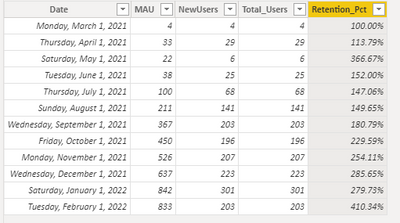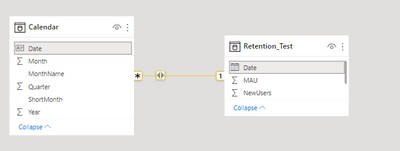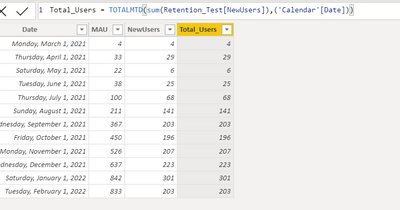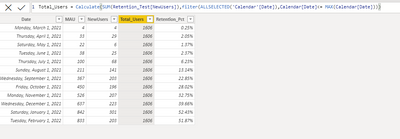- Power BI forums
- Updates
- News & Announcements
- Get Help with Power BI
- Desktop
- Service
- Report Server
- Power Query
- Mobile Apps
- Developer
- DAX Commands and Tips
- Custom Visuals Development Discussion
- Health and Life Sciences
- Power BI Spanish forums
- Translated Spanish Desktop
- Power Platform Integration - Better Together!
- Power Platform Integrations (Read-only)
- Power Platform and Dynamics 365 Integrations (Read-only)
- Training and Consulting
- Instructor Led Training
- Dashboard in a Day for Women, by Women
- Galleries
- Community Connections & How-To Videos
- COVID-19 Data Stories Gallery
- Themes Gallery
- Data Stories Gallery
- R Script Showcase
- Webinars and Video Gallery
- Quick Measures Gallery
- 2021 MSBizAppsSummit Gallery
- 2020 MSBizAppsSummit Gallery
- 2019 MSBizAppsSummit Gallery
- Events
- Ideas
- Custom Visuals Ideas
- Issues
- Issues
- Events
- Upcoming Events
- Community Blog
- Power BI Community Blog
- Custom Visuals Community Blog
- Community Support
- Community Accounts & Registration
- Using the Community
- Community Feedback
Register now to learn Fabric in free live sessions led by the best Microsoft experts. From Apr 16 to May 9, in English and Spanish.
- Power BI forums
- Forums
- Get Help with Power BI
- DAX Commands and Tips
- Re: Monthly Retention Numbers & Date Relationships
- Subscribe to RSS Feed
- Mark Topic as New
- Mark Topic as Read
- Float this Topic for Current User
- Bookmark
- Subscribe
- Printer Friendly Page
- Mark as New
- Bookmark
- Subscribe
- Mute
- Subscribe to RSS Feed
- Permalink
- Report Inappropriate Content
Monthly Retention Numbers & Date Relationships
Alright... So I am trying to have a running sum of newUsers by month so that I can calculate a retention rate.
I have created a Date Table, and I thought that I created the correct relationships between the date table, and data table.
Link to the .pbix
Solved! Go to Solution.
- Mark as New
- Bookmark
- Subscribe
- Mute
- Subscribe to RSS Feed
- Permalink
- Report Inappropriate Content
https://drive.google.com/file/d/1gLauPrbVdrhqJaBo3mun3wB7LfHYjegz/view?usp=sharing
Hello:
I put in some measures in your Retention Table that shows some ways to accumulate totals. On your report page a replicated the matrix so you can scroll down and see the difference at end of month or year.
Usually, your retention table might have more than one entry per month, multiple entries and even multiple entries per day. When that get's joined to your Date table your relationship will be fine with Dates on the ONE side and the data on the MANY side. It's OK now ,it's a one to one relationship which will work but isn't the type of relationship we typically strive for.
I did an example of retention rate to show you the divide function that you may want to change to other fields.
I put in an extra Data Table in case you would like more flexibility around Time Intell functions.
I hope this helps!
- Mark as New
- Bookmark
- Subscribe
- Mute
- Subscribe to RSS Feed
- Permalink
- Report Inappropriate Content
https://drive.google.com/file/d/1gLauPrbVdrhqJaBo3mun3wB7LfHYjegz/view?usp=sharing
Hello:
I put in some measures in your Retention Table that shows some ways to accumulate totals. On your report page a replicated the matrix so you can scroll down and see the difference at end of month or year.
Usually, your retention table might have more than one entry per month, multiple entries and even multiple entries per day. When that get's joined to your Date table your relationship will be fine with Dates on the ONE side and the data on the MANY side. It's OK now ,it's a one to one relationship which will work but isn't the type of relationship we typically strive for.
I did an example of retention rate to show you the divide function that you may want to change to other fields.
I put in an extra Data Table in case you would like more flexibility around Time Intell functions.
I hope this helps!
- Mark as New
- Bookmark
- Subscribe
- Mute
- Subscribe to RSS Feed
- Permalink
- Report Inappropriate Content
That is super helpful thank you so much... where was I going wrong initally that was causing the MTD to not accumulate correctly?
- Mark as New
- Bookmark
- Subscribe
- Mute
- Subscribe to RSS Feed
- Permalink
- Report Inappropriate Content
Hi:
It looks like your MTD was summing your New Users. (Same figures for New & Total) Since your table was set up as monthly and there is just one figure/month it was behaving correctly. Generally, if you can do this as a measure it's way better for your model, performance and practice. The Calc Columns should be used sparingly and when you need a new filed to sort on for example.
- Mark as New
- Bookmark
- Subscribe
- Mute
- Subscribe to RSS Feed
- Permalink
- Report Inappropriate Content
Hi:
Your Date table should have all unqiue and continuous dates and no bi-directional filter should be needed.
You can use Month-Year Column from your date table and create a visual instead of calc column. If you want the cumulative amount to restart each year you can use TOTALYTD function. Otherwsie
Cumulative New Users = CALCULATE(Sum(Retention_Test[New Users],
FILTER(ALLSELECTED('Calendar[Dates]),
Calendar[Date] <= MAX(Calendar[Date])
)
This is if you want a cumulative total that continues to grow across years.
Jan 2021 100
Feb 2021 150
...
Dec 2021 300
Jan 2022 350
- Mark as New
- Bookmark
- Subscribe
- Mute
- Subscribe to RSS Feed
- Permalink
- Report Inappropriate Content
Thank you for the quick reply... so are saying that I should delete the (many to 1)relationship I set up between the Calendar - Date & Retention_Test Date?
Turing the relationship inactive gave me the same results as I posted above, and with the relationship active, it now sums the full time period in each row.
Helpful resources

Microsoft Fabric Learn Together
Covering the world! 9:00-10:30 AM Sydney, 4:00-5:30 PM CET (Paris/Berlin), 7:00-8:30 PM Mexico City

Power BI Monthly Update - April 2024
Check out the April 2024 Power BI update to learn about new features.

| User | Count |
|---|---|
| 41 | |
| 21 | |
| 21 | |
| 14 | |
| 13 |
| User | Count |
|---|---|
| 42 | |
| 33 | |
| 30 | |
| 18 | |
| 18 |