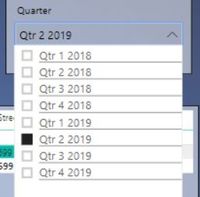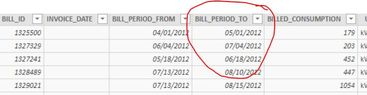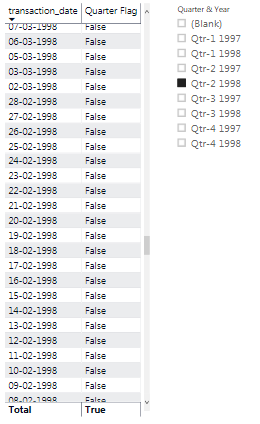- Power BI forums
- Updates
- News & Announcements
- Get Help with Power BI
- Desktop
- Service
- Report Server
- Power Query
- Mobile Apps
- Developer
- DAX Commands and Tips
- Custom Visuals Development Discussion
- Health and Life Sciences
- Power BI Spanish forums
- Translated Spanish Desktop
- Power Platform Integration - Better Together!
- Power Platform Integrations (Read-only)
- Power Platform and Dynamics 365 Integrations (Read-only)
- Training and Consulting
- Instructor Led Training
- Dashboard in a Day for Women, by Women
- Galleries
- Community Connections & How-To Videos
- COVID-19 Data Stories Gallery
- Themes Gallery
- Data Stories Gallery
- R Script Showcase
- Webinars and Video Gallery
- Quick Measures Gallery
- 2021 MSBizAppsSummit Gallery
- 2020 MSBizAppsSummit Gallery
- 2019 MSBizAppsSummit Gallery
- Events
- Ideas
- Custom Visuals Ideas
- Issues
- Issues
- Events
- Upcoming Events
- Community Blog
- Power BI Community Blog
- Custom Visuals Community Blog
- Community Support
- Community Accounts & Registration
- Using the Community
- Community Feedback
Register now to learn Fabric in free live sessions led by the best Microsoft experts. From Apr 16 to May 9, in English and Spanish.
- Power BI forums
- Forums
- Get Help with Power BI
- DAX Commands and Tips
- Migrating from Tableau to Power BI using Dax
- Subscribe to RSS Feed
- Mark Topic as New
- Mark Topic as Read
- Float this Topic for Current User
- Bookmark
- Subscribe
- Printer Friendly Page
- Mark as New
- Bookmark
- Subscribe
- Mute
- Subscribe to RSS Feed
- Permalink
- Report Inappropriate Content
Migrating from Tableau to Power BI using Dax
Hi
I am learning DAX and in the process of migrating a dashboard from Tableau to Power BI
Migrating a dashboard which shows the Active Billing accounts
This is what I have done in Tableau
I have a parameter in Tableau which shows the date and quarters. The user selects a quarter and the corresponding date gets checked with date values in a column The parameter is called Audit Period. So here is the logic that I am applying in Tableau.
// Flag bill records that contain Bill Period To >= end of audit period (parameter value in Tableau which will be the value that i will using to filter)
IF [Bill Period To] >= [Audit Period] THEN
TRUE
ELSE
FALSE
END
The logic checks selected value from the parameter dropdown as [Audit Period] and if that value is greater than or equal to the values in the [Bill Period To] against each Billing Account return a True if not False
My Slicer in Power Bi which works as the value input or filter. I have created a corresponding date column for each quarter on the custom table which I am using in this slicer.
My Date column in the accounts table that iam trying to apply the logic to
The aim is to populate a custom column with a True or False and then use that in a visual.
Any help would be appreciated.
Solved! Go to Solution.
- Mark as New
- Bookmark
- Subscribe
- Mute
- Subscribe to RSS Feed
- Permalink
- Report Inappropriate Content
- Mark as New
- Bookmark
- Subscribe
- Mute
- Subscribe to RSS Feed
- Permalink
- Report Inappropriate Content
Hi,
Is it a one to one mapping between Quarter and its corresponding date?
So, if I select 'Qtr 1 2018', will it return one corresponding date or all the dates in that quarter?
If the selection returns multiple dates, which date do you want to compare, max or min ?
Thanks.
- Mark as New
- Bookmark
- Subscribe
- Mute
- Subscribe to RSS Feed
- Permalink
- Report Inappropriate Content
Hi Vaibhav
Thank you for responding to my question. The idea is to get all the rows that match that quarter only for the Active accounts. If it falls with in that quarter it should return a True Else False.
Thank you for your time.
- Mark as New
- Bookmark
- Subscribe
- Mute
- Subscribe to RSS Feed
- Permalink
- Report Inappropriate Content
Hi @Basmall_B ,
So you want the values in the table to change every time the slicer value changes, which to my knowledge is difficult to achieve as calculated columns will not respond to slicer change.
Having said that, we can create a measure which returns True or False and then use that in a visual.
Thanks.
- Mark as New
- Bookmark
- Subscribe
- Mute
- Subscribe to RSS Feed
- Permalink
- Report Inappropriate Content
Thanks Vaibhav,
That is what I gathered reading some of the posts, after responding to your reply. May be dynamically changing the values in column may not be possible with changes in a slicer. But with my beginner level of knowledge I thought we may have a solution that I didn't know.
Taking your suggestion I can work with a measure as well which I can; then use in a visual. How will I go about achieving this ?
- Mark as New
- Bookmark
- Subscribe
- Mute
- Subscribe to RSS Feed
- Permalink
- Report Inappropriate Content
Hi,
This is what i have done as of now.
When we select a quarter from the slicer, the table visual displays if that date falls in that quarter.
Do you want to have an additional True and False slicer?
Thanks.
- Mark as New
- Bookmark
- Subscribe
- Mute
- Subscribe to RSS Feed
- Permalink
- Report Inappropriate Content
Hi Vaibhav,
You are on the dot. This is what I was after. I can then use the count rows returned in my other visuals as well. I wont need any additional slicers with True and False. This will serve my purspose. What are the steps that I should follow to achieve the same behaviour.
Thank you.
- Mark as New
- Bookmark
- Subscribe
- Mute
- Subscribe to RSS Feed
- Permalink
- Report Inappropriate Content
Hi,
Create Below measures:
MinDate = CALCULATE ( MIN('Calendar'[date]), ALLSELECTED('Calendar') )
MaxDate = CALCULATE ( MAX('Calendar'[date]), ALLSELECTED('Calendar') )
Quarter Flag =
VAR v_Date = CALCULATE( MAX( Transaction_Data[transaction_date] ) )
RETURN
IF( ( [MinDate] <= v_Date && [MaxDate] >= v_Date ), "True", "False" )MinDate and MaxDate calculate the minimum and maximum date for the selected quarter.
Quarter flag checks if the date in the fact table falls in the selected range.
Please accept this as a solution if it satisfies the requirement.
Thanks.
- Mark as New
- Bookmark
- Subscribe
- Mute
- Subscribe to RSS Feed
- Permalink
- Report Inappropriate Content
Hi Vibhav,
Sorry it took me a while to respond. I was pulled into couple of other issues.
I was wondering if you could share the PBIX file so that I can recreate the measures and compare it to what you have done. I am almost close to getting this work.
Thank you
B
- Mark as New
- Bookmark
- Subscribe
- Mute
- Subscribe to RSS Feed
- Permalink
- Report Inappropriate Content
- Mark as New
- Bookmark
- Subscribe
- Mute
- Subscribe to RSS Feed
- Permalink
- Report Inappropriate Content
Hi Vibhav,
Your idea worked and saved me a lot of time in researching.
Thank you for your timely help.
B
Helpful resources

Microsoft Fabric Learn Together
Covering the world! 9:00-10:30 AM Sydney, 4:00-5:30 PM CET (Paris/Berlin), 7:00-8:30 PM Mexico City

Power BI Monthly Update - April 2024
Check out the April 2024 Power BI update to learn about new features.

| User | Count |
|---|---|
| 47 | |
| 22 | |
| 20 | |
| 15 | |
| 13 |
| User | Count |
|---|---|
| 49 | |
| 41 | |
| 39 | |
| 19 | |
| 19 |