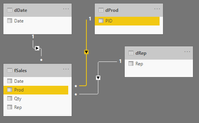- Power BI forums
- Updates
- News & Announcements
- Get Help with Power BI
- Desktop
- Service
- Report Server
- Power Query
- Mobile Apps
- Developer
- DAX Commands and Tips
- Custom Visuals Development Discussion
- Health and Life Sciences
- Power BI Spanish forums
- Translated Spanish Desktop
- Power Platform Integration - Better Together!
- Power Platform Integrations (Read-only)
- Power Platform and Dynamics 365 Integrations (Read-only)
- Training and Consulting
- Instructor Led Training
- Dashboard in a Day for Women, by Women
- Galleries
- Community Connections & How-To Videos
- COVID-19 Data Stories Gallery
- Themes Gallery
- Data Stories Gallery
- R Script Showcase
- Webinars and Video Gallery
- Quick Measures Gallery
- 2021 MSBizAppsSummit Gallery
- 2020 MSBizAppsSummit Gallery
- 2019 MSBizAppsSummit Gallery
- Events
- Ideas
- Custom Visuals Ideas
- Issues
- Issues
- Events
- Upcoming Events
- Community Blog
- Power BI Community Blog
- Custom Visuals Community Blog
- Community Support
- Community Accounts & Registration
- Using the Community
- Community Feedback
Register now to learn Fabric in free live sessions led by the best Microsoft experts. From Apr 16 to May 9, in English and Spanish.
- Power BI forums
- Forums
- Get Help with Power BI
- DAX Commands and Tips
- Mechanism of filter propagation in default matrix ...
- Subscribe to RSS Feed
- Mark Topic as New
- Mark Topic as Read
- Float this Topic for Current User
- Bookmark
- Subscribe
- Printer Friendly Page
- Mark as New
- Bookmark
- Subscribe
- Mute
- Subscribe to RSS Feed
- Permalink
- Report Inappropriate Content
Mechanism of filter propagation in default matrix viz
Dear gurus,
As a frequent user of DAX, I understand fundamental mechanism of filter propagation, say from one side to * side along a 1:* relationship, or cross filter via bi-directional relationship, etc.
Nevertherless, I didn't wrap my head around such a seemingly-natual effect of matrix in terms of filter propagation; I can't even pinpoint keywords to google...😅 so I turn to you for help. TIA!
My mockup data model is simple enough
Then I drag columns from dimensional tables dDate[Date], dRep[Rep], dProd[PID] into rows of matrix viz, very natually, the default viz shows like this,
To my understanding, the default viz means dDate filters dRep/dProd; but theoretically, fundamental filter propagation( from 1 to * ) doesn't take effect ( maybe I'm totally wrong ) among these dimensional tables. And what's the mysterious power behind the scene?
Here's the dummy file at your disposal.
Have a nice weekend!
| Thanks to the great efforts by MS engineers to simplify syntax of DAX! Most beginners are SUCCESSFULLY MISLED to think that they could easily master DAX; but it turns out that the intricacy of the most frequently used RANKX() is still way beyond their comprehension! |
DAX is simple, but NOT EASY! |
Solved! Go to Solution.
- Mark as New
- Bookmark
- Subscribe
- Mute
- Subscribe to RSS Feed
- Permalink
- Report Inappropriate Content
Hi, @daxer-almighty , thanks for the response and by your hint, I think I found the article unveiling the mechanism under the hood, auto-exist and empty-rows removal. Here's the link to the article: https://www.sqlbi.com/articles/autoexist-and-normalization
"... two different mechanisms are working, ... auto-exist and empty-rows removal.
Auto-exists is a feature working at the server level. Auto-exists makes non-existing combinations of attributes invisible to any client tool that queries your database.
Empty-rows removal is a PivotTable feature that hides rows containing only blank values in the measures."What I tried is, according to the article, a result of empty-rows removal; whereas auto-exist is a more profound and instrinsic mechanism easily to neglect. Thus I amend another matrix in this regard in my dummy file.
| Thanks to the great efforts by MS engineers to simplify syntax of DAX! Most beginners are SUCCESSFULLY MISLED to think that they could easily master DAX; but it turns out that the intricacy of the most frequently used RANKX() is still way beyond their comprehension! |
DAX is simple, but NOT EASY! |
- Mark as New
- Bookmark
- Subscribe
- Mute
- Subscribe to RSS Feed
- Permalink
- Report Inappropriate Content
- Mark as New
- Bookmark
- Subscribe
- Mute
- Subscribe to RSS Feed
- Permalink
- Report Inappropriate Content
Hi, @daxer-almighty , thanks for the response and by your hint, I think I found the article unveiling the mechanism under the hood, auto-exist and empty-rows removal. Here's the link to the article: https://www.sqlbi.com/articles/autoexist-and-normalization
"... two different mechanisms are working, ... auto-exist and empty-rows removal.
Auto-exists is a feature working at the server level. Auto-exists makes non-existing combinations of attributes invisible to any client tool that queries your database.
Empty-rows removal is a PivotTable feature that hides rows containing only blank values in the measures."What I tried is, according to the article, a result of empty-rows removal; whereas auto-exist is a more profound and instrinsic mechanism easily to neglect. Thus I amend another matrix in this regard in my dummy file.
| Thanks to the great efforts by MS engineers to simplify syntax of DAX! Most beginners are SUCCESSFULLY MISLED to think that they could easily master DAX; but it turns out that the intricacy of the most frequently used RANKX() is still way beyond their comprehension! |
DAX is simple, but NOT EASY! |
Helpful resources

Microsoft Fabric Learn Together
Covering the world! 9:00-10:30 AM Sydney, 4:00-5:30 PM CET (Paris/Berlin), 7:00-8:30 PM Mexico City

Power BI Monthly Update - April 2024
Check out the April 2024 Power BI update to learn about new features.

| User | Count |
|---|---|
| 49 | |
| 26 | |
| 21 | |
| 15 | |
| 12 |
| User | Count |
|---|---|
| 57 | |
| 49 | |
| 44 | |
| 19 | |
| 18 |