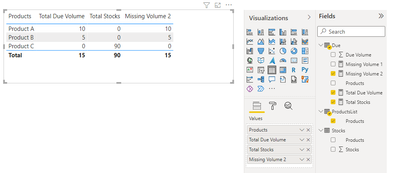- Power BI forums
- Updates
- News & Announcements
- Get Help with Power BI
- Desktop
- Service
- Report Server
- Power Query
- Mobile Apps
- Developer
- DAX Commands and Tips
- Custom Visuals Development Discussion
- Health and Life Sciences
- Power BI Spanish forums
- Translated Spanish Desktop
- Power Platform Integration - Better Together!
- Power Platform Integrations (Read-only)
- Power Platform and Dynamics 365 Integrations (Read-only)
- Training and Consulting
- Instructor Led Training
- Dashboard in a Day for Women, by Women
- Galleries
- Community Connections & How-To Videos
- COVID-19 Data Stories Gallery
- Themes Gallery
- Data Stories Gallery
- R Script Showcase
- Webinars and Video Gallery
- Quick Measures Gallery
- 2021 MSBizAppsSummit Gallery
- 2020 MSBizAppsSummit Gallery
- 2019 MSBizAppsSummit Gallery
- Events
- Ideas
- Custom Visuals Ideas
- Issues
- Issues
- Events
- Upcoming Events
- Community Blog
- Power BI Community Blog
- Custom Visuals Community Blog
- Community Support
- Community Accounts & Registration
- Using the Community
- Community Feedback
Register now to learn Fabric in free live sessions led by the best Microsoft experts. From Apr 16 to May 9, in English and Spanish.
- Power BI forums
- Forums
- Get Help with Power BI
- DAX Commands and Tips
- Measures Total Aggregation
- Subscribe to RSS Feed
- Mark Topic as New
- Mark Topic as Read
- Float this Topic for Current User
- Bookmark
- Subscribe
- Printer Friendly Page
- Mark as New
- Bookmark
- Subscribe
- Mute
- Subscribe to RSS Feed
- Permalink
- Report Inappropriate Content
Measures Total Aggregation
Hello,
I need support please to prevent Measures from aggregating when summing the total. To simplify, consider the below example where each of the below is stored in a different PowerBI table and hence SUMX hasn't been helping me:
| Products | Total Due Volume | Total Stocks | Missing Volume |
| Product A | 10 | 0 | 10 |
| Product B | 5 | 0 | 5 |
| Product C | 0 | 90 | 0 |
| Measure PowerBI Total | 15 | 90 | 0 |
| Correct Total | 15 | 90 | 15 |
Given data is scattered across several tables in my model (and I cant really append them together), I used a simple IF ( Total Due Volume - Stocks > 0, 0, Total Due Volume - Stocks). The calculation works perfectly on product or line item level yet when PowerBI aggregates the total (either in tables or graphs), for the total specifically it looks at the total volume - total stocks which always gives the 0 (in bold above) since there is one outlier - product C in this case which has too many stocks- while what I am trying to achieve is make ti sum only the rows where missing volume is > 0 (equivalent of a sum if in excel) to get a sum of 15. Can you please let me know how?
Note: Another workaround can be doing this as a new column in the table that houses the products instead yet I am opting for a measure because I need it to interact with a GenerateSeries slicer which displays different results as you move it up and down, something that doesn't work with tables unfortunately.
Many thanks in advance!
Solved! Go to Solution.
- Mark as New
- Bookmark
- Subscribe
- Mute
- Subscribe to RSS Feed
- Permalink
- Report Inappropriate Content
Hi @oshabassy
The reason for this error is obviously because the logic for calculating the above rows is still called when calculating the total row.
-
"the 3 columns come from different tables and each require some filtering to get these numbers "
in this scenario, you can try the way below, and since it is not clear what key is used to connect your product table with other tables, I will first assume that they are related with product name. Of course, if it is another key, you can replace it later, the principle is the same.
-
create the measures
(1) how to change [Total Due Volume] [Total Stocks]:
Total Due Volume =
var _eachrow= SUMX(FILTER(ALL(Due),Due[Products]=MIN(ProductsList[Products])), Due[Due Volume])
var _totalrow= SUMX(ALL(Due),Due[Due Volume])
return IF(HASONEVALUE(ProductsList[Products]),_eachrow,_totalrow)Total Stocks =
var _eachrow= SUMX(FILTER(ALL(Stocks),Stocks[Products]=MIN(ProductsList[Products])), Stocks[Stocks])
var _totalrow= SUMX(ALL(Stocks),Stocks[Stocks])
return IF(HASONEVALUE(ProductsList[Products]),_eachrow,_totalrow)(2) how to change [Missing Volume]:
Missing Volume 1 = IF ( [Total Due Volume] - [Total Stocks] < 0, 0, [Total Due Volume] - [Total Stocks] )Missing Volume 2 = SUMX(ProductsList,[Missing Volume 1])then put Missing Volume 2 into the visual.
result
Best Regards,
Community Support Team _Tang
If this post helps, please consider Accept it as the solution to help the other members find it more quickly.
- Mark as New
- Bookmark
- Subscribe
- Mute
- Subscribe to RSS Feed
- Permalink
- Report Inappropriate Content
@oshabassy This looks like a measure totals problem. Very common. See my post about it here: https://community.powerbi.com/t5/DAX-Commands-and-Tips/Dealing-with-Measure-Totals/td-p/63376
Also, this Quick Measure, Measure Totals, The Final Word should get you what you need:
https://community.powerbi.com/t5/Quick-Measures-Gallery/Measure-Totals-The-Final-Word/m-p/547907
Would need sample data to be more specific.
@ me in replies or I'll lose your thread!!!
Instead of a Kudo, please vote for this idea
Become an expert!: Enterprise DNA
External Tools: MSHGQM
YouTube Channel!: Microsoft Hates Greg
Latest book!: The Definitive Guide to Power Query (M)
DAX is easy, CALCULATE makes DAX hard...
- Mark as New
- Bookmark
- Subscribe
- Mute
- Subscribe to RSS Feed
- Permalink
- Report Inappropriate Content
Many thanks @Greg_Deckler, highly appreciated! The proposed solution definitely got me one step closer now but I still need help please in writing the equation for the total calculation standalone itself.
Has one value works perfectly if all data is in one table but in my simplified example above, the 3 columns come from different tables and each require some filtering to get these numbers so how would I calculate the total in this case? Would it be something along the lines of creating a var table within my measure?
- Mark as New
- Bookmark
- Subscribe
- Mute
- Subscribe to RSS Feed
- Permalink
- Report Inappropriate Content
Hi @oshabassy
The reason for this error is obviously because the logic for calculating the above rows is still called when calculating the total row.
-
"the 3 columns come from different tables and each require some filtering to get these numbers "
in this scenario, you can try the way below, and since it is not clear what key is used to connect your product table with other tables, I will first assume that they are related with product name. Of course, if it is another key, you can replace it later, the principle is the same.
-
create the measures
(1) how to change [Total Due Volume] [Total Stocks]:
Total Due Volume =
var _eachrow= SUMX(FILTER(ALL(Due),Due[Products]=MIN(ProductsList[Products])), Due[Due Volume])
var _totalrow= SUMX(ALL(Due),Due[Due Volume])
return IF(HASONEVALUE(ProductsList[Products]),_eachrow,_totalrow)Total Stocks =
var _eachrow= SUMX(FILTER(ALL(Stocks),Stocks[Products]=MIN(ProductsList[Products])), Stocks[Stocks])
var _totalrow= SUMX(ALL(Stocks),Stocks[Stocks])
return IF(HASONEVALUE(ProductsList[Products]),_eachrow,_totalrow)(2) how to change [Missing Volume]:
Missing Volume 1 = IF ( [Total Due Volume] - [Total Stocks] < 0, 0, [Total Due Volume] - [Total Stocks] )Missing Volume 2 = SUMX(ProductsList,[Missing Volume 1])then put Missing Volume 2 into the visual.
result
Best Regards,
Community Support Team _Tang
If this post helps, please consider Accept it as the solution to help the other members find it more quickly.
- Mark as New
- Bookmark
- Subscribe
- Mute
- Subscribe to RSS Feed
- Permalink
- Report Inappropriate Content
Thank you very much for the effort! It finally works after trying many things for 7 months!
Note: For some reason the total due volume and stocks calculation didn't work (but it's ok since I have the right calculation for it anyway), but what matters is that it turned out to be as simple as creating a dummy measure then using a SUMX with this dummy measure on my products list!
Helpful resources

Microsoft Fabric Learn Together
Covering the world! 9:00-10:30 AM Sydney, 4:00-5:30 PM CET (Paris/Berlin), 7:00-8:30 PM Mexico City

Power BI Monthly Update - April 2024
Check out the April 2024 Power BI update to learn about new features.

| User | Count |
|---|---|
| 49 | |
| 25 | |
| 20 | |
| 15 | |
| 12 |
| User | Count |
|---|---|
| 57 | |
| 49 | |
| 44 | |
| 19 | |
| 18 |