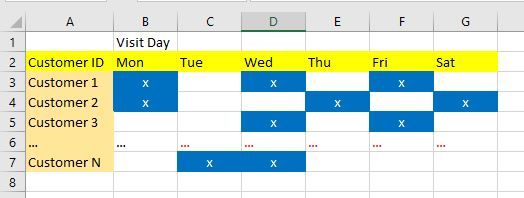- Power BI forums
- Updates
- News & Announcements
- Get Help with Power BI
- Desktop
- Service
- Report Server
- Power Query
- Mobile Apps
- Developer
- DAX Commands and Tips
- Custom Visuals Development Discussion
- Health and Life Sciences
- Power BI Spanish forums
- Translated Spanish Desktop
- Power Platform Integration - Better Together!
- Power Platform Integrations (Read-only)
- Power Platform and Dynamics 365 Integrations (Read-only)
- Training and Consulting
- Instructor Led Training
- Dashboard in a Day for Women, by Women
- Galleries
- Community Connections & How-To Videos
- COVID-19 Data Stories Gallery
- Themes Gallery
- Data Stories Gallery
- R Script Showcase
- Webinars and Video Gallery
- Quick Measures Gallery
- 2021 MSBizAppsSummit Gallery
- 2020 MSBizAppsSummit Gallery
- 2019 MSBizAppsSummit Gallery
- Events
- Ideas
- Custom Visuals Ideas
- Issues
- Issues
- Events
- Upcoming Events
- Community Blog
- Power BI Community Blog
- Custom Visuals Community Blog
- Community Support
- Community Accounts & Registration
- Using the Community
- Community Feedback
Register now to learn Fabric in free live sessions led by the best Microsoft experts. From Apr 16 to May 9, in English and Spanish.
- Power BI forums
- Forums
- Get Help with Power BI
- DAX Commands and Tips
- Measure without unpivot data?
- Subscribe to RSS Feed
- Mark Topic as New
- Mark Topic as Read
- Float this Topic for Current User
- Bookmark
- Subscribe
- Printer Friendly Page
- Mark as New
- Bookmark
- Subscribe
- Mute
- Subscribe to RSS Feed
- Permalink
- Report Inappropriate Content
Measure without unpivot data?
Dear all users,
Currently this is my problem,
- I have a data of thousands of Customers with visit plan from Monday to Saturday on a weekly basis -data structured horizontally per customer (like the picture below)
- One customer might be visited by SalesMan from 1 to 2 time per Week
Now I now to create any kind of measure , it is best to unpivot this data. but it takes very long time .
For example how many customers are visited on Monday (and similarly Tuesday, Wednesday...)
Creating 6 measures manually is OK but maybe not the best solution - Any idea?
- Mark as New
- Bookmark
- Subscribe
- Mute
- Subscribe to RSS Feed
- Permalink
- Report Inappropriate Content
First of all, please learn a bit about dimensional modeling on which Power BI depends for good and performant models (you can find very good material about PBI model design on YT). When you've already done that, then you will know that the format you need for your data is this:
CustomerID|VisitDay
1,2019-01-01
1,2019-01-02
1,2019-01-05
2,2019-01-02
2,2019-01-03
....
Then you'll build a proper Date table which will cover all the (full) years that appear anywhere in your model. The granularity being "the day." You'll then join this table in a 1:many fashion to your VisitDay field. Once this is in place, you'll create a measure:
[Customer Count] = DISTINCTCOUNT ( T[CustomerID] )
From this you'll be able to build everything you need and you only need 1 measure to do it.
By the way, you don't unpivot your data in DAX. You do it in Power Query. This is the ultimate ETL tool to shape your data. DAX is for calculations ONLY and let it sink in - CALCULATIONS ONLY.
Best
Darek
- Mark as New
- Bookmark
- Subscribe
- Mute
- Subscribe to RSS Feed
- Permalink
- Report Inappropriate Content
@Anonymous Thanks for your reply and suggestion,
I do understand can use unpivot , however it makes the data a little more heavy. Especially when refreshing the data model,
- Mark as New
- Bookmark
- Subscribe
- Mute
- Subscribe to RSS Feed
- Permalink
- Report Inappropriate Content
Well, either you'll pay the price at refresh time or query time - you have to choose which one is more important to you.
Secondly, please note that fact tables should be narrow and long, whereas dimensions should be wide and short. That's the rule.
Do not ever be tempted to cut corners with models in PBI. If you do and the design is not correct, you'll be (very) sorry rather sooner than later. You've been warned.
Best
Darek
- Mark as New
- Bookmark
- Subscribe
- Mute
- Subscribe to RSS Feed
- Permalink
- Report Inappropriate Content
@VuongLM93 if you don't want to unpivot your table, yes, you need to create measure for each day. If table is unpivoted then you need to create one measure and if there are any subsequent measures like compare from last week, compare with last year etc, it will be couple of measures but if you keep the data the way it is, any subsequent comparison will need measure for each day and it will be too many measures. In my opinion, unpivot is the way to go.
Subscribe to the @PowerBIHowTo YT channel for an upcoming video on List and Record functions in Power Query!!
Learn Power BI and Fabric - subscribe to our YT channel - Click here: @PowerBIHowTo
If my solution proved useful, I'd be delighted to receive Kudos. When you put effort into asking a question, it's equally thoughtful to acknowledge and give Kudos to the individual who helped you solve the problem. It's a small gesture that shows appreciation and encouragement! ❤
Did I answer your question? Mark my post as a solution. Proud to be a Super User! Appreciate your Kudos 🙂
Feel free to email me with any of your BI needs.
Helpful resources

Microsoft Fabric Learn Together
Covering the world! 9:00-10:30 AM Sydney, 4:00-5:30 PM CET (Paris/Berlin), 7:00-8:30 PM Mexico City

Power BI Monthly Update - April 2024
Check out the April 2024 Power BI update to learn about new features.

| User | Count |
|---|---|
| 49 | |
| 25 | |
| 20 | |
| 15 | |
| 12 |
| User | Count |
|---|---|
| 57 | |
| 49 | |
| 44 | |
| 19 | |
| 18 |