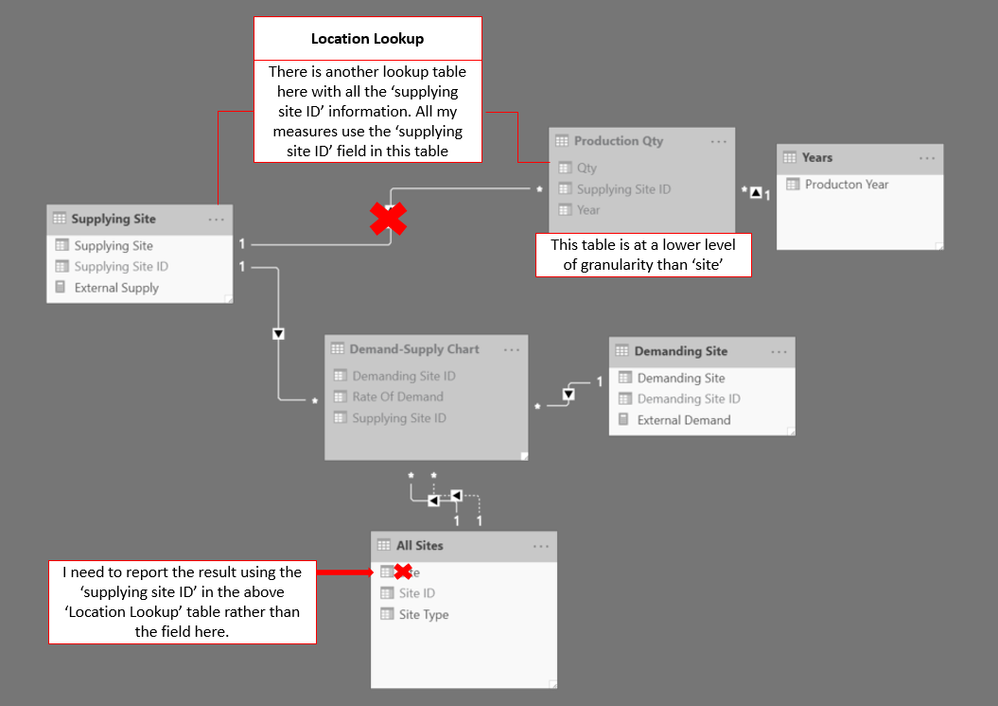- Power BI forums
- Updates
- News & Announcements
- Get Help with Power BI
- Desktop
- Service
- Report Server
- Power Query
- Mobile Apps
- Developer
- DAX Commands and Tips
- Custom Visuals Development Discussion
- Health and Life Sciences
- Power BI Spanish forums
- Translated Spanish Desktop
- Power Platform Integration - Better Together!
- Power Platform Integrations (Read-only)
- Power Platform and Dynamics 365 Integrations (Read-only)
- Training and Consulting
- Instructor Led Training
- Dashboard in a Day for Women, by Women
- Galleries
- Community Connections & How-To Videos
- COVID-19 Data Stories Gallery
- Themes Gallery
- Data Stories Gallery
- R Script Showcase
- Webinars and Video Gallery
- Quick Measures Gallery
- 2021 MSBizAppsSummit Gallery
- 2020 MSBizAppsSummit Gallery
- 2019 MSBizAppsSummit Gallery
- Events
- Ideas
- Custom Visuals Ideas
- Issues
- Issues
- Events
- Upcoming Events
- Community Blog
- Power BI Community Blog
- Custom Visuals Community Blog
- Community Support
- Community Accounts & Registration
- Using the Community
- Community Feedback
Register now to learn Fabric in free live sessions led by the best Microsoft experts. From Apr 16 to May 9, in English and Spanish.
- Power BI forums
- Forums
- Get Help with Power BI
- DAX Commands and Tips
- Re: Measure to return other measure's value via lo...
- Subscribe to RSS Feed
- Mark Topic as New
- Mark Topic as Read
- Float this Topic for Current User
- Bookmark
- Subscribe
- Printer Friendly Page
- Mark as New
- Bookmark
- Subscribe
- Mute
- Subscribe to RSS Feed
- Permalink
- Report Inappropriate Content
Measure to return other measure's value via lookup table
Hi there,
I am building a Power BI model that estimates the demand and supply of water for a number of industrial sites. Water is transfered between some of the sites.
I have information feeding into the Power BI that helps to estimate the water that is being supplied from one site to another and have successfully built a measure that returns the right number for each site that has a water supply from another site.
What I want to do is write a measure that represents the 'demand' for water from the site that is sending it to the site that has this water as part of its supply. The below might help to explain:
| Site with a 'demand' to supply water to another site | Site with a 'supply' from another site | ||
| Site A | >>>>> | Site C | E.g. Site A is sending water to Site C |
| Site B | >>>>> | Site D | E.g. Site B is sending water to Site D |
So currently I have a measure that returns:
| Site | External Supply |
| A | 5L |
| B | 10L |
| C | 0L |
| D | 0L |
I want to write a measure that uses the lookup table below:
| Supply Site | Demand Site |
| A | null |
| B | null |
| C | A |
| D | B |
To return the following:
| Site | External Demand |
| A | 0L |
| B | 0L |
| C | 5L |
| D | 10L |
I hope that makes sense. Appreciate any help you might be able to give!
- Mark as New
- Bookmark
- Subscribe
- Mute
- Subscribe to RSS Feed
- Permalink
- Report Inappropriate Content
https://1drv.ms/u/s!ApyQEauTSLtOgYM4uGO8Etv6kSiLYQ?e=J9qX8q
Best
D
- Mark as New
- Bookmark
- Subscribe
- Mute
- Subscribe to RSS Feed
- Permalink
- Report Inappropriate Content
Thanks for the idea @Anonymous !
Unfortunately my situation is a little more complext than that. The 'volumes' of water in the Power BI file you attached are actually rates of water that are multiplied with a base table that has a production qty over time for each site. E.g.:
| Site | Year | Production |
| 1 | 2020 | 10 |
| 1 | 2021 | 12 |
| 1 | 2022 | 14 |
| 2 | 2020 | 10 |
| 2 | 2021 | 8 |
| 2 | 2022 | 12 |
| ... | ... | ... |
Once I introduce this 'baseline' table into your solution I cannot make a relationship between all four tables. Do you have any ideas on how to get around this?
Thanks again!
- Mark as New
- Bookmark
- Subscribe
- Mute
- Subscribe to RSS Feed
- Permalink
- Report Inappropriate Content
Best
D
- Mark as New
- Bookmark
- Subscribe
- Mute
- Subscribe to RSS Feed
- Permalink
- Report Inappropriate Content
Any other questions - just ask.
Best
D
- Mark as New
- Bookmark
- Subscribe
- Mute
- Subscribe to RSS Feed
- Permalink
- Report Inappropriate Content
Thanks @Anonymous .
The way you have set it up makes sense and is nice and clean and I can get it to work on my model using the 'demand site ID' and 'supply site ID' fields. However, what if I want to report the output from a single 'site' field rather than having the 'supplying site ID' and 'demanding site ID' fields?
I currently have a number of other measures that calculate different types of demand for each site and the dashboard is set up to be filtered by each 'site' rather than a 'supply site' vs. a 'demand site'.
For example assuming there is only one year of data and the only case of external water transfer is Site 1 transfering 2L per qty of it's own production to Site 5, I'm looking to be able to produce the following output:
| Site | Qty | External Supply Rate | External Supply | External Demand Rate | External Demand |
| 1 | 10 | 2 | 20 | 0 | 0 |
| 2 | 10 | 0 | 0 | 0 | 0 |
| 3 | 2 | 0 | 0 | 0 | 0 |
| 4 | 10 | 0 | 0 | 0 | 0 |
| 5 | 0 | 0 | 0 | 2 | 10 |
| 6 | 0 | 0 | 0 | 0 | 0 |
| 7 | 0 | 0 | 0 | 0 | 0 |
| 8 | 0 | 0 | 0 | 0 | 0 |
Thanks again!
- Mark as New
- Bookmark
- Subscribe
- Mute
- Subscribe to RSS Feed
- Permalink
- Report Inappropriate Content
Best
D
- Mark as New
- Bookmark
- Subscribe
- Mute
- Subscribe to RSS Feed
- Permalink
- Report Inappropriate Content
Thanks again @Anonymous .
I was able to get this to work however, there is one more complication I couldn't get around.
Using the model you uploaded, I have a 'site' lookup table that contains some information about each site (long, lat, and some other groupings). This is then linked to the 'Production Qty' table which is actually at a lower level of detail than 'Site'. This by itself isn't a problem in getting your solution to work however, the issue is I am reporting everything (there are a number of other measures) from the 'site' lookup.
Using your Power BI as an example, I've tried to make some modifications to get the table on the 'Page 2' tab to produce the same results by using the 'suppling site ID' field rather than the 'site' field. Hopefully the picture below helps to explain.
I apologise I should have been more thorough in my original explanation...
- Mark as New
- Bookmark
- Subscribe
- Mute
- Subscribe to RSS Feed
- Permalink
- Report Inappropriate Content
Best
D
- Mark as New
- Bookmark
- Subscribe
- Mute
- Subscribe to RSS Feed
- Permalink
- Report Inappropriate Content
Hi @Anonymous ,
This link should include an example of the model I am using - including the work you have done above.
https://drive.google.com/drive/folders/15-VCHgQOfmEr8tSkxMrUtaAUqU5jPueO?usp=sharing
Appreciate any thoughts you may have.
Thanks!
Helpful resources

Microsoft Fabric Learn Together
Covering the world! 9:00-10:30 AM Sydney, 4:00-5:30 PM CET (Paris/Berlin), 7:00-8:30 PM Mexico City

Power BI Monthly Update - April 2024
Check out the April 2024 Power BI update to learn about new features.

| User | Count |
|---|---|
| 41 | |
| 19 | |
| 19 | |
| 16 | |
| 15 |
| User | Count |
|---|---|
| 49 | |
| 26 | |
| 22 | |
| 17 | |
| 16 |