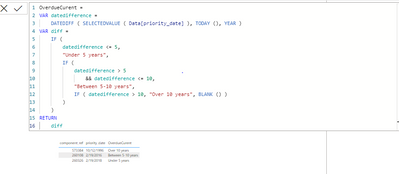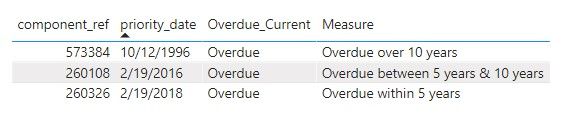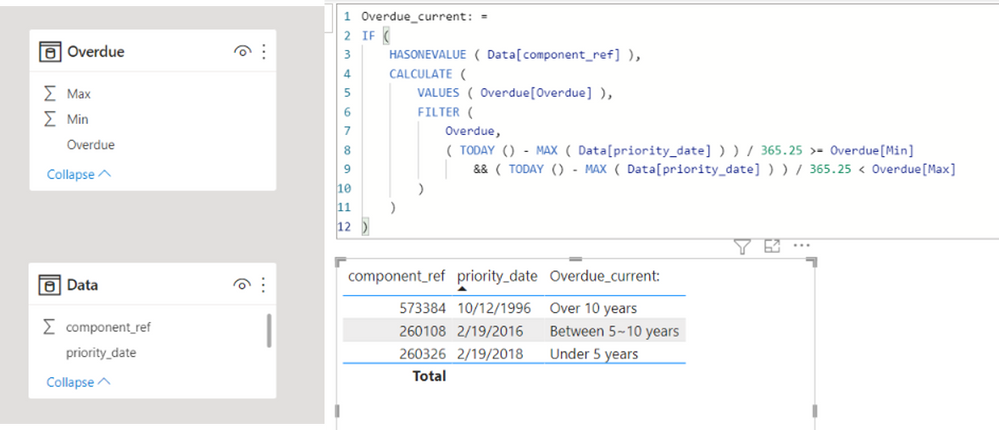- Power BI forums
- Updates
- News & Announcements
- Get Help with Power BI
- Desktop
- Service
- Report Server
- Power Query
- Mobile Apps
- Developer
- DAX Commands and Tips
- Custom Visuals Development Discussion
- Health and Life Sciences
- Power BI Spanish forums
- Translated Spanish Desktop
- Power Platform Integration - Better Together!
- Power Platform Integrations (Read-only)
- Power Platform and Dynamics 365 Integrations (Read-only)
- Training and Consulting
- Instructor Led Training
- Dashboard in a Day for Women, by Women
- Galleries
- Community Connections & How-To Videos
- COVID-19 Data Stories Gallery
- Themes Gallery
- Data Stories Gallery
- R Script Showcase
- Webinars and Video Gallery
- Quick Measures Gallery
- 2021 MSBizAppsSummit Gallery
- 2020 MSBizAppsSummit Gallery
- 2019 MSBizAppsSummit Gallery
- Events
- Ideas
- Custom Visuals Ideas
- Issues
- Issues
- Events
- Upcoming Events
- Community Blog
- Power BI Community Blog
- Custom Visuals Community Blog
- Community Support
- Community Accounts & Registration
- Using the Community
- Community Feedback
Register now to learn Fabric in free live sessions led by the best Microsoft experts. From Apr 16 to May 9, in English and Spanish.
- Power BI forums
- Forums
- Get Help with Power BI
- DAX Commands and Tips
- Re: Measure to determine if item is within 5 year ...
- Subscribe to RSS Feed
- Mark Topic as New
- Mark Topic as Read
- Float this Topic for Current User
- Bookmark
- Subscribe
- Printer Friendly Page
- Mark as New
- Bookmark
- Subscribe
- Mute
- Subscribe to RSS Feed
- Permalink
- Report Inappropriate Content
Measure to determine if item is within 5 year / 10 year periods
Hi all,
Struggling with some date work based on years against TODAY and a static date. I have never used calendars and Im wondering if this is what I need.
I have a table of components which have a column called PRIORTY DATE, this column has both past and future dates, I want to concentrate on the past dates. The components are considered as overdue if the PRIOROTY DATE is before TODAY, however I need to be able to determine HOW overdue they are and split them into one of 3 categories.
Overdue within 5 years (from TODAY)
Overdue between 5 years & 10 years (from TODAY)
Overdue over 10 years (from TODAY).
Example data
One is under 5 years overdue
One is between 5 & 6 years overdue
One is over 10 years overdue
| component_ref | priority_date | Overdue_Current |
| 573384 | 12/10/1996 | Overdue |
| 260108 | 19/02/2016 | Overdue |
| 260326 | 19/02/2018 | Overdue |
Any suggestions on either a column or a measure most welcome 😁
Thanks!
Solved! Go to Solution.
- Mark as New
- Bookmark
- Subscribe
- Mute
- Subscribe to RSS Feed
- Permalink
- Report Inappropriate Content
Please find the solution below using measure:
Dax Measure:
- Mark as New
- Bookmark
- Subscribe
- Mute
- Subscribe to RSS Feed
- Permalink
- Report Inappropriate Content
Hi @Googlecanthelp ,
Please check the measure.
Measure =
var _5year = EDATE(TODAY(),-60)
var _10year = EDATE(TODAY(),-120)
var _prio = SELECTEDVALUE('Table'[priority_date])
return
SWITCH(TRUE(),
_prio<TODAY()&&_prio>=_5year,"Overdue within 5 years",
_prio<_5year&&_prio>=_10year,"Overdue between 5 years & 10 years",
_prio<_10year,"Overdue over 10 years")
Best Regards,
Jay
If this post helps, then please consider Accept it as the solution to help the other members find it.
- Mark as New
- Bookmark
- Subscribe
- Mute
- Subscribe to RSS Feed
- Permalink
- Report Inappropriate Content
Hi @Googlecanthelp ,
Please check the measure.
Measure =
var _5year = EDATE(TODAY(),-60)
var _10year = EDATE(TODAY(),-120)
var _prio = SELECTEDVALUE('Table'[priority_date])
return
SWITCH(TRUE(),
_prio<TODAY()&&_prio>=_5year,"Overdue within 5 years",
_prio<_5year&&_prio>=_10year,"Overdue between 5 years & 10 years",
_prio<_10year,"Overdue over 10 years")
Best Regards,
Jay
If this post helps, then please consider Accept it as the solution to help the other members find it.
- Mark as New
- Bookmark
- Subscribe
- Mute
- Subscribe to RSS Feed
- Permalink
- Report Inappropriate Content
Please find the solution below using measure:
Dax Measure:
- Mark as New
- Bookmark
- Subscribe
- Mute
- Subscribe to RSS Feed
- Permalink
- Report Inappropriate Content
Thank you @Anonymous this worked a treat 🙂
- Mark as New
- Bookmark
- Subscribe
- Mute
- Subscribe to RSS Feed
- Permalink
- Report Inappropriate Content
Hi,
Please check the below picture and the attached pbix file.
One of ways to solve this is to create a helper table, like Overdue Table in a model, and create a measure.
Overdue_current: =
IF (
HASONEVALUE ( Data[component_ref] ),
CALCULATE (
VALUES ( Overdue[Overdue] ),
FILTER (
Overdue,
( TODAY () - MAX ( Data[priority_date] ) ) / 365.25 >= Overdue[Min]
&& ( TODAY () - MAX ( Data[priority_date] ) ) / 365.25 < Overdue[Max]
)
)
)
If this post helps, then please consider accepting it as the solution to help other members find it faster, and give a big thumbs up.
Helpful resources

Microsoft Fabric Learn Together
Covering the world! 9:00-10:30 AM Sydney, 4:00-5:30 PM CET (Paris/Berlin), 7:00-8:30 PM Mexico City

Power BI Monthly Update - April 2024
Check out the April 2024 Power BI update to learn about new features.

| User | Count |
|---|---|
| 47 | |
| 26 | |
| 19 | |
| 14 | |
| 10 |
| User | Count |
|---|---|
| 57 | |
| 49 | |
| 44 | |
| 18 | |
| 18 |