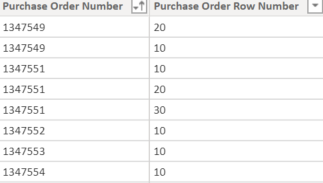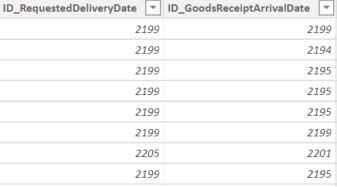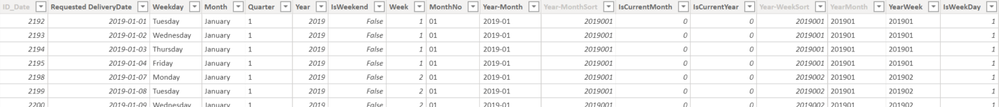- Power BI forums
- Updates
- News & Announcements
- Get Help with Power BI
- Desktop
- Service
- Report Server
- Power Query
- Mobile Apps
- Developer
- DAX Commands and Tips
- Custom Visuals Development Discussion
- Health and Life Sciences
- Power BI Spanish forums
- Translated Spanish Desktop
- Power Platform Integration - Better Together!
- Power Platform Integrations (Read-only)
- Power Platform and Dynamics 365 Integrations (Read-only)
- Training and Consulting
- Instructor Led Training
- Dashboard in a Day for Women, by Women
- Galleries
- Community Connections & How-To Videos
- COVID-19 Data Stories Gallery
- Themes Gallery
- Data Stories Gallery
- R Script Showcase
- Webinars and Video Gallery
- Quick Measures Gallery
- 2021 MSBizAppsSummit Gallery
- 2020 MSBizAppsSummit Gallery
- 2019 MSBizAppsSummit Gallery
- Events
- Ideas
- Custom Visuals Ideas
- Issues
- Issues
- Events
- Upcoming Events
- Community Blog
- Power BI Community Blog
- Custom Visuals Community Blog
- Community Support
- Community Accounts & Registration
- Using the Community
- Community Feedback
Register now to learn Fabric in free live sessions led by the best Microsoft experts. From Apr 16 to May 9, in English and Spanish.
- Power BI forums
- Forums
- Get Help with Power BI
- DAX Commands and Tips
- Measure to calculate workdays between id_requested...
- Subscribe to RSS Feed
- Mark Topic as New
- Mark Topic as Read
- Float this Topic for Current User
- Bookmark
- Subscribe
- Printer Friendly Page
- Mark as New
- Bookmark
- Subscribe
- Mute
- Subscribe to RSS Feed
- Permalink
- Report Inappropriate Content
Measure to calculate workdays between id_requesteddeliverydate and id_goodsarrivaldate
Hi Community,
i've stumbled across something that i cannot seem to comprehend.
So we have a facttable which includes these columns (purchaseordernumber, purhcaseorderrownumber, id_requesteddeliverydate,id_goodsarrivaldate):
And to this we would like to get a measure that shows the number of working days between id_requesteddeliverydate and id_goodsarrivaldate.
They are each in their own "Dim - Requesteddeliverydate" and "Dim - GoodsArrivalDate" dimensions. Which both includes these columns (with either requested or goodsarrival date in them obviously):
There is also a "normal" calendar "dim - date" table which is just neutral but includes the same columns as requesteddelivery and goodsarrivaldate.
Now over to the problem itself, i've been searching here on the forum and online and i just cant get a solution that is working in our case. Is it possible to achieve a measure which calculates the number of working days from the information we have given in these tables or do we need to create a calculated column for this? (pbix file is already massive and we would prefer it to be a measure). Basically i just need to sum the isweekday between these two dates. Or perhaps sum all the isweekday from table goods arrival date up until the id_goodsarrivaldate and then subtract sum of isweekday from table requesteddeliverydate up until the id_requesteddeliverydate and we should get the correct value.
Edit: The Goodsarrivaldate can be before the requesteddate and should then return negative number or 0.
- Mark as New
- Bookmark
- Subscribe
- Mute
- Subscribe to RSS Feed
- Permalink
- Report Inappropriate Content
https://community.powerbi.com/t5/Quick-Measures-Gallery/Net-Work-Days/td-p/367362
@ me in replies or I'll lose your thread!!!
Instead of a Kudo, please vote for this idea
Become an expert!: Enterprise DNA
External Tools: MSHGQM
YouTube Channel!: Microsoft Hates Greg
Latest book!: The Definitive Guide to Power Query (M)
DAX is easy, CALCULATE makes DAX hard...
Helpful resources

Microsoft Fabric Learn Together
Covering the world! 9:00-10:30 AM Sydney, 4:00-5:30 PM CET (Paris/Berlin), 7:00-8:30 PM Mexico City

Power BI Monthly Update - April 2024
Check out the April 2024 Power BI update to learn about new features.

| User | Count |
|---|---|
| 47 | |
| 26 | |
| 19 | |
| 14 | |
| 10 |
| User | Count |
|---|---|
| 57 | |
| 49 | |
| 44 | |
| 18 | |
| 18 |