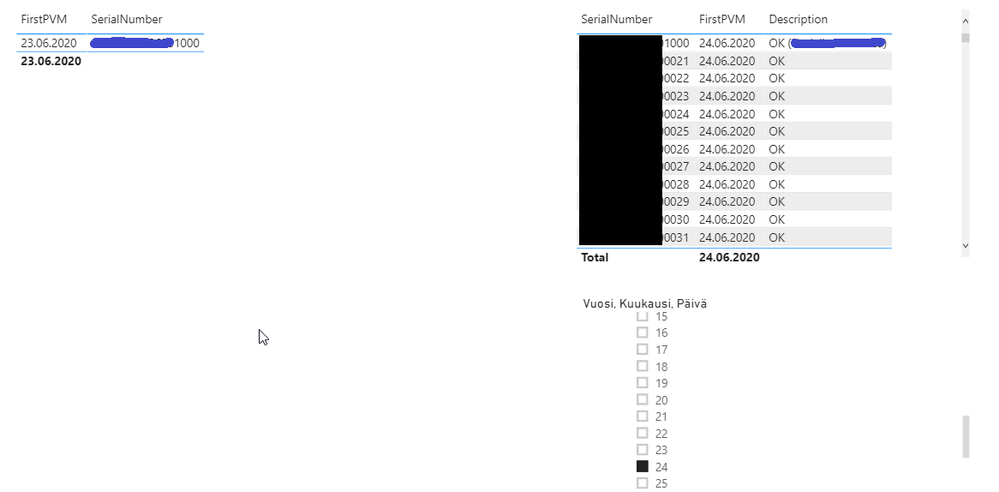- Power BI forums
- Updates
- News & Announcements
- Get Help with Power BI
- Desktop
- Service
- Report Server
- Power Query
- Mobile Apps
- Developer
- DAX Commands and Tips
- Custom Visuals Development Discussion
- Health and Life Sciences
- Power BI Spanish forums
- Translated Spanish Desktop
- Power Platform Integration - Better Together!
- Power Platform Integrations (Read-only)
- Power Platform and Dynamics 365 Integrations (Read-only)
- Training and Consulting
- Instructor Led Training
- Dashboard in a Day for Women, by Women
- Galleries
- Community Connections & How-To Videos
- COVID-19 Data Stories Gallery
- Themes Gallery
- Data Stories Gallery
- R Script Showcase
- Webinars and Video Gallery
- Quick Measures Gallery
- 2021 MSBizAppsSummit Gallery
- 2020 MSBizAppsSummit Gallery
- 2019 MSBizAppsSummit Gallery
- Events
- Ideas
- Custom Visuals Ideas
- Issues
- Issues
- Events
- Upcoming Events
- Community Blog
- Power BI Community Blog
- Custom Visuals Community Blog
- Community Support
- Community Accounts & Registration
- Using the Community
- Community Feedback
Register now to learn Fabric in free live sessions led by the best Microsoft experts. From Apr 16 to May 9, in English and Spanish.
- Power BI forums
- Forums
- Get Help with Power BI
- DAX Commands and Tips
- Measure that includes only first entries in a time...
- Subscribe to RSS Feed
- Mark Topic as New
- Mark Topic as Read
- Float this Topic for Current User
- Bookmark
- Subscribe
- Printer Friendly Page
- Mark as New
- Bookmark
- Subscribe
- Mute
- Subscribe to RSS Feed
- Permalink
- Report Inappropriate Content
Measure that includes only first entries in a time frame to calculations
Hi!
I'm trying to calculate distinctcount from products tested in certain period of time. I got [SerialNumber]-column to identify exact product. I should count only those tests that are new for the time period (Test can fail and the same serial number will be tested again, but I don't want to count Re-tests).
I'd like to find a Dax measure that checks when the first test of a serial number took place and excludes those from the count if they won't fit the time frame.
I'm using separate calender table to get the time intelligence right. It's linked to [LocalDate]-column included in TestResults-table. TestResults-table is in import-mode if that helps with formulating the DAX.
I've made the measure which returns corrct date for first entry of a serial number, but when filtering the visuals, It still counts those re-tests in.
Picture below shows my problem. As you can see FirstPVM on the left says Serial number with 1000 is tested first time in 23.6. but still on the right side graph it still shows up on the 24.6 . Description on the right side says basically OK(re-tested) for the 1000 SN.
Method for retrieving the first test date is following:
Solved! Go to Solution.
- Mark as New
- Bookmark
- Subscribe
- Mute
- Subscribe to RSS Feed
- Permalink
- Report Inappropriate Content
// T is your table with tests.
[Absolute First Test Date] =
// This does not observe any
// filters on dates. Just returns
// the very first test date throughout
// the whole data set.
IF( HASONEFILTER( T[SerialNumber] ),
var __serial = SELECTEDVALUE( T[SerialNumber] )
var __firstTestDate =
MINX(
CALCULATETABLE(
T,
T[SerialNumber] = __serial,
ALL( T )
),
T[TestDate]
)
return
__firstTestDate
)
[Is First Test Date in Timeframe] =
// Returns TRUE if for the current SN
// its absolute first test date is in
// the selected period of time. If not,
// returns FALSE and returns BLANK if
// more than 1 SN is being actively filtered.
IF( HASONEFILTER( T[SerialNumber] ),
[Absolute First Test Date]
IN VALUES( Calendar[Date] )
)
[# SNs with First Tests in Timeframe] =
// Gets the number of SNs that have
// their very first test date in the
// selected time frame.
var __result =
SUMX(
VALUES( T[SerialNumber] ),
1 * [Is First Test Date in Timeframe]
)
return
IF( __result > 0, __result )- Mark as New
- Bookmark
- Subscribe
- Mute
- Subscribe to RSS Feed
- Permalink
- Report Inappropriate Content
// T is your table with tests.
[Absolute First Test Date] =
// This does not observe any
// filters on dates. Just returns
// the very first test date throughout
// the whole data set.
IF( HASONEFILTER( T[SerialNumber] ),
var __serial = SELECTEDVALUE( T[SerialNumber] )
var __firstTestDate =
MINX(
CALCULATETABLE(
T,
T[SerialNumber] = __serial,
ALL( T )
),
T[TestDate]
)
return
__firstTestDate
)
[Is First Test Date in Timeframe] =
// Returns TRUE if for the current SN
// its absolute first test date is in
// the selected period of time. If not,
// returns FALSE and returns BLANK if
// more than 1 SN is being actively filtered.
IF( HASONEFILTER( T[SerialNumber] ),
[Absolute First Test Date]
IN VALUES( Calendar[Date] )
)
[# SNs with First Tests in Timeframe] =
// Gets the number of SNs that have
// their very first test date in the
// selected time frame.
var __result =
SUMX(
VALUES( T[SerialNumber] ),
1 * [Is First Test Date in Timeframe]
)
return
IF( __result > 0, __result )- Mark as New
- Bookmark
- Subscribe
- Mute
- Subscribe to RSS Feed
- Permalink
- Report Inappropriate Content
Watch out for your filter context. Use ALLSELECTED() or KEEPFILTERS()
- Mark as New
- Bookmark
- Subscribe
- Mute
- Subscribe to RSS Feed
- Permalink
- Report Inappropriate Content
How does it works in this case? Where should I put it? on FirstPVM-measure or AllTestedProducts?
Helpful resources

Microsoft Fabric Learn Together
Covering the world! 9:00-10:30 AM Sydney, 4:00-5:30 PM CET (Paris/Berlin), 7:00-8:30 PM Mexico City

Power BI Monthly Update - April 2024
Check out the April 2024 Power BI update to learn about new features.

| User | Count |
|---|---|
| 47 | |
| 26 | |
| 19 | |
| 14 | |
| 10 |
| User | Count |
|---|---|
| 57 | |
| 49 | |
| 44 | |
| 18 | |
| 18 |