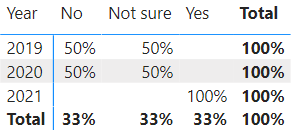- Power BI forums
- Updates
- News & Announcements
- Get Help with Power BI
- Desktop
- Service
- Report Server
- Power Query
- Mobile Apps
- Developer
- DAX Commands and Tips
- Custom Visuals Development Discussion
- Health and Life Sciences
- Power BI Spanish forums
- Translated Spanish Desktop
- Power Platform Integration - Better Together!
- Power Platform Integrations (Read-only)
- Power Platform and Dynamics 365 Integrations (Read-only)
- Training and Consulting
- Instructor Led Training
- Dashboard in a Day for Women, by Women
- Galleries
- Community Connections & How-To Videos
- COVID-19 Data Stories Gallery
- Themes Gallery
- Data Stories Gallery
- R Script Showcase
- Webinars and Video Gallery
- Quick Measures Gallery
- 2021 MSBizAppsSummit Gallery
- 2020 MSBizAppsSummit Gallery
- 2019 MSBizAppsSummit Gallery
- Events
- Ideas
- Custom Visuals Ideas
- Issues
- Issues
- Events
- Upcoming Events
- Community Blog
- Power BI Community Blog
- Custom Visuals Community Blog
- Community Support
- Community Accounts & Registration
- Using the Community
- Community Feedback
Register now to learn Fabric in free live sessions led by the best Microsoft experts. From Apr 16 to May 9, in English and Spanish.
- Power BI forums
- Forums
- Get Help with Power BI
- DAX Commands and Tips
- Re: Measure that calculates the % of answers per y...
- Subscribe to RSS Feed
- Mark Topic as New
- Mark Topic as Read
- Float this Topic for Current User
- Bookmark
- Subscribe
- Printer Friendly Page
- Mark as New
- Bookmark
- Subscribe
- Mute
- Subscribe to RSS Feed
- Permalink
- Report Inappropriate Content
Measure that calculates the % of answers per year while respecting site and global filter
Hi everyone,
I have a table with the following structure:
| Question | Answer | Year | Team | Count | SortingID |
| Are you happy with your job? | Yes | 2021 | Team Development | 1 | 1 |
| Are you happy with your job? | No | 2020 | Team HR | 1 | 3 |
| Are you happy with your job? | Not sure | 2019 | Team Marketing | 1 | 2 |
| Do you like your boss? | Yes | 2021 | Team PR | 1 | 1 |
| Do you like your boss? | Not sure | 2020 | Team HR | 1 | 2 |
| Do you like your boss? | No | 2019 | Team Development | 1 | 3 |
Now I would like to create a Measure that calculates % for every answer per year while respecting that there is sitewide filter for the team and page filter for the question. At the end I want to display those results in a bar chart where the calculated value is the value, the legend is the year and the axis are the answers. So if a value exists I want to display bars per answer, one for every year. I tried to play around with measures a bit and also tried to modify one I got here as a helping answer but I couldn't get it properly to work. That's what I have right now:
Question % = Divide(
count( 'Top 10 Questions for all Teams'[Answer] ),
Calculate(
count( 'Top 10 Questions for all Teams'[Answer] ),
ALLEXCEPT('Top 10 Questions for all Teams','Top 10 Questions for all Teams'[Year])
)
)
I would be thankful for any help or hints what I might do wrong here or what I need to change in order to make it work properly.
KInd regards
Maximilian
- Mark as New
- Bookmark
- Subscribe
- Mute
- Subscribe to RSS Feed
- Permalink
- Report Inappropriate Content
Try adding ALLSELECTED to preserve the filter context from the report and page filters.
Question % =
DIVIDE (
COUNT ( 'Top 10 Questions for all Teams'[Answer] ),
CALCULATE (
COUNT ( 'Top 10 Questions for all Teams'[Answer] ),
ALLSELECTED (),
ALLEXCEPT (
'Top 10 Questions for all Teams',
'Top 10 Questions for all Teams'[Year]
)
)
)- Mark as New
- Bookmark
- Subscribe
- Mute
- Subscribe to RSS Feed
- Permalink
- Report Inappropriate Content
That calculates wrong results, maybe to make it easier for you to understand what I would like to get, I have a small calculation example:
Team HR:
2021: 10 Votes, 5 Yes, 2 Not sure, 3 No -> 50% Yes, 20% Not sure, 30% No
2020: 10 Votes, 3 Yes, 2 Not sure, 5 No -> 30% Yes, 20% Not sure, 50% No
2019: 10 Votes, 6 Yes, 4, Not sure -> 60% Yes, 40% Not sure, 0% No
I hope this illustrates my goal better than my original post, because I think the blaming is on my requirements and certainly not your DAX skills 🙂
Kind regards
Maximilian
- Mark as New
- Bookmark
- Subscribe
- Mute
- Subscribe to RSS Feed
- Permalink
- Report Inappropriate Content
With the data in your post, you could put Year on rows and Answer on columns to get this
Using this measure:
Question % =
DIVIDE (
COUNT ( 'Top 10 Questions for all Teams'[Answer] ),
CALCULATE (
COUNT ( 'Top 10 Questions for all Teams'[Answer] ),
ALL ( 'Top 10 Questions for all Teams'[Answer] )
)
)
Helpful resources

Microsoft Fabric Learn Together
Covering the world! 9:00-10:30 AM Sydney, 4:00-5:30 PM CET (Paris/Berlin), 7:00-8:30 PM Mexico City

Power BI Monthly Update - April 2024
Check out the April 2024 Power BI update to learn about new features.

| User | Count |
|---|---|
| 47 | |
| 26 | |
| 19 | |
| 14 | |
| 10 |
| User | Count |
|---|---|
| 57 | |
| 49 | |
| 44 | |
| 18 | |
| 18 |