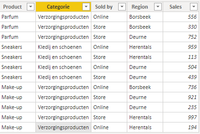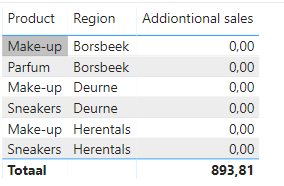- Power BI forums
- Updates
- News & Announcements
- Get Help with Power BI
- Desktop
- Service
- Report Server
- Power Query
- Mobile Apps
- Developer
- DAX Commands and Tips
- Custom Visuals Development Discussion
- Health and Life Sciences
- Power BI Spanish forums
- Translated Spanish Desktop
- Power Platform Integration - Better Together!
- Power Platform Integrations (Read-only)
- Power Platform and Dynamics 365 Integrations (Read-only)
- Training and Consulting
- Instructor Led Training
- Dashboard in a Day for Women, by Women
- Galleries
- Community Connections & How-To Videos
- COVID-19 Data Stories Gallery
- Themes Gallery
- Data Stories Gallery
- R Script Showcase
- Webinars and Video Gallery
- Quick Measures Gallery
- 2021 MSBizAppsSummit Gallery
- 2020 MSBizAppsSummit Gallery
- 2019 MSBizAppsSummit Gallery
- Events
- Ideas
- Custom Visuals Ideas
- Issues
- Issues
- Events
- Upcoming Events
- Community Blog
- Power BI Community Blog
- Custom Visuals Community Blog
- Community Support
- Community Accounts & Registration
- Using the Community
- Community Feedback
Register now to learn Fabric in free live sessions led by the best Microsoft experts. From Apr 16 to May 9, in English and Spanish.
- Power BI forums
- Forums
- Get Help with Power BI
- DAX Commands and Tips
- Re: Measure: sumx with summarize
- Subscribe to RSS Feed
- Mark Topic as New
- Mark Topic as Read
- Float this Topic for Current User
- Bookmark
- Subscribe
- Printer Friendly Page
- Mark as New
- Bookmark
- Subscribe
- Mute
- Subscribe to RSS Feed
- Permalink
- Report Inappropriate Content
Measure: sumx with summarize
I have a table with following fields
What I would like to calculate is the additional online sales in case the shop would sell the same % online per product as all shops together. I was able to generate a summarized table that calculates the "additional online sales"
SummarizedTabel =
ADDCOLUMNS (
ADDCOLUMNS (
ADDCOLUMNS (
SUMMARIZE (
Sales;
Sales[Product];
Sales[Region];
Sales[Sold by];
"Sales"; SUM ( Sales[Sales] );
"Sales Online"; CALCULATE (
SUM ( Sales[Sales] );
ALLSELECTED ( Sales[Sold by] );
Sales[Sold by] = "Online"
);
"Sales Store"; CALCULATE (
SUM ( Sales[Sales] );
ALLSELECTED ( Sales[Sold by] );
Sales[Sold by] = "Store"
);
"Total shops Online"; CALCULATE (
SUM ( Sales[Sales] );
ALLSELECTED ( Sales[Sold by]; Sales[Region] );
Sales[Sold by] = "Online"
);
"Total shops store"; CALCULATE (
SUM ( Sales[Sales] );
ALLSELECTED ( Sales[Sold by]; Sales[Region] );
Sales[Sold by] = "Store"
)
);
"Total shops online vs total"; [Total shops Online] / ( [Total shops Online] + [Total shops store] );
"Selected shop online vs total"; [Sales Online] / ( [Sales Online] + [Sales Store] )
);
"diff total shops vs selected shop"; [Total shops online vs total] - [Selected shop online vs total]
);
"additional sales online"; IF (
[diff total shops vs selected shop] < 0;
0;
[Sales] * [diff total shops vs selected shop]
)
)But as the original data has more then 1 million rows and I need to apply quite a lot of filters I could like to include the calculation of additional online sales in a measure so that all the report filters get applied (filters based on linked tables). I tried to include the code above in a measure
Addiontional sales =
SUMX (
ADDCOLUMNS (
ADDCOLUMNS (
ADDCOLUMNS (
SUMMARIZE (
Sales;
Sales[Product];
Sales[Region];
Sales[Sold by];
"Sales"; SUM ( Sales[Sales] );
"Sales Online"; CALCULATE (
SUM ( Sales[Sales] );
ALLSELECTED ( Sales[Sold by] );
Sales[Sold by] = "Online"
);
"Sales Store"; CALCULATE (
SUM ( Sales[Sales] );
ALLSELECTED ( Sales[Sold by] );
Sales[Sold by] = "Store"
);
"Total shops Online"; CALCULATE (
SUM ( Sales[Sales] );
ALLSELECTED ( Sales[Sold by]; Sales[Region] );
Sales[Sold by] = "Online"
);
"Total shops store"; CALCULATE (
SUM ( Sales[Sales] );
ALLSELECTED ( Sales[Sold by]; Sales[Region] );
Sales[Sold by] = "Store"
)
);
"Total shops online vs total"; [Total shops Online] / ( [Total shops Online] + [Total shops store] );
"Selected shop online vs total"; [Sales Online] / ( [Sales Online] + [Sales Store] )
);
"diff total shops vs selected shop"; [Total shops online vs total] - [Selected shop online vs total]
);
"additional sales online"; IF (
[diff total shops vs selected shop] < 0;
0;
[Sales] * [diff total shops vs selected shop]
)
);
[additional sales online]
)But when I look at the results it is not what I want to see. The total is correct but I am not able to see the additional sales per product en per region.
How can I solve this? Is there another way to get this solved instead of using summarize?
I am using Power BI for just a few weeks, so I would be surprised if there is a much easier way to calculate the additional online sales.
Thanks in advance for your help on this one...
Kind regards
Brenda
- Mark as New
- Bookmark
- Subscribe
- Mute
- Subscribe to RSS Feed
- Permalink
- Report Inappropriate Content
SUMMARIZE is a very complex function that has many bugs into the bargain. Complex in this context means it's very often doing something different from what you think it should.
If you want to know why you shouldn't do that please refer to the articles on SUMMARIZE at www.sqlbi.com.
Best
D.
Helpful resources

Microsoft Fabric Learn Together
Covering the world! 9:00-10:30 AM Sydney, 4:00-5:30 PM CET (Paris/Berlin), 7:00-8:30 PM Mexico City

Power BI Monthly Update - April 2024
Check out the April 2024 Power BI update to learn about new features.

| User | Count |
|---|---|
| 39 | |
| 21 | |
| 21 | |
| 14 | |
| 13 |
| User | Count |
|---|---|
| 44 | |
| 32 | |
| 30 | |
| 18 | |
| 17 |