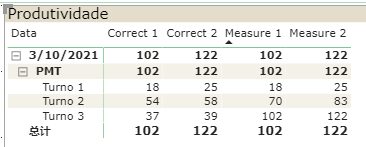- Power BI forums
- Updates
- News & Announcements
- Get Help with Power BI
- Desktop
- Service
- Report Server
- Power Query
- Mobile Apps
- Developer
- DAX Commands and Tips
- Custom Visuals Development Discussion
- Health and Life Sciences
- Power BI Spanish forums
- Translated Spanish Desktop
- Power Platform Integration - Better Together!
- Power Platform Integrations (Read-only)
- Power Platform and Dynamics 365 Integrations (Read-only)
- Training and Consulting
- Instructor Led Training
- Dashboard in a Day for Women, by Women
- Galleries
- Community Connections & How-To Videos
- COVID-19 Data Stories Gallery
- Themes Gallery
- Data Stories Gallery
- R Script Showcase
- Webinars and Video Gallery
- Quick Measures Gallery
- 2021 MSBizAppsSummit Gallery
- 2020 MSBizAppsSummit Gallery
- 2019 MSBizAppsSummit Gallery
- Events
- Ideas
- Custom Visuals Ideas
- Issues
- Issues
- Events
- Upcoming Events
- Community Blog
- Power BI Community Blog
- Custom Visuals Community Blog
- Community Support
- Community Accounts & Registration
- Using the Community
- Community Feedback
Register now to learn Fabric in free live sessions led by the best Microsoft experts. From Apr 16 to May 9, in English and Spanish.
- Power BI forums
- Forums
- Get Help with Power BI
- DAX Commands and Tips
- Re: Measure resulting on wrong value within the co...
- Subscribe to RSS Feed
- Mark Topic as New
- Mark Topic as Read
- Float this Topic for Current User
- Bookmark
- Subscribe
- Printer Friendly Page
- Mark as New
- Bookmark
- Subscribe
- Mute
- Subscribe to RSS Feed
- Permalink
- Report Inappropriate Content
Measure resulting on wrong value within the context
There are two rolling measures I'm trying to achieve but both of them are NOT working as I think they should.
There are no blank/empty/null values (pbix attached in the end) and yet it still doesn't work.
I'm trying to calculate a "rolling distinc count" based on shifts and my subtotals are resulting on different values than they should.
My Measure 1 is basically this:
On shift 1 (Turno 1, between 0h to 7h ), I'm calculating the DISTINCTCOUNT of each f_MovMad[Placa do Cavalo] line within the shift.
On shift 2 (Turno 2, between 8h to 15h ), I'm calculating the DISTINCTCOUNT of each f_MovMad[Placa do Cavalo] line within shift 2 AND shift 1 (between 0 am to 15 pm)
On shift 3 (Turno 3, 16h to 23h), I'm calculating the DISTINCTCOUNT of the whole day (Turno 1, 2 and 3).
Heres the DAX:
Measure 1 =
Measure 2 =
)
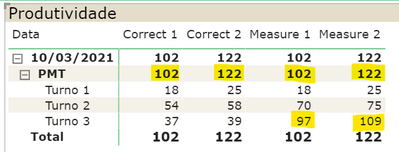

https://www.dropbox.com/s/ojl7vtzafw3l4ui/data%20sample.pbix?dl=0
Solved! Go to Solution.
- Mark as New
- Bookmark
- Subscribe
- Mute
- Subscribe to RSS Feed
- Permalink
- Report Inappropriate Content
@lulcasl Please correct your measure to :
Contagem Placas AC =
SWITCH(
MAX(f_MovMad[Turno]),
"Turno 1", CALCULATE( DISTINCTCOUNT(f_MovMad[Placa do Cavalo]), f_MovMad[Turno]="Turno 1" ),
"Turno 2", CALCULATE( DISTINCTCOUNT(f_MovMad[Placa do Cavalo]), f_MovMad[Turno]<>"Turno 3"),
"Turno 3", CALCULATE( DISTINCTCOUNT(f_MovMad[Placa do Cavalo]), ALLSELECTED( f_MovMad[Turno]))
)
Viagens Realizadas ACC =
VAR _Max = MAX( 'f_MovMad'[Turno] )
RETURN
CALCULATE(
[Viagens Realizadas],
REMOVEFILTERS(),
f_MovMad[Turno] <= _Max ,
VALUES( 'd_CadTransportadoras'[Tipo de Transporte] ),
VALUES( 'd_Calendário'[Data] )
)And the selected column in your chart
Result:
- Mark as New
- Bookmark
- Subscribe
- Mute
- Subscribe to RSS Feed
- Permalink
- Report Inappropriate Content
@lulcasl Please correct your measure to :
Contagem Placas AC =
SWITCH(
MAX(f_MovMad[Turno]),
"Turno 1", CALCULATE( DISTINCTCOUNT(f_MovMad[Placa do Cavalo]), f_MovMad[Turno]="Turno 1" ),
"Turno 2", CALCULATE( DISTINCTCOUNT(f_MovMad[Placa do Cavalo]), f_MovMad[Turno]<>"Turno 3"),
"Turno 3", CALCULATE( DISTINCTCOUNT(f_MovMad[Placa do Cavalo]), ALLSELECTED( f_MovMad[Turno]))
)
Viagens Realizadas ACC =
VAR _Max = MAX( 'f_MovMad'[Turno] )
RETURN
CALCULATE(
[Viagens Realizadas],
REMOVEFILTERS(),
f_MovMad[Turno] <= _Max ,
VALUES( 'd_CadTransportadoras'[Tipo de Transporte] ),
VALUES( 'd_Calendário'[Data] )
)And the selected column in your chart
Result:
- Mark as New
- Bookmark
- Subscribe
- Mute
- Subscribe to RSS Feed
- Permalink
- Report Inappropriate Content
You're a lifesaver! Worked perfectly.
As I could see I was using the wrong column for the context ("d_CadTransportadoras"[Tipo de Transporte]) but I didn't urderstand the difference between ALL and ALLSELECTED for the "Contagem Placas AC" measure, can you explain the logic difference between them?
Helpful resources

Microsoft Fabric Learn Together
Covering the world! 9:00-10:30 AM Sydney, 4:00-5:30 PM CET (Paris/Berlin), 7:00-8:30 PM Mexico City

Power BI Monthly Update - April 2024
Check out the April 2024 Power BI update to learn about new features.

| User | Count |
|---|---|
| 49 | |
| 26 | |
| 21 | |
| 16 | |
| 12 |
| User | Count |
|---|---|
| 57 | |
| 49 | |
| 44 | |
| 19 | |
| 18 |