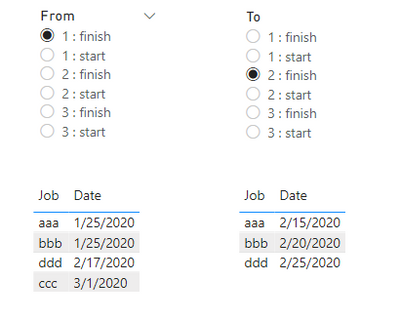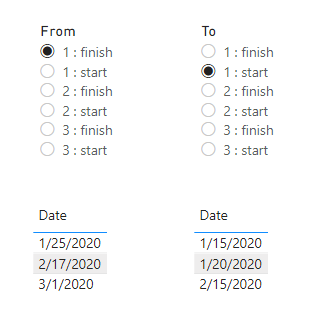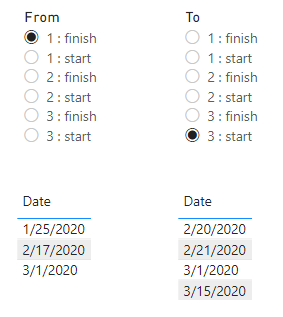- Power BI forums
- Updates
- News & Announcements
- Get Help with Power BI
- Desktop
- Service
- Report Server
- Power Query
- Mobile Apps
- Developer
- DAX Commands and Tips
- Custom Visuals Development Discussion
- Health and Life Sciences
- Power BI Spanish forums
- Translated Spanish Desktop
- Power Platform Integration - Better Together!
- Power Platform Integrations (Read-only)
- Power Platform and Dynamics 365 Integrations (Read-only)
- Training and Consulting
- Instructor Led Training
- Dashboard in a Day for Women, by Women
- Galleries
- Community Connections & How-To Videos
- COVID-19 Data Stories Gallery
- Themes Gallery
- Data Stories Gallery
- R Script Showcase
- Webinars and Video Gallery
- Quick Measures Gallery
- 2021 MSBizAppsSummit Gallery
- 2020 MSBizAppsSummit Gallery
- 2019 MSBizAppsSummit Gallery
- Events
- Ideas
- Custom Visuals Ideas
- Issues
- Issues
- Events
- Upcoming Events
- Community Blog
- Power BI Community Blog
- Custom Visuals Community Blog
- Community Support
- Community Accounts & Registration
- Using the Community
- Community Feedback
Register now to learn Fabric in free live sessions led by the best Microsoft experts. From Apr 16 to May 9, in English and Spanish.
- Power BI forums
- Forums
- Get Help with Power BI
- DAX Commands and Tips
- Measure based on different filters
- Subscribe to RSS Feed
- Mark Topic as New
- Mark Topic as Read
- Float this Topic for Current User
- Bookmark
- Subscribe
- Printer Friendly Page
- Mark as New
- Bookmark
- Subscribe
- Mute
- Subscribe to RSS Feed
- Permalink
- Report Inappropriate Content
Measure based on different filters
I would like to allow my users to calculate the average duration between two instances of their choosing. I tried researching a solution, but had little luck. Below is a link to a sample .pbix file I was experimenting with.
I duplicated the table below and assigned different slicers to each. Each table gets a "Start/Finish" slicer and a "Task" slicer. This allows the user to select the instances they want to use for calculation. The desired outcome would be to calculate the difference between the filtered instances for each job and return the average.
For exampple: the user may want to know the average duration between the end of task 1 and the start of task 3.
-one table would be filtered to return the end of task 1
-the other table would be filtered to return the start of task 3
-I need a measure to calculate the duration between these two intances for each job, then return the average of those durations
The data:
Job Task Start/Finish Date
| aaa | 1 | start | Monday, January 20, 2020 |
| aaa | 1 | finish | Saturday, January 25, 2020 |
| aaa | 2 | start | Monday, February 10, 2020 |
| aaa | 2 | finish | Saturday, February 15, 2020 |
| aaa | 3 | start | Thursday, February 20, 2020 |
| aaa | 3 | finish | Tuesday, February 25, 2020 |
| bbb | 1 | start | Wednesday, January 15, 2020 |
| bbb | 1 | finish | Saturday, January 25, 2020 |
| bbb | 2 | start | Saturday, February 15, 2020 |
| bbb | 2 | finish | Thursday, February 20, 2020 |
| bbb | 3 | start | Friday, February 21, 2020 |
| bbb | 3 | finish | Sunday, March 1, 2020 |
| ccc | 1 | start | Saturday, February 15, 2020 |
| ccc | 1 | finish | Sunday, March 1, 2020 |
| ccc | 2 | start | Thursday, March 5, 2020 |
| ccc | 3 | finish | Tuesday, March 10, 2020 |
| ccc | 3 | start | Sunday, March 15, 2020 |
| ccc | 3 | finish | Wednesday, March 25, 2020 |
| ddd | 1 | start | Saturday, February 15, 2020 |
| ddd | 1 | finish | Monday, February 17, 2020 |
| ddd | 2 | start | Thursday, February 20, 2020 |
| ddd | 2 | finish | Tuesday, February 25, 2020 |
| ddd | 3 | start | Sunday, March 1, 2020 |
| ddd | 3 | finish | Wednesday, March 4, 2020 |
- Mark as New
- Bookmark
- Subscribe
- Mute
- Subscribe to RSS Feed
- Permalink
- Report Inappropriate Content
Please explain what to do in this scenario:
- Mark as New
- Bookmark
- Subscribe
- Mute
- Subscribe to RSS Feed
- Permalink
- Report Inappropriate Content
Couple of questions:
How would you prevent a user from selecting nonsensical items like this:
How are you planning to compute the average in your earlier example?
Do you want a cartesian product, comparing each row in the left table to each row in the right table? That would be the average of 12 comparisons ? I don't think that makes much sense.
- Mark as New
- Bookmark
- Subscribe
- Mute
- Subscribe to RSS Feed
- Permalink
- Report Inappropriate Content
Nonsensical inputs should either result in 0 (if they select the same filters for both tables) or a negative (if they select to filter a later instance before an earlier one). One work around could be to return the absolute value, but I think the negative will help the users understand that their inputs are backwards.
The calculation should be the difference between the values returned for that job, then averaged.
I believe I need a DAX formula to link the two tables together via the job column, generates a column containing the duration calculations, and then returns the average of that column.
Helpful resources

Microsoft Fabric Learn Together
Covering the world! 9:00-10:30 AM Sydney, 4:00-5:30 PM CET (Paris/Berlin), 7:00-8:30 PM Mexico City

Power BI Monthly Update - April 2024
Check out the April 2024 Power BI update to learn about new features.

| User | Count |
|---|---|
| 49 | |
| 26 | |
| 20 | |
| 15 | |
| 12 |
| User | Count |
|---|---|
| 57 | |
| 49 | |
| 44 | |
| 19 | |
| 18 |