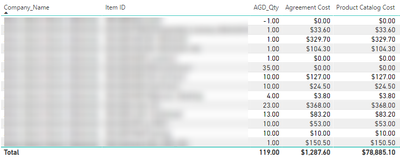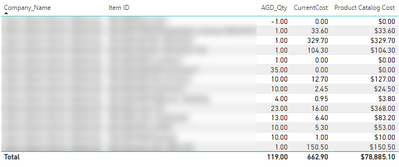- Power BI forums
- Updates
- News & Announcements
- Get Help with Power BI
- Desktop
- Service
- Report Server
- Power Query
- Mobile Apps
- Developer
- DAX Commands and Tips
- Custom Visuals Development Discussion
- Health and Life Sciences
- Power BI Spanish forums
- Translated Spanish Desktop
- Power Platform Integration - Better Together!
- Power Platform Integrations (Read-only)
- Power Platform and Dynamics 365 Integrations (Read-only)
- Training and Consulting
- Instructor Led Training
- Dashboard in a Day for Women, by Women
- Galleries
- Community Connections & How-To Videos
- COVID-19 Data Stories Gallery
- Themes Gallery
- Data Stories Gallery
- R Script Showcase
- Webinars and Video Gallery
- Quick Measures Gallery
- 2021 MSBizAppsSummit Gallery
- 2020 MSBizAppsSummit Gallery
- 2019 MSBizAppsSummit Gallery
- Events
- Ideas
- Custom Visuals Ideas
- Issues
- Issues
- Events
- Upcoming Events
- Community Blog
- Power BI Community Blog
- Custom Visuals Community Blog
- Community Support
- Community Accounts & Registration
- Using the Community
- Community Feedback
Register now to learn Fabric in free live sessions led by the best Microsoft experts. From Apr 16 to May 9, in English and Spanish.
- Power BI forums
- Forums
- Get Help with Power BI
- DAX Commands and Tips
- Measure Total Incorrect When Filtering
- Subscribe to RSS Feed
- Mark Topic as New
- Mark Topic as Read
- Float this Topic for Current User
- Bookmark
- Subscribe
- Printer Friendly Page
- Mark as New
- Bookmark
- Subscribe
- Mute
- Subscribe to RSS Feed
- Permalink
- Report Inappropriate Content
Measure Total Incorrect When Filtering
I have a measure that currently multiplies two columns, each from its own table. The output works as desired, but when filtering to a particular company (using a slicer visual) the Total at the bottom does not change. I've attempted a few solutions I found from similar posts here, as well as other sites, but still no luck.
Here is the current table filtered to a single company (items vary). The Product Catalog Cost is my measure, as you can see from the incorrect total:
My measure:
Product Catalog Cost = SUMX(TableA,TableA[currentcost]) * (SUMX(TableB,TableB[agd_qty]))Any help is appreciated!
Thank you, Frank V.
Solved! Go to Solution.
- Mark as New
- Bookmark
- Subscribe
- Mute
- Subscribe to RSS Feed
- Permalink
- Report Inappropriate Content
I'm assuming TableA[Company], TableA[ItemID] are the fields determining the filter context in your visual above:
Product Catalog Cost =
SUMX (
SUMMARIZE( TableA, TableA[Company], TableA[ItemID] ),
CALCULATE ( SUM ( TableA[currentcost] ) )
* CALCULATE ( SUM ( TableB[agd_qty] ) )
)
|
|
Please accept the solution when done and consider giving a thumbs up if posts are helpful. Contact me privately for support with any larger-scale BI needs, tutoring, etc. |
- Mark as New
- Bookmark
- Subscribe
- Mute
- Subscribe to RSS Feed
- Permalink
- Report Inappropriate Content
I think it'll be hard to diagnose the issue without seeing the model.
One thing that does spring to mind is the summing of currentcost and agd_qty are happening separately in your measure, but it looks like currentcost can be zero.
At the total level this probably isn't working. Consider the row with agd_qty = 35. That 35 will be part of the sum of agd_qty and will be multiplied by the total of currentcost. Should the measure be multiplying agd_qty and currentcost per item first, then summing the result?
- Mark as New
- Bookmark
- Subscribe
- Mute
- Subscribe to RSS Feed
- Permalink
- Report Inappropriate Content
Hi @FrankieVee
Please show sample of TableA and TableB (relevant columns) and what exactly the desired measure should be calculating: the multiplication of which two columns? The values you show in the rightmost column in the table are exactly the same as those in the Agreement _Cost column
Are the two leftmost visible columns in the table visual measures? If so, show the code
Are TableA and TableB related? How?
|
|
Please accept the solution when done and consider giving a thumbs up if posts are helpful. Contact me privately for support with any larger-scale BI needs, tutoring, etc. |
- Mark as New
- Bookmark
- Subscribe
- Mute
- Subscribe to RSS Feed
- Permalink
- Report Inappropriate Content
This screenshot might be more relevant. I've taken out the Agreement Cost column (which isn't involved with my measure) and instead added the current cost column next to the quantity. Maybe this will help in understanding.
This also shows that the totals are still multiplying. My measure's total is the multiplication of the AGD_Qty and CurrentCost columns (as is in my measure's formula).
- Mark as New
- Bookmark
- Subscribe
- Mute
- Subscribe to RSS Feed
- Permalink
- Report Inappropriate Content
I'm assuming TableA[Company], TableA[ItemID] are the fields determining the filter context in your visual above:
Product Catalog Cost =
SUMX (
SUMMARIZE( TableA, TableA[Company], TableA[ItemID] ),
CALCULATE ( SUM ( TableA[currentcost] ) )
* CALCULATE ( SUM ( TableB[agd_qty] ) )
)
|
|
Please accept the solution when done and consider giving a thumbs up if posts are helpful. Contact me privately for support with any larger-scale BI needs, tutoring, etc. |
- Mark as New
- Bookmark
- Subscribe
- Mute
- Subscribe to RSS Feed
- Permalink
- Report Inappropriate Content
This did the trick! Thank you so much!
- Mark as New
- Bookmark
- Subscribe
- Mute
- Subscribe to RSS Feed
- Permalink
- Report Inappropriate Content
Hello, sorry for the late response!
I'm looking to multiple the "current cost" (found in TableA) by the quantity (found in TableB). The multiplication works as desired, my issue however is when filtering, the total at the bottom does not match. For example, in my OP's screenshot the total comes out to be 78,885.10, when it should be 1287.60.
The Agreement Cost is a column from the original table, and is not a measure. The only measure in my screenshot is the Product Catalog Cost.
The tables have a relationship between the Item ID.
Hope this helps!
Helpful resources

Microsoft Fabric Learn Together
Covering the world! 9:00-10:30 AM Sydney, 4:00-5:30 PM CET (Paris/Berlin), 7:00-8:30 PM Mexico City

Power BI Monthly Update - April 2024
Check out the April 2024 Power BI update to learn about new features.

| User | Count |
|---|---|
| 47 | |
| 26 | |
| 19 | |
| 14 | |
| 10 |
| User | Count |
|---|---|
| 57 | |
| 49 | |
| 44 | |
| 18 | |
| 18 |