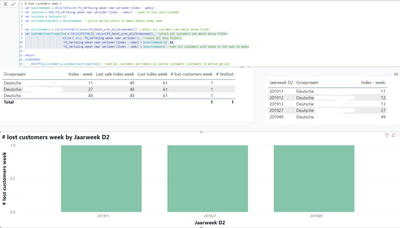- Power BI forums
- Updates
- News & Announcements
- Get Help with Power BI
- Desktop
- Service
- Report Server
- Power Query
- Mobile Apps
- Developer
- DAX Commands and Tips
- Custom Visuals Development Discussion
- Health and Life Sciences
- Power BI Spanish forums
- Translated Spanish Desktop
- Power Platform Integration - Better Together!
- Power Platform Integrations (Read-only)
- Power Platform and Dynamics 365 Integrations (Read-only)
- Training and Consulting
- Instructor Led Training
- Dashboard in a Day for Women, by Women
- Galleries
- Community Connections & How-To Videos
- COVID-19 Data Stories Gallery
- Themes Gallery
- Data Stories Gallery
- R Script Showcase
- Webinars and Video Gallery
- Quick Measures Gallery
- 2021 MSBizAppsSummit Gallery
- 2020 MSBizAppsSummit Gallery
- 2019 MSBizAppsSummit Gallery
- Events
- Ideas
- Custom Visuals Ideas
- Issues
- Issues
- Events
- Upcoming Events
- Community Blog
- Power BI Community Blog
- Custom Visuals Community Blog
- Community Support
- Community Accounts & Registration
- Using the Community
- Community Feedback
Register now to learn Fabric in free live sessions led by the best Microsoft experts. From Apr 16 to May 9, in English and Spanish.
- Power BI forums
- Forums
- Get Help with Power BI
- DAX Commands and Tips
- Re: Lost customers
- Subscribe to RSS Feed
- Mark Topic as New
- Mark Topic as Read
- Float this Topic for Current User
- Bookmark
- Subscribe
- Printer Friendly Page
- Mark as New
- Bookmark
- Subscribe
- Mute
- Subscribe to RSS Feed
- Permalink
- Report Inappropriate Content
Lost customers
Hi
I try to calculate the lost customers over time in a specific week. I feel like I am almost there but cannot get it to work. I am for sure overseeing something in the measure, hopefully you can help.
The assumption used it that all customers who have a last sale older than 12 weeks should be considered lost. The measure should be able to present the lost customer in a stack column chart but also show which customers are lost in a matrix table when selecting the period in the chart.
# lost customers week =
var SelectedWeek = SELECTEDVALUE('FS_Vertaling weken naar perioden'[Index - week])
var allcustomers = values(FS_Omzet_uren_all[Groepnaam]) --take all customers
var customerinactiveperiod = CALCULATETABLE( values(FS_Omzet_uren_all[Groepnaam]), --select all customers who match below filter
filter( all( 'FS_Vertaling weken naar perioden'), --remove all date filters
'FS_Vertaling weken naar perioden'[Index - week] > SelectedWeek-12 &&
'FS_Vertaling weken naar perioden'[Index - week] < SelectedWeek)) --take all customers with sales in the last 12 weeks
return
COUNTROWS(
EXCEPT(allcustomers,customerinactiveperiod)) --take all customers and remove all active customers (customers in active period)
This is what I get:
This is what I would expect:
- Mark as New
- Bookmark
- Subscribe
- Mute
- Subscribe to RSS Feed
- Permalink
- Report Inappropriate Content
@Khalidc , refer my apporch here
Customer Retention Part 1:
https://community.powerbi.com/t5/Community-Blog/Customer-Retention-Part-1-Month-on-Month-Retention/b...
Customer Retention Part 2: Period over Period Retention :https://community.powerbi.com/t5/Community-Blog/Customer-Retention-Part-2-Period-over-Period-Retenti...
dealing with week refer
Power BI — Week on Week and WTD
https://medium.com/@amitchandak.1978/power-bi-wtd-questions-time-intelligence-4-5-98c30fab69d3
https://community.powerbi.com/t5/Community-Blog/Week-Is-Not-So-Weak-WTD-Last-WTD-and-This-Week-vs-La...
https://www.youtube.com/watch?v=pnAesWxYgJ8
Microsoft Power BI Learning Resources, 2023 !!
Learn Power BI - Full Course with Dec-2022, with Window, Index, Offset, 100+ Topics !!
Did I answer your question? Mark my post as a solution! Appreciate your Kudos !! Proud to be a Super User! !!
- Mark as New
- Bookmark
- Subscribe
- Mute
- Subscribe to RSS Feed
- Permalink
- Report Inappropriate Content
Unfortunately Amit, I tried it but unfortunately doesn't seem te work.
I am working with non-date periods. I have indexed the weeks, which start at week 1 in 2019 (index 1) and counting until today.
The rolling 3 and rolling 9 before 3 seem to give the correct result. However the Lost customer in period remain blank everywhere.
I copied the measures used below. Groepnaam is the customer name which is in the sales transaction table (hence customer/groepnaam is not unique in the table).
Hopefully you see what is missing.
#Rolling 3 =
var MaxIndex = SELECTEDVALUE('FS_Vertaling weken naar perioden'[Index - week])
var MinIndex = MaxIndex - 12
return
calculate('03 FS measures'[Omzet totaal],
Filter (all('FS_Vertaling weken naar perioden'),
'FS_Vertaling weken naar perioden'[Index - week] <= MaxIndex &&
'FS_Vertaling weken naar perioden'[Index - week] > MinIndex))
#Rolling 9 before three =
var MaxIndex = SELECTEDVALUE('FS_Vertaling weken naar perioden'[Index - week])-12
var MinIndex = MaxIndex - 52
return
calculate('03 FS measures'[Omzet totaal],
Filter (all('FS_Vertaling weken naar perioden'),
'FS_Vertaling weken naar perioden'[Index - week] <= MaxIndex &&
'FS_Vertaling weken naar perioden'[Index - week] > MinIndex))
#Lost Customer This Period =
Sumx(VALUES(FS_Omzet_uren_all[Groepnaam]),
if(ISBLANK([#Rolling 3]) && not(ISBLANK([#Rolling 9 before three])) , 1,BLANK()))
Helpful resources

Microsoft Fabric Learn Together
Covering the world! 9:00-10:30 AM Sydney, 4:00-5:30 PM CET (Paris/Berlin), 7:00-8:30 PM Mexico City

Power BI Monthly Update - April 2024
Check out the April 2024 Power BI update to learn about new features.

| User | Count |
|---|---|
| 47 | |
| 24 | |
| 20 | |
| 15 | |
| 13 |
| User | Count |
|---|---|
| 51 | |
| 46 | |
| 39 | |
| 19 | |
| 19 |