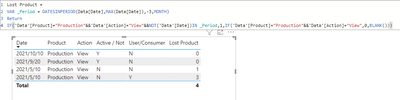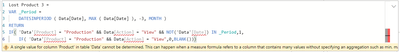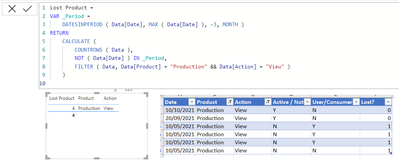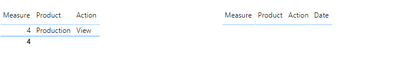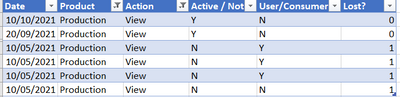- Power BI forums
- Updates
- News & Announcements
- Get Help with Power BI
- Desktop
- Service
- Report Server
- Power Query
- Mobile Apps
- Developer
- DAX Commands and Tips
- Custom Visuals Development Discussion
- Health and Life Sciences
- Power BI Spanish forums
- Translated Spanish Desktop
- Power Platform Integration - Better Together!
- Power Platform Integrations (Read-only)
- Power Platform and Dynamics 365 Integrations (Read-only)
- Training and Consulting
- Instructor Led Training
- Dashboard in a Day for Women, by Women
- Galleries
- Community Connections & How-To Videos
- COVID-19 Data Stories Gallery
- Themes Gallery
- Data Stories Gallery
- R Script Showcase
- Webinars and Video Gallery
- Quick Measures Gallery
- 2021 MSBizAppsSummit Gallery
- 2020 MSBizAppsSummit Gallery
- 2019 MSBizAppsSummit Gallery
- Events
- Ideas
- Custom Visuals Ideas
- Issues
- Issues
- Events
- Upcoming Events
- Community Blog
- Power BI Community Blog
- Custom Visuals Community Blog
- Community Support
- Community Accounts & Registration
- Using the Community
- Community Feedback
Register now to learn Fabric in free live sessions led by the best Microsoft experts. From Apr 16 to May 9, in English and Spanish.
- Power BI forums
- Forums
- Get Help with Power BI
- DAX Commands and Tips
- Re: Lost Product
- Subscribe to RSS Feed
- Mark Topic as New
- Mark Topic as Read
- Float this Topic for Current User
- Bookmark
- Subscribe
- Printer Friendly Page
- Mark as New
- Bookmark
- Subscribe
- Mute
- Subscribe to RSS Feed
- Permalink
- Report Inappropriate Content
Lost Product
Hi All,
I am trying to identify lost product within my sample file for over 3 months ago. So All products thats meet the below criteria and over than 3 months old (rolling).
Criteria as follows: 1. product (col)= Production 2. Action (col) = View 3. Period is rolling last 3 months
Here is my DAX attempt:
Lost Product =
VAR _Period = DATESINPERIOD(Data[Date],MAX(Data[Date]),-3,MONTH)
Return
CALCULATE(DISTINCTCOUNT(Data[Product]),NOT(Data[Date]) in _Period,FILTER(Data, Data[Product] ="Production"),FILTER(Data,Data[Action] = "View"))
The above dax return 1 record only, where I was expecting 4 records.
Any advice or tips would be much appreciated.
Solved! Go to Solution.
- Mark as New
- Bookmark
- Subscribe
- Mute
- Subscribe to RSS Feed
- Permalink
- Report Inappropriate Content
Hi @H_insight ,
In my sample, Lost Product is a calculated column, I also create a measure in my sample, it cannot get the expected result, I attach it bellow to help you understand.
Best Regards,
Community Support Team _ kalyj
If this post helps, then please consider Accept it as the solution to help the other members find it more quickly.
- Mark as New
- Bookmark
- Subscribe
- Mute
- Subscribe to RSS Feed
- Permalink
- Report Inappropriate Content
Hi @H_insight ,
According to your description, here’s my solution. “Lost Product” is a column. as in the visual, the same options are not displayed repeatedly, so they add up to 3.
Best Regards,
Community Support Team _ kalyj
If this post helps, then please consider Accept it as the solution to help the other members find it more quickly.
- Mark as New
- Bookmark
- Subscribe
- Mute
- Subscribe to RSS Feed
- Permalink
- Report Inappropriate Content
How can you refrence columns in the IF functions as it shows as error? unless you want me to creat a calculated column?
Lost Product 3 =
VAR _Period =
DATESINPERIOD ( Data[Date], MAX ( Data[Date] ), -3, MONTH )
RETURN
IF( 'Data'[Product] = "Production" && Data[Action] = "View" && NOT('Data'[Date]) IN _Period,1,
IF( 'Data'[Product] = "Production" && Data[Action] = "View",0,BLANK()))
- Mark as New
- Bookmark
- Subscribe
- Mute
- Subscribe to RSS Feed
- Permalink
- Report Inappropriate Content
Hi @H_insight ,
In my sample, Lost Product is a calculated column, I also create a measure in my sample, it cannot get the expected result, I attach it bellow to help you understand.
Best Regards,
Community Support Team _ kalyj
If this post helps, then please consider Accept it as the solution to help the other members find it more quickly.
- Mark as New
- Bookmark
- Subscribe
- Mute
- Subscribe to RSS Feed
- Permalink
- Report Inappropriate Content
Hi @v-yanjiang-msft ,
Thanks again for your attempt, much appreciated. I realised the measure won't get me the expected result. For now I will accept this as a soultion.
Thanks, H
- Mark as New
- Bookmark
- Subscribe
- Mute
- Subscribe to RSS Feed
- Permalink
- Report Inappropriate Content
@H_insight Did you need this?
Lost Product =
VAR _Period =
DATESINPERIOD ( Data[Date], MAX ( Data[Date] ), -3, MONTH )
RETURN
CALCULATE (
COUNTROWS ( Data ),
NOT ( Data[Date] ) IN _Period,
FILTER ( Data, Data[Product] = "Production" && Data[Action] = "View" )
)
- Mark as New
- Bookmark
- Subscribe
- Mute
- Subscribe to RSS Feed
- Permalink
- Report Inappropriate Content
- Mark as New
- Bookmark
- Subscribe
- Mute
- Subscribe to RSS Feed
- Permalink
- Report Inappropriate Content
@H_insight can you please provide your desired output clearly?
- Mark as New
- Bookmark
- Subscribe
- Mute
- Subscribe to RSS Feed
- Permalink
- Report Inappropriate Content
Expected outcome like this:
with the new measure the output shows the correct result (4 records) but when I add "Date" column, nothing shows in PBI.
Helpful resources

Microsoft Fabric Learn Together
Covering the world! 9:00-10:30 AM Sydney, 4:00-5:30 PM CET (Paris/Berlin), 7:00-8:30 PM Mexico City

Power BI Monthly Update - April 2024
Check out the April 2024 Power BI update to learn about new features.

| User | Count |
|---|---|
| 40 | |
| 20 | |
| 18 | |
| 16 | |
| 15 |
| User | Count |
|---|---|
| 50 | |
| 26 | |
| 21 | |
| 17 | |
| 16 |