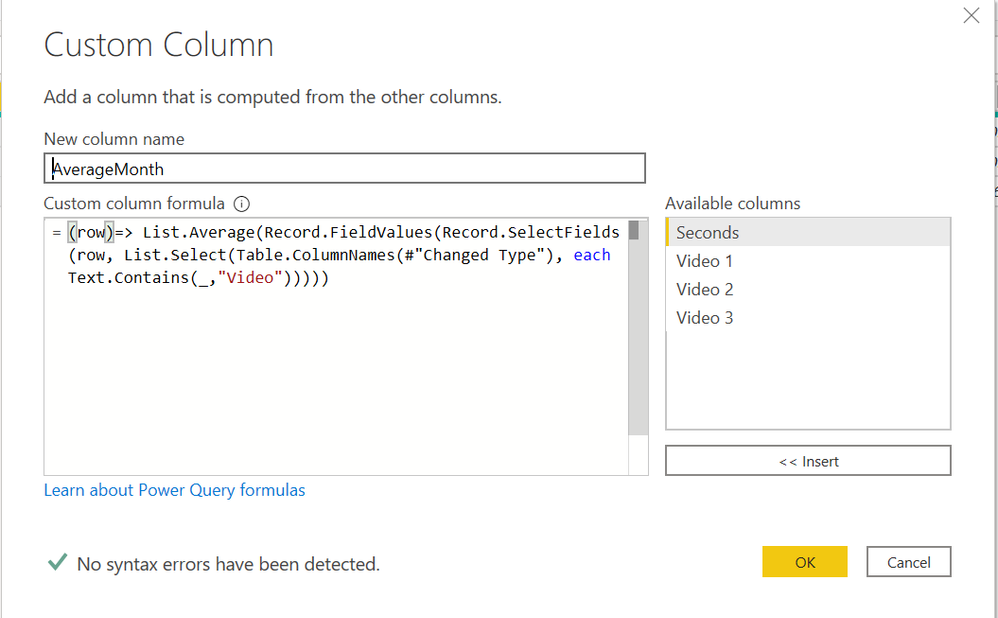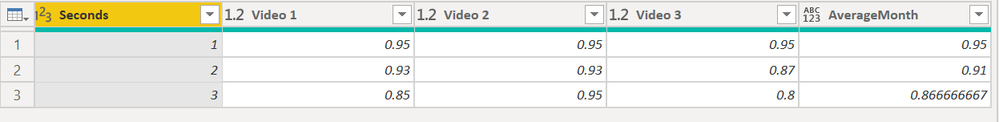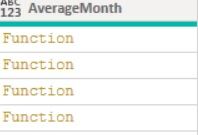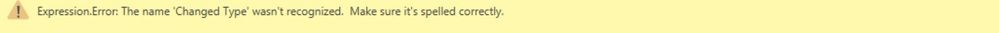- Power BI forums
- Updates
- News & Announcements
- Get Help with Power BI
- Desktop
- Service
- Report Server
- Power Query
- Mobile Apps
- Developer
- DAX Commands and Tips
- Custom Visuals Development Discussion
- Health and Life Sciences
- Power BI Spanish forums
- Translated Spanish Desktop
- Power Platform Integration - Better Together!
- Power Platform Integrations (Read-only)
- Power Platform and Dynamics 365 Integrations (Read-only)
- Training and Consulting
- Instructor Led Training
- Dashboard in a Day for Women, by Women
- Galleries
- Community Connections & How-To Videos
- COVID-19 Data Stories Gallery
- Themes Gallery
- Data Stories Gallery
- R Script Showcase
- Webinars and Video Gallery
- Quick Measures Gallery
- 2021 MSBizAppsSummit Gallery
- 2020 MSBizAppsSummit Gallery
- 2019 MSBizAppsSummit Gallery
- Events
- Ideas
- Custom Visuals Ideas
- Issues
- Issues
- Events
- Upcoming Events
- Community Blog
- Power BI Community Blog
- Custom Visuals Community Blog
- Community Support
- Community Accounts & Registration
- Using the Community
- Community Feedback
Register now to learn Fabric in free live sessions led by the best Microsoft experts. From Apr 16 to May 9, in English and Spanish.
- Power BI forums
- Forums
- Get Help with Power BI
- DAX Commands and Tips
- Looking for a different method to display Percenta...
- Subscribe to RSS Feed
- Mark Topic as New
- Mark Topic as Read
- Float this Topic for Current User
- Bookmark
- Subscribe
- Printer Friendly Page
- Mark as New
- Bookmark
- Subscribe
- Mute
- Subscribe to RSS Feed
- Permalink
- Report Inappropriate Content
Looking for a different method to display Percentage viewers retained per Second
For a social media report, I have a visual showing the average percentage viewers retained per second concerning video posts.
Example:
Seconds Video 1 Video 2 Video 3 Average Percentage Retained
0 0.95 0.95 0.95 0.95
1 0.90 0.93 0.87 0.91
2 0.85 0.90 0.80 0.85
The decimals basically mean that 90%, of the viewers watched 1 second of video 1. I created a calculated column called average percentage retained using the formula: (Average Percentage Video watched per Second = ([Video 1] + [Video 2] + [Video 3])/3).
Since I have to keep changing this every time I make a new video post, I'm looking for some alternatives that work without having to do this.
Solved! Go to Solution.
- Mark as New
- Bookmark
- Subscribe
- Mute
- Subscribe to RSS Feed
- Permalink
- Report Inappropriate Content
I am not able to run tranformation since data imported from excel and its available at your desktop but based on understanding you can copy paste below code at advance editor:-
let
Bron = Excel.Workbook(File.Contents("C:\Users\Dylan\Desktop\Data\Facebook post\Percentage of views per second.xlsx"), null, true),
#"Percentage of Views per second_Sheet" = Bron{[Item="Percentage of Views per second",Kind="Sheet"]}[Data],
#"Headers met verhoogd niveau" = Table.PromoteHeaders(#"Percentage of Views per second_Sheet", [PromoteAllScalars=true]),
#"Type gewijzigd" = Table.TransformColumnTypes(#"Headers met verhoogd niveau",{{"Seconds", Int64.Type}, {"109362120541400_342171220593821", type number}, {"109362120541400_341586157318994", type number}, {"109362120541400_281096060034671", type number}, {"109362120541400_295363821941228", type number}, {"109362120541400_330793401731603", type number}, {"109362120541400_305269554283988", type number}, {"109362120541400_313523823458561", type number}, {"109362120541400_296695761808034", type number}, {"109362120541400_325923882218555", type number}, {"109362120541400_284139049730372", type number}, {"109362120541400_307816697362607", type number}, {"109362120541400_311663670311243", type number}, {"109362120541400_302894911188119", type number}, {"109362120541400_298575068286770", type number}, {"109362120541400_307153587428918", type number}}),
#"Aangepaste kolom toegevoegd" = Table.AddColumn(#"Type gewijzigd", "Duration", each #duration(0,0,0,[Seconds])),
#"Removed Columns" = Table.RemoveColumns(#"Renamed Columns",{"Duration"}),
#"Renamed Columns" = Table.RenameColumns(#"Aangepaste kolom toegevoegd",{{"109362120541400_342171220593821", "Video 1"}, {"109362120541400_341586157318994", "Video 2"}, {"109362120541400_281096060034671", "Video 3"}, {"109362120541400_295363821941228", "Video 4"}, {"109362120541400_330793401731603", "Video 5"}, {"109362120541400_305269554283988", "Video 6"}, {"109362120541400_313523823458561", "Video 7"}, {"109362120541400_296695761808034", "Video 8"}, {"109362120541400_325923882218555", "Video 9"}, {"109362120541400_284139049730372", "Video 10"}, {"109362120541400_307816697362607", "Video 11"}, {"109362120541400_302894911188119", "Video 13"}, {"109362120541400_311663670311243", "Video 12"}, {"109362120541400_298575068286770", "Video 14"}, {"109362120541400_307153587428918", "Video 15"}}),
#"Added Custom" = Table.AddColumn
(
#"Renamed Columns",
"AverageMonth",
(row)=> List.Average(Record.FieldValues(Record.SelectFields(row, List.Select(Table.ColumnNames(#"Renamed Columns"), each Text.Contains(_,"Video")))))
)
in
#"Added Custom"Best Regards,
Samarth
If this post helps, please consider accepting it as the solution to help the other members find it more quickly.
Appreciate your Kudos!!
Connect on Linkedin
- Mark as New
- Bookmark
- Subscribe
- Mute
- Subscribe to RSS Feed
- Permalink
- Report Inappropriate Content
Hello Samarth,
Thank you for your answering my question. However, I have to apologize since I didn't explain it clearly enough.
It's about the formula: (Average Percentage Video watched per Second = ([Video 1] + [Video 2] + [Video 3])/3).
If I add another video, this means I would have to manually change the formula to (Average Percentage Video watched per Second = ([Video 1] + [Video 2] + [Video 3]+[Video 4])/4).
This is rather tiresome so I was wondering if it was possible to have it done automatically with a correct formula?
- Mark as New
- Bookmark
- Subscribe
- Mute
- Subscribe to RSS Feed
- Permalink
- Report Inappropriate Content
@dillennwin Ok got it. You can add a custom column in Power Query with below code. It will take avg of all the column which contains "Video" in name:-
(row)=> List.Average(Record.FieldValues(Record.SelectFields(row, List.Select(Table.ColumnNames(#"Changed Type"), each Text.Contains(_,"Video")))))
Ouput:-
Now click on Close & Apply and change newly created column as percentage type.
Best Regards,
Samarth
If this post helps, please consider accepting it as the solution to help the other members find it more quickly.
Appreciate your Kudos!!
Connect on Linkedin
- Mark as New
- Bookmark
- Subscribe
- Mute
- Subscribe to RSS Feed
- Permalink
- Report Inappropriate Content
This is indeed what I'm looking for, thank you very much. However, this is the output that I'm getting:
This is what I used:
each (row)=> List.Average(Record.FieldValues(Record.SelectFields(row, List.Select(Table.ColumnNames(#"FB Percentage of Views per second"), each Text.Contains(_,"Video"))))))
The only change I made was in List.Select, to make it refer to how my table is called. Maybe more things need to be modified to get the desired result?
- Mark as New
- Bookmark
- Subscribe
- Mute
- Subscribe to RSS Feed
- Permalink
- Report Inappropriate Content
You dont need to make any changes. You can use it as it is:-
(row)=> List.Average(Record.FieldValues(Record.SelectFields(row, List.Select(Table.ColumnNames(#"Changed Type"), each Text.Contains(_,"Video")))))if it is still not working then you can go to advance editor and replace last two line with below code:-
#"Added Custom" = Table.AddColumn
(
#"Changed Type",
"AverageMonth",
(row)=> List.Average(Record.FieldValues(Record.SelectFields(row, List.Select(Table.ColumnNames(#"Changed Type"), each Text.Contains(_,"Video")))))
)
in
#"Added Custom"Best Regards,
Samarth
If this post helps, please consider accepting it as the solution to help the other members find it more quickly.
Appreciate your Kudos!!
Connect on Linkedin
- Mark as New
- Bookmark
- Subscribe
- Mute
- Subscribe to RSS Feed
- Permalink
- Report Inappropriate Content
I initially tried doing this, however it gave me this error: Expression.Error: The name 'Changed Type' wasn't recognized. Make sure it's spelled correctly.
This is also the reason I changed it, thinking that would solve it. Replacing the last two lines in the advanced editor didn't seem to make a difference.
- Mark as New
- Bookmark
- Subscribe
- Mute
- Subscribe to RSS Feed
- Permalink
- Report Inappropriate Content
Could you please share your advance editor code?or your PBIX file after removing sensitive data?
Best Regards,
Samarth
If this post helps, please consider accepting it as the solution to help the other members find it more quickly.
Appreciate your Kudos!!
Connect on Linkedin
- Mark as New
- Bookmark
- Subscribe
- Mute
- Subscribe to RSS Feed
- Permalink
- Report Inappropriate Content
Hi @dillennwin ,
You can directly change your avg column to percentage column from the top ribbon.
or you can create a column with below code:-
Column =
var _avg = DIVIDE(('Avg'[Video 1]+'Avg'[Video 2]+'Avg'[Video 3]),3)
return FORMAT(_avg,"0.00%")
Thanks,
Samarth
Best Regards,
Samarth
If this post helps, please consider accepting it as the solution to help the other members find it more quickly.
Appreciate your Kudos!!
Connect on Linkedin
- Mark as New
- Bookmark
- Subscribe
- Mute
- Subscribe to RSS Feed
- Permalink
- Report Inappropriate Content
- Mark as New
- Bookmark
- Subscribe
- Mute
- Subscribe to RSS Feed
- Permalink
- Report Inappropriate Content
I am not able to run tranformation since data imported from excel and its available at your desktop but based on understanding you can copy paste below code at advance editor:-
let
Bron = Excel.Workbook(File.Contents("C:\Users\Dylan\Desktop\Data\Facebook post\Percentage of views per second.xlsx"), null, true),
#"Percentage of Views per second_Sheet" = Bron{[Item="Percentage of Views per second",Kind="Sheet"]}[Data],
#"Headers met verhoogd niveau" = Table.PromoteHeaders(#"Percentage of Views per second_Sheet", [PromoteAllScalars=true]),
#"Type gewijzigd" = Table.TransformColumnTypes(#"Headers met verhoogd niveau",{{"Seconds", Int64.Type}, {"109362120541400_342171220593821", type number}, {"109362120541400_341586157318994", type number}, {"109362120541400_281096060034671", type number}, {"109362120541400_295363821941228", type number}, {"109362120541400_330793401731603", type number}, {"109362120541400_305269554283988", type number}, {"109362120541400_313523823458561", type number}, {"109362120541400_296695761808034", type number}, {"109362120541400_325923882218555", type number}, {"109362120541400_284139049730372", type number}, {"109362120541400_307816697362607", type number}, {"109362120541400_311663670311243", type number}, {"109362120541400_302894911188119", type number}, {"109362120541400_298575068286770", type number}, {"109362120541400_307153587428918", type number}}),
#"Aangepaste kolom toegevoegd" = Table.AddColumn(#"Type gewijzigd", "Duration", each #duration(0,0,0,[Seconds])),
#"Removed Columns" = Table.RemoveColumns(#"Renamed Columns",{"Duration"}),
#"Renamed Columns" = Table.RenameColumns(#"Aangepaste kolom toegevoegd",{{"109362120541400_342171220593821", "Video 1"}, {"109362120541400_341586157318994", "Video 2"}, {"109362120541400_281096060034671", "Video 3"}, {"109362120541400_295363821941228", "Video 4"}, {"109362120541400_330793401731603", "Video 5"}, {"109362120541400_305269554283988", "Video 6"}, {"109362120541400_313523823458561", "Video 7"}, {"109362120541400_296695761808034", "Video 8"}, {"109362120541400_325923882218555", "Video 9"}, {"109362120541400_284139049730372", "Video 10"}, {"109362120541400_307816697362607", "Video 11"}, {"109362120541400_302894911188119", "Video 13"}, {"109362120541400_311663670311243", "Video 12"}, {"109362120541400_298575068286770", "Video 14"}, {"109362120541400_307153587428918", "Video 15"}}),
#"Added Custom" = Table.AddColumn
(
#"Renamed Columns",
"AverageMonth",
(row)=> List.Average(Record.FieldValues(Record.SelectFields(row, List.Select(Table.ColumnNames(#"Renamed Columns"), each Text.Contains(_,"Video")))))
)
in
#"Added Custom"Best Regards,
Samarth
If this post helps, please consider accepting it as the solution to help the other members find it more quickly.
Appreciate your Kudos!!
Connect on Linkedin
- Mark as New
- Bookmark
- Subscribe
- Mute
- Subscribe to RSS Feed
- Permalink
- Report Inappropriate Content
Thank you very much, I appreciate you for helping me for the past few days.
Helpful resources

Microsoft Fabric Learn Together
Covering the world! 9:00-10:30 AM Sydney, 4:00-5:30 PM CET (Paris/Berlin), 7:00-8:30 PM Mexico City

Power BI Monthly Update - April 2024
Check out the April 2024 Power BI update to learn about new features.

| User | Count |
|---|---|
| 47 | |
| 24 | |
| 20 | |
| 15 | |
| 13 |
| User | Count |
|---|---|
| 55 | |
| 48 | |
| 43 | |
| 19 | |
| 19 |