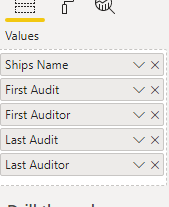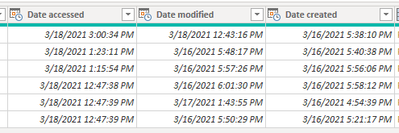- Power BI forums
- Updates
- News & Announcements
- Get Help with Power BI
- Desktop
- Service
- Report Server
- Power Query
- Mobile Apps
- Developer
- DAX Commands and Tips
- Custom Visuals Development Discussion
- Health and Life Sciences
- Power BI Spanish forums
- Translated Spanish Desktop
- Power Platform Integration - Better Together!
- Power Platform Integrations (Read-only)
- Power Platform and Dynamics 365 Integrations (Read-only)
- Training and Consulting
- Instructor Led Training
- Dashboard in a Day for Women, by Women
- Galleries
- Community Connections & How-To Videos
- COVID-19 Data Stories Gallery
- Themes Gallery
- Data Stories Gallery
- R Script Showcase
- Webinars and Video Gallery
- Quick Measures Gallery
- 2021 MSBizAppsSummit Gallery
- 2020 MSBizAppsSummit Gallery
- 2019 MSBizAppsSummit Gallery
- Events
- Ideas
- Custom Visuals Ideas
- Issues
- Issues
- Events
- Upcoming Events
- Community Blog
- Power BI Community Blog
- Custom Visuals Community Blog
- Community Support
- Community Accounts & Registration
- Using the Community
- Community Feedback
Register now to learn Fabric in free live sessions led by the best Microsoft experts. From Apr 16 to May 9, in English and Spanish.
- Power BI forums
- Forums
- Get Help with Power BI
- DAX Commands and Tips
- Looking Solution for COMPLEX SLICER
- Subscribe to RSS Feed
- Mark Topic as New
- Mark Topic as Read
- Float this Topic for Current User
- Bookmark
- Subscribe
- Printer Friendly Page
- Mark as New
- Bookmark
- Subscribe
- Mute
- Subscribe to RSS Feed
- Permalink
- Report Inappropriate Content
Looking Solution for COMPLEX SLICER
Good day All,
I'm looking for comple slicer solution. I will try to explain:
I have 5 shops - every shop has audit every 3 month and as the result of the audit every shop generates excel file. So in 6 month I have 2 files from the same shop:
Shop 1 - Shop 1 Audit 1.xls - Shop 1 Audit 2.xls and so on. Each Audit file is similar in structure. I extract content for my dashboards.
What I do next I sort all this data per worst numbers and I see where things are bad, however there are shops which my get better with the next audit.
I want ot create slicer which will take the latest report for the same shop (all reports or latest)
Any ideas here?
PS: Names of files are complex, connection between same shops are made by "Name of Shop" in the same field of all excel files.
Thnaks a lot,
Aleks
- Mark as New
- Bookmark
- Subscribe
- Mute
- Subscribe to RSS Feed
- Permalink
- Report Inappropriate Content
Well, you can number reports so that the latest one (for each shop) always has number 1. When you import files into Power Query you can put a number on each line that will tell you which report you're dealing with. If 1, it's the latest. If 2, it's the one before the latest... and so on. Then you can use this field (hidden in the UI) in your measures to return what you want. Does this not solve your problem? By the way, how do you get these numbers? Well, when you import your Excel files, PQ also gives you the dates when the files were created. From this you can easily figure out how to create the numbers.
- Mark as New
- Bookmark
- Subscribe
- Mute
- Subscribe to RSS Feed
- Permalink
- Report Inappropriate Content
Thnaks, numbers not the issue anymore, I gues I need help for beginner to write measure and use that for slicer?
measure should be filtering report column as per shop name. Similar way If I created table with first columnt shop name and use (Distinct count) and second column report name (show last one) - so if I write something like that as one line measure and use it for slicer?!
This is table I use on another report showing ship name (shop in my example) and showing firs and last report - works fine in this case....
Thnaks
Aleks
- Mark as New
- Bookmark
- Subscribe
- Mute
- Subscribe to RSS Feed
- Permalink
- Report Inappropriate Content
Hi @AleksandrMe , once you uploaded the data into PBI, you will see some dates of your excel file in the power query. Maybe you can use them to identify the version of your shop data.
- Mark as New
- Bookmark
- Subscribe
- Mute
- Subscribe to RSS Feed
- Permalink
- Report Inappropriate Content
Thanks, I also extract date of particular report from each file content. I can filter them by date. Problem is that some shops have 3 ausits, some only one - frequency is dymanic as well. Latest audot report normally identified by sorce file name:
01-2020 Shop One
02-2020 Shop Two
03-2021 Shop One
So, If I use table, I choose show last in the row and will show me last file in connection to particular shop (DATA Connection established)
How to filter all content of Report to use only LAST files for every shop - this is remains a task.
Cheers
Aleks
Helpful resources

Microsoft Fabric Learn Together
Covering the world! 9:00-10:30 AM Sydney, 4:00-5:30 PM CET (Paris/Berlin), 7:00-8:30 PM Mexico City

Power BI Monthly Update - April 2024
Check out the April 2024 Power BI update to learn about new features.

| User | Count |
|---|---|
| 47 | |
| 26 | |
| 19 | |
| 14 | |
| 10 |
| User | Count |
|---|---|
| 57 | |
| 49 | |
| 44 | |
| 18 | |
| 18 |