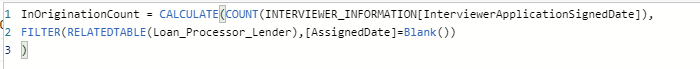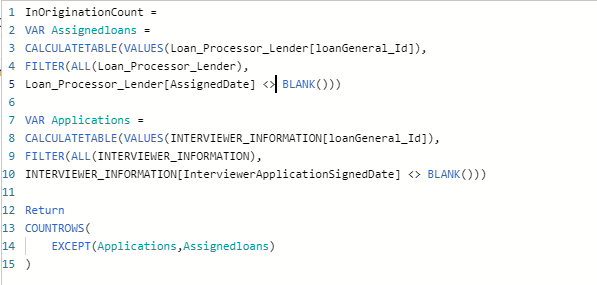- Power BI forums
- Updates
- News & Announcements
- Get Help with Power BI
- Desktop
- Service
- Report Server
- Power Query
- Mobile Apps
- Developer
- DAX Commands and Tips
- Custom Visuals Development Discussion
- Health and Life Sciences
- Power BI Spanish forums
- Translated Spanish Desktop
- Power Platform Integration - Better Together!
- Power Platform Integrations (Read-only)
- Power Platform and Dynamics 365 Integrations (Read-only)
- Training and Consulting
- Instructor Led Training
- Dashboard in a Day for Women, by Women
- Galleries
- Community Connections & How-To Videos
- COVID-19 Data Stories Gallery
- Themes Gallery
- Data Stories Gallery
- R Script Showcase
- Webinars and Video Gallery
- Quick Measures Gallery
- 2021 MSBizAppsSummit Gallery
- 2020 MSBizAppsSummit Gallery
- 2019 MSBizAppsSummit Gallery
- Events
- Ideas
- Custom Visuals Ideas
- Issues
- Issues
- Events
- Upcoming Events
- Community Blog
- Power BI Community Blog
- Custom Visuals Community Blog
- Community Support
- Community Accounts & Registration
- Using the Community
- Community Feedback
Register now to learn Fabric in free live sessions led by the best Microsoft experts. From Apr 16 to May 9, in English and Spanish.
- Power BI forums
- Forums
- Get Help with Power BI
- DAX Commands and Tips
- Logical Count Function.
- Subscribe to RSS Feed
- Mark Topic as New
- Mark Topic as Read
- Float this Topic for Current User
- Bookmark
- Subscribe
- Printer Friendly Page
- Mark as New
- Bookmark
- Subscribe
- Mute
- Subscribe to RSS Feed
- Permalink
- Report Inappropriate Content
Logical Count Function.
I am trying to calclulate the following: When a certain date is blank, count a related date.
IF(IsBlank(A Date)
,COUNT(B Date)
,Blank()
*This is a direct query with SQL
Any tips on how to do this? I am new to PowerBi logic.
- Mark as New
- Bookmark
- Subscribe
- Mute
- Subscribe to RSS Feed
- Permalink
- Report Inappropriate Content
Hi TSP
Please consider this solution and leave kudos
COUNTBLANK(<columnname>)
this will count the number of rows with a blank value in the column.
Note it will return 0 if there are rows but no blanks,
but will retrun blank if the table has no rows at all.
- Mark as New
- Bookmark
- Subscribe
- Mute
- Subscribe to RSS Feed
- Permalink
- Report Inappropriate Content
Thanks for the suggestion, but I am wanting to count "B" Date if "A" date is blank.
- Mark as New
- Bookmark
- Subscribe
- Mute
- Subscribe to RSS Feed
- Permalink
- Report Inappropriate Content
Hi again TSP
Please consider this solution and leave kudos
CALCULATE(COUNT('MyTable'[MyColumnB),
FILTER('MyTable'[MyColumnA)=BLANK())
)
- Mark as New
- Bookmark
- Subscribe
- Mute
- Subscribe to RSS Feed
- Permalink
- Report Inappropriate Content
Would it matter if the blank date is in a different table? I am not getting any errors, but the count is not showing on a card.
Thank you,
- Mark as New
- Bookmark
- Subscribe
- Mute
- Subscribe to RSS Feed
- Permalink
- Report Inappropriate Content
Please can you elborate and describe the 2 files.
Are you saying you have 2 files each with a list of dates and you want to count which dates are on table A but not on table B?
This will count dates on B but not on A
My count =
VAR lista = VALUES(tableA[date])
VAR listb = VALUES(tableB[date])
RETURN
COUNTROWS(
EXCEPT(listb, lista)
)
- Mark as New
- Bookmark
- Subscribe
- Mute
- Subscribe to RSS Feed
- Permalink
- Report Inappropriate Content
See Below: All of my tables are Related Direct Queires from SQL. I am wanting to track how many loans are in the application process.
To do so, I am using dates. So in my main database, I am wanting to know how many loans that have an application date, but do not have an assigned date.
- Mark as New
- Bookmark
- Subscribe
- Mute
- Subscribe to RSS Feed
- Permalink
- Report Inappropriate Content
My count =
- Mark as New
- Bookmark
- Subscribe
- Mute
- Subscribe to RSS Feed
- Permalink
- Report Inappropriate Content
This works almost exactly how I need it to, but I think I need to specify that the loan "has" to have an application date. Would I include that filter in the 2nd VAR?
Thank you for your help,
- Mark as New
- Bookmark
- Subscribe
- Mute
- Subscribe to RSS Feed
- Permalink
- Report Inappropriate Content
Hi again TPN
Thank you for your kudos, I enjoyed helping you during lockdown
Sorry, I just assumed all the applications would have an application date.
You can change the 2nd var using CALCULATETABLE with FILTER to just get a list of applications with an application date, like this ...
My count =
VAR AssignedLoans =
CALCULATETABLE(VALUES(LoanTable[LoanID]),
FILTER(ALL(LoanTable),
LoanTable[AssignedDate] <> BLANK() ))
VAR Applications =
CALCULATETABLE(VALUES(ApplicationsTable[LoanID]),
FILTER(ALL(ApplicationsTable),
ApplicationsTable[AppliedDate] <> BLANK() ))
RETURN
COUNTROWS(
EXCEPT( Applications, AssignedLoans)
)
- Mark as New
- Bookmark
- Subscribe
- Mute
- Subscribe to RSS Feed
- Permalink
- Report Inappropriate Content
See below: The original formula worked closely, but I had to add a filter to the graph to get it to work.
Now this is what I have, and the tables and counters are not populating.
To reiderate: When Assigned Date IS Blank, then count loans that have an application date.
- Mark as New
- Bookmark
- Subscribe
- Mute
- Subscribe to RSS Feed
- Permalink
- Report Inappropriate Content
Hi again TSP
Please provide screen prints of the tables and columns next time.
You knew what you meant, but it was not 100% clear to me from your text.
I have added comments to this measure so hopefully you can fathom the solution now, but ask for more help if needed
My count =
-- get a list of all loans with blank assignments on TableA
VAR AssignmentsBlank =
CALCULATETABLE(VALUES(TableA[LoanID]),
FILTER(ALL(TableA),
TableA[AssignedDate] = BLANK() ))
-- get a list of all loans with application dates on TableB
VAR ApplicationsNotBlank =
CALCULATETABLE(VALUES(TableB[LoanID]),
FILTER(ALL(TableB),
TableB[ApplicationDate] <> BLANK() ))
-- get a list of all loans on both lists
VAT Onboth = INTESECT( ApplicationsNotBlank, AssignmentsBlank)
RETURN
-- counts loans on both
COUNTROWS(Onboth)
- Mark as New
- Bookmark
- Subscribe
- Mute
- Subscribe to RSS Feed
- Permalink
- Report Inappropriate Content
"-- get a list of all loans on both lists
VAT Onboth = INTESECT( ApplicationsNotBlank, AssignmentsBlank)"
Just to make sure this is "VAR" on both and "INTERSECT"
I have done exactly that, the table actually loads with column names, but no data.
Thank you,
- Mark as New
- Bookmark
- Subscribe
- Mute
- Subscribe to RSS Feed
- Permalink
- Report Inappropriate Content
Sorry about the typo. Yes of course INTESECT should be INTERSECT.
I have created this example you. So you can look at the data, relationships and data measure
Download this example
This counts the number of loans that have blank TableA[AssignedDate] and not blank TableB[ApplicationDate].
Note only loans 2, 4 and 7 fullfill this condition. So My count = 3.
My counts =
- Mark as New
- Bookmark
- Subscribe
- Mute
- Subscribe to RSS Feed
- Permalink
- Report Inappropriate Content
I accept that this would probably work in most scenarios. However, I think there may be some limitations regarding our SQL queries.
I can do the first part by itself and it will create a table, I can also do the same with the 2nd table.
When I do both and try to intersect, nothing populates.
Helpful resources

Microsoft Fabric Learn Together
Covering the world! 9:00-10:30 AM Sydney, 4:00-5:30 PM CET (Paris/Berlin), 7:00-8:30 PM Mexico City

Power BI Monthly Update - April 2024
Check out the April 2024 Power BI update to learn about new features.

| User | Count |
|---|---|
| 42 | |
| 21 | |
| 21 | |
| 14 | |
| 13 |
| User | Count |
|---|---|
| 43 | |
| 39 | |
| 33 | |
| 18 | |
| 17 |