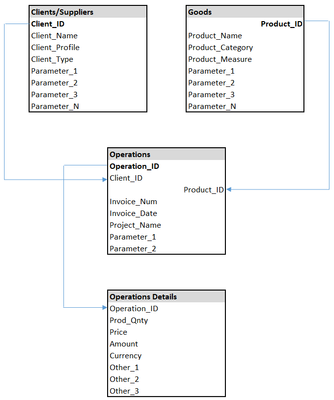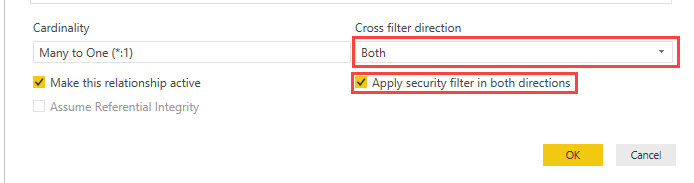- Power BI forums
- Updates
- News & Announcements
- Get Help with Power BI
- Desktop
- Service
- Report Server
- Power Query
- Mobile Apps
- Developer
- DAX Commands and Tips
- Custom Visuals Development Discussion
- Health and Life Sciences
- Power BI Spanish forums
- Translated Spanish Desktop
- Power Platform Integration - Better Together!
- Power Platform Integrations (Read-only)
- Power Platform and Dynamics 365 Integrations (Read-only)
- Training and Consulting
- Instructor Led Training
- Dashboard in a Day for Women, by Women
- Galleries
- Community Connections & How-To Videos
- COVID-19 Data Stories Gallery
- Themes Gallery
- Data Stories Gallery
- R Script Showcase
- Webinars and Video Gallery
- Quick Measures Gallery
- 2021 MSBizAppsSummit Gallery
- 2020 MSBizAppsSummit Gallery
- 2019 MSBizAppsSummit Gallery
- Events
- Ideas
- Custom Visuals Ideas
- Issues
- Issues
- Events
- Upcoming Events
- Community Blog
- Power BI Community Blog
- Custom Visuals Community Blog
- Community Support
- Community Accounts & Registration
- Using the Community
- Community Feedback
Register now to learn Fabric in free live sessions led by the best Microsoft experts. From Apr 16 to May 9, in English and Spanish.
- Power BI forums
- Forums
- Get Help with Power BI
- DAX Commands and Tips
- Link supplier to corresponding products but in ter...
- Subscribe to RSS Feed
- Mark Topic as New
- Mark Topic as Read
- Float this Topic for Current User
- Bookmark
- Subscribe
- Printer Friendly Page
- Mark as New
- Bookmark
- Subscribe
- Mute
- Subscribe to RSS Feed
- Permalink
- Report Inappropriate Content
Link supplier to corresponding products but in terms of sales quantities
Hi All,
here is the problem.. I have a classic relations between Clients/Vendors another enviroment:
When I want to operate with the GOOGS supplied filtered with some specific suppliers, the relations works perfect and I can do all other calculation.
But when it comes to calculate some sales qualitites filtered by specific suppliers (supposing that I want to get sales for that supplier only) then the relations given above does not work. It works only if "Client_ID" plays role in "Operations" table as a Buyer..
I know that it's a obvious error.. But how to overcome it with DAX, I do not know.. Please advise ASAP 🙂
Solved! Go to Solution.
- Mark as New
- Bookmark
- Subscribe
- Mute
- Subscribe to RSS Feed
- Permalink
- Report Inappropriate Content
Well,
I did it in very "artificial way":
1. Created a separate table summirizing only Import operations from "Operations" table with the fields "Operation ID" and "Vendor/Client_ID"
2. Created a calculated column in "Operations Details" with ValueLookup ralating the vendors ID with Goods_ID
3. Crated a seperate table summirizing only Goods_ID and Vendors_ID with no blank results from the table "Operations Details"
4. Created a calculated column in "Goods" table with LookupValue relating Goods_Id with Vendor_ID from the indipendent table from the step 3
as a result I've got the desired connection/relation.. but.. hmmm.. it's so unproffesional! 😞
Please advise more advance solution
- Mark as New
- Bookmark
- Subscribe
- Mute
- Subscribe to RSS Feed
- Permalink
- Report Inappropriate Content
Hi,
According to your description, I can roughly understand your problem, I think you can try to change the data filter direction between table ‘Clients/Suppliers’ and table ‘Operations’ and the filter direction between table ‘Goods’ and table ‘Operations’ from “Single” to “Both” to check if the relationships can work.
For more info, please refer to these two links:
https://docs.microsoft.com/en-us/power-bi/transform-model/desktop-relationships-understand
https://docs.microsoft.com/en-us/power-bi/transform-model/desktop-bidirectional-filtering
And you can get what you want.
If this result is not what you want, you can post some sample data(without sensitive data) and your expected result.
How to Get Your Question Answered Quickly
Thank you very much!
Best Regards,
Community Support Team _Robert Qin
If this post helps, then please consider Accept it as the solution to help the other members find it more quickly.
- Mark as New
- Bookmark
- Subscribe
- Mute
- Subscribe to RSS Feed
- Permalink
- Report Inappropriate Content
Hi,
According to your description, I can roughly understand your problem, I think you can try to change the data filter direction between table ‘Clients/Suppliers’ and table ‘Operations’ and the filter direction between table ‘Goods’ and table ‘Operations’ from “Single” to “Both” to check if the relationships can work.
For more info, please refer to these two links:
https://docs.microsoft.com/en-us/power-bi/transform-model/desktop-relationships-understand
https://docs.microsoft.com/en-us/power-bi/transform-model/desktop-bidirectional-filtering
And you can get what you want.
If this result is not what you want, you can post some sample data(without sensitive data) and your expected result.
How to Get Your Question Answered Quickly
Thank you very much!
Best Regards,
Community Support Team _Robert Qin
If this post helps, then please consider Accept it as the solution to help the other members find it more quickly.
- Mark as New
- Bookmark
- Subscribe
- Mute
- Subscribe to RSS Feed
- Permalink
- Report Inappropriate Content
Hi,
First of all, thanks for your respond.
The thing is that, if I change the relationship structure, I will terminate main options, measures and etc.. of the Data Set I have - It's integrated to the existng ERP system and that's why - I can not change the existing relationships.
So, As it seems to me the only solution so far is the one I have wrote here couple of days ago 😞
- Mark as New
- Bookmark
- Subscribe
- Mute
- Subscribe to RSS Feed
- Permalink
- Report Inappropriate Content
One of the possible solution comming to mind is - To create a calculated column in the Table "GOODS" showing related supplier and based on it filter the sales performance. But, I do not know how to do it and secondly - It seems to me somehow artificial
- Mark as New
- Bookmark
- Subscribe
- Mute
- Subscribe to RSS Feed
- Permalink
- Report Inappropriate Content
Well,
I did it in very "artificial way":
1. Created a separate table summirizing only Import operations from "Operations" table with the fields "Operation ID" and "Vendor/Client_ID"
2. Created a calculated column in "Operations Details" with ValueLookup ralating the vendors ID with Goods_ID
3. Crated a seperate table summirizing only Goods_ID and Vendors_ID with no blank results from the table "Operations Details"
4. Created a calculated column in "Goods" table with LookupValue relating Goods_Id with Vendor_ID from the indipendent table from the step 3
as a result I've got the desired connection/relation.. but.. hmmm.. it's so unproffesional! 😞
Please advise more advance solution
Helpful resources

Microsoft Fabric Learn Together
Covering the world! 9:00-10:30 AM Sydney, 4:00-5:30 PM CET (Paris/Berlin), 7:00-8:30 PM Mexico City

Power BI Monthly Update - April 2024
Check out the April 2024 Power BI update to learn about new features.

| User | Count |
|---|---|
| 49 | |
| 25 | |
| 20 | |
| 15 | |
| 12 |
| User | Count |
|---|---|
| 57 | |
| 49 | |
| 44 | |
| 18 | |
| 18 |