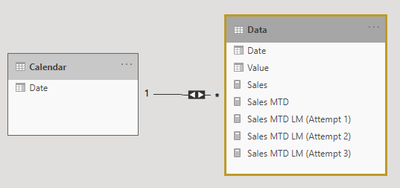- Power BI forums
- Updates
- News & Announcements
- Get Help with Power BI
- Desktop
- Service
- Report Server
- Power Query
- Mobile Apps
- Developer
- DAX Commands and Tips
- Custom Visuals Development Discussion
- Health and Life Sciences
- Power BI Spanish forums
- Translated Spanish Desktop
- Power Platform Integration - Better Together!
- Power Platform Integrations (Read-only)
- Power Platform and Dynamics 365 Integrations (Read-only)
- Training and Consulting
- Instructor Led Training
- Dashboard in a Day for Women, by Women
- Galleries
- Community Connections & How-To Videos
- COVID-19 Data Stories Gallery
- Themes Gallery
- Data Stories Gallery
- R Script Showcase
- Webinars and Video Gallery
- Quick Measures Gallery
- 2021 MSBizAppsSummit Gallery
- 2020 MSBizAppsSummit Gallery
- 2019 MSBizAppsSummit Gallery
- Events
- Ideas
- Custom Visuals Ideas
- Issues
- Issues
- Events
- Upcoming Events
- Community Blog
- Power BI Community Blog
- Custom Visuals Community Blog
- Community Support
- Community Accounts & Registration
- Using the Community
- Community Feedback
Register now to learn Fabric in free live sessions led by the best Microsoft experts. From Apr 16 to May 9, in English and Spanish.
- Power BI forums
- Forums
- Get Help with Power BI
- DAX Commands and Tips
- Last month to date is incorrectly giving the whole...
- Subscribe to RSS Feed
- Mark Topic as New
- Mark Topic as Read
- Float this Topic for Current User
- Bookmark
- Subscribe
- Printer Friendly Page
- Mark as New
- Bookmark
- Subscribe
- Mute
- Subscribe to RSS Feed
- Permalink
- Report Inappropriate Content
Last month to date is incorrectly giving the whole previous month
My MTD measure correctly shows sales between 1st November to the 11th of November.
--> I'm looking to find out what the MTD was the previous month, in the same equivilent period (i.e. 1st October to the 11th of October).
However, it is returning the whole previous month. Here are measures that I have tried. They all give the same wrong answer (12k).
I have a calendar table (marked as a date table) and joined to the dates in my fact table.
Here are my three attempts:
Sales MTD LM (Attempt 1) =
CALCULATE (
[Sales],
DATEADD (
FILTER ( DATESMTD ( 'Calendar'[Date] ), 'Calendar'[Date] < TODAY () ),
-1,
MONTH
)
)
Sales MTD LM (Attempt 2) =
CALCULATE ( [Sales MTD], PARALLELPERIOD ( 'Calendar'[Date], -1, MONTH ) )
Sales MTD LM (Attempt 3) =
CALCULATE ( [Sales MTD], DATEADD ( 'Calendar'[Date], -1, MONTH ) )
There is a video by Curbal to tackle this very problem, and as far as I can tell, I have followed her measure exactly: https://www.youtube.com/watch?v=-xBYtOVyMTs&ab_channel=Curbal
Yet, all attempts are incorrect, giving the whole previous month:
Any help would be appreciated. The correct answer should be 4,449 (although if you try it later on, it will of course be higher). Here is the file, containing dummy data:
https://www.dropbox.com/s/vq8wgwnnl3yk0iv/Sample%20report%201.pbix?dl=0
Solved! Go to Solution.
- Mark as New
- Bookmark
- Subscribe
- Mute
- Subscribe to RSS Feed
- Permalink
- Report Inappropriate Content
I've found the answer, and adding it here in case someone comes across the same issue.
The trick is *not* to use the calendar table as the date table. If I use the dates in the fact table, it works fine:
Sales MTD LM (Attempt 4) =
CALCULATE (
[Sales],
DATEADD (
FILTER ( DATESMTD (Data[Date] ), Data[Date]< TODAY () ),
-1,
MONTH
)
)
The reason why I think this is the case, is that the calendar table is marked as a date table, and so it applies an 'ALL' to these time intelligence calculations. So it did not matter what filter I used, it would always select ALL anyway.
- Mark as New
- Bookmark
- Subscribe
- Mute
- Subscribe to RSS Feed
- Permalink
- Report Inappropriate Content
Hey Vpatel, I know this thread is quite a while ago, but your solution does not seem to be working for me as it is still showing the full month rather then MTD. Any ideas what may be up? I have ensured to use the Fact Date table column rather than the Date table one.
- Mark as New
- Bookmark
- Subscribe
- Mute
- Subscribe to RSS Feed
- Permalink
- Report Inappropriate Content
hI @shaunb94 I'm afraid I would really need to see the model to see what is going on. I'm busy over the next few days, so it may be worth posting a new question, using a the same model but using dummy data, and hopefully a member of the community can help if I can't.
- Mark as New
- Bookmark
- Subscribe
- Mute
- Subscribe to RSS Feed
- Permalink
- Report Inappropriate Content
hi @vpatel55, I thought I came back here but I got it worked out in the end. Thanks for your help.
- Mark as New
- Bookmark
- Subscribe
- Mute
- Subscribe to RSS Feed
- Permalink
- Report Inappropriate Content
I've found the answer, and adding it here in case someone comes across the same issue.
The trick is *not* to use the calendar table as the date table. If I use the dates in the fact table, it works fine:
Sales MTD LM (Attempt 4) =
CALCULATE (
[Sales],
DATEADD (
FILTER ( DATESMTD (Data[Date] ), Data[Date]< TODAY () ),
-1,
MONTH
)
)
The reason why I think this is the case, is that the calendar table is marked as a date table, and so it applies an 'ALL' to these time intelligence calculations. So it did not matter what filter I used, it would always select ALL anyway.
Helpful resources

Microsoft Fabric Learn Together
Covering the world! 9:00-10:30 AM Sydney, 4:00-5:30 PM CET (Paris/Berlin), 7:00-8:30 PM Mexico City

Power BI Monthly Update - April 2024
Check out the April 2024 Power BI update to learn about new features.

| User | Count |
|---|---|
| 41 | |
| 19 | |
| 19 | |
| 15 | |
| 15 |
| User | Count |
|---|---|
| 49 | |
| 26 | |
| 22 | |
| 17 | |
| 16 |