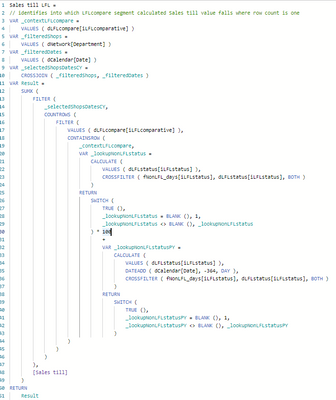- Power BI forums
- Updates
- News & Announcements
- Get Help with Power BI
- Desktop
- Service
- Report Server
- Power Query
- Mobile Apps
- Developer
- DAX Commands and Tips
- Custom Visuals Development Discussion
- Health and Life Sciences
- Power BI Spanish forums
- Translated Spanish Desktop
- Power Platform Integration - Better Together!
- Power Platform Integrations (Read-only)
- Power Platform and Dynamics 365 Integrations (Read-only)
- Training and Consulting
- Instructor Led Training
- Dashboard in a Day for Women, by Women
- Galleries
- Community Connections & How-To Videos
- COVID-19 Data Stories Gallery
- Themes Gallery
- Data Stories Gallery
- R Script Showcase
- Webinars and Video Gallery
- Quick Measures Gallery
- 2021 MSBizAppsSummit Gallery
- 2020 MSBizAppsSummit Gallery
- 2019 MSBizAppsSummit Gallery
- Events
- Ideas
- Custom Visuals Ideas
- Issues
- Issues
- Events
- Upcoming Events
- Community Blog
- Power BI Community Blog
- Custom Visuals Community Blog
- Community Support
- Community Accounts & Registration
- Using the Community
- Community Feedback
Register now to learn Fabric in free live sessions led by the best Microsoft experts. From Apr 16 to May 9, in English and Spanish.
- Power BI forums
- Forums
- Get Help with Power BI
- DAX Commands and Tips
- LY sales by LFL status, using current year day LFL...
- Subscribe to RSS Feed
- Mark Topic as New
- Mark Topic as Read
- Float this Topic for Current User
- Bookmark
- Subscribe
- Printer Friendly Page
- Mark as New
- Bookmark
- Subscribe
- Mute
- Subscribe to RSS Feed
- Permalink
- Report Inappropriate Content
LY sales by LFL status, using current year day LFL status
First time post.
Interested in tips on how like for like sales are computed in DAX and BI visuals. I have a fact table with days, departments and sales. I've used a manual table identfying non like for like status, added through Power Query, to assign one of four LFL statuses (LFL, New, Closed, Closures) to each line of the fact table. Assignment is based on comparing day LFL status to day -364 LFL status.
Visual is correctly showing sales by day/week and shop categorised by LFL status for current year, but when you calculate last year for comparative (DATEADD -364 days) the status picks up the index for the last year date not current. Current year might be LFL but last year NEW.
I tried REMOVEFILTERS on the LFL dimension table, it shows last year sales in every LFL status column as expected. How to either get it to show only where shop and date has current year sales, ignoring prior year LFL status in relevant line on the fact table, or alternative?
- Mark as New
- Bookmark
- Subscribe
- Mute
- Subscribe to RSS Feed
- Permalink
- Report Inappropriate Content
Found a solution using Dax, but welcome comments on how to optimise this because it runs a little slow
- Mark as New
- Bookmark
- Subscribe
- Mute
- Subscribe to RSS Feed
- Permalink
- Report Inappropriate Content
Hello, I have the same problem, but different model. You Help me.
Re: Calculate Same store or not same store - Microsoft Power BI Community
- Mark as New
- Bookmark
- Subscribe
- Mute
- Subscribe to RSS Feed
- Permalink
- Report Inappropriate Content
Hello, I've not been able to allocate time to speed up this approach, but believe there may be an adaptable solution here https://www.daxpatterns.com/like-for-like-comparison/
- Mark as New
- Bookmark
- Subscribe
- Mute
- Subscribe to RSS Feed
- Permalink
- Report Inappropriate Content
Hi, Thanks, if I do these steps but it doesn't give me the correct result either, I still get the filter.
In your formula you have the following tables, these tables as you have them, that is, what fields do you have there.
dLFLCompare
dLFLstatus
Sales Last =
VAR NumberOfYears =
CALCULATE (
DISTINCTCOUNT ( Dim_Date[Currency_Date] ),
CROSSFILTER ( Fact_Sales[Id_Date], Dim_Date[Id_Date], BOTH ),
ALLSELECTED ( )
)
VAR StoresAndYears =
CALCULATETABLE (
SUMMARIZE ( -- Group the Receipts table
Fact_Sales, -- by store and year
Dim_Store[Id_Store],
Dim_Brand[Id_Brand],
-- in order to count how
Dim_Date[Currency_Date] -- many years a store is present in
), --
ALLSELECTED ( ) -- Over all selected years and stores
)
VAR StoresAndYearCount =
GROUPBY (
StoresAndYears,
Dim_Store[Id_Store],
Dim_Brand[Id_Brand],
"@Years", SUMX ( CURRENTGROUP (), 1 )
)
VAR OpenStores =
FILTER (
StoresAndYearCount,
[@Years] = NumberOfYears
)
VAR Result =
CALCULATE (
[AmountLY],
KEEPFILTERS ( OpenStores ) -- Filters Store[StoreKey]
)
RETURN
Result
- Mark as New
- Bookmark
- Subscribe
- Mute
- Subscribe to RSS Feed
- Permalink
- Report Inappropriate Content
Will look at this next https://www.sqlbi.com/articles/custom-year-over-year-calculation-in-dax/
- Mark as New
- Bookmark
- Subscribe
- Mute
- Subscribe to RSS Feed
- Permalink
- Report Inappropriate Content
Hello, I have already verified everything I have made my own dax, it still does not come out, it does not filter me, could you help me just with an example of your model, with which you applied the solution dax.
Helpful resources

Microsoft Fabric Learn Together
Covering the world! 9:00-10:30 AM Sydney, 4:00-5:30 PM CET (Paris/Berlin), 7:00-8:30 PM Mexico City

Power BI Monthly Update - April 2024
Check out the April 2024 Power BI update to learn about new features.

| User | Count |
|---|---|
| 42 | |
| 21 | |
| 21 | |
| 14 | |
| 14 |
| User | Count |
|---|---|
| 42 | |
| 39 | |
| 33 | |
| 19 | |
| 18 |