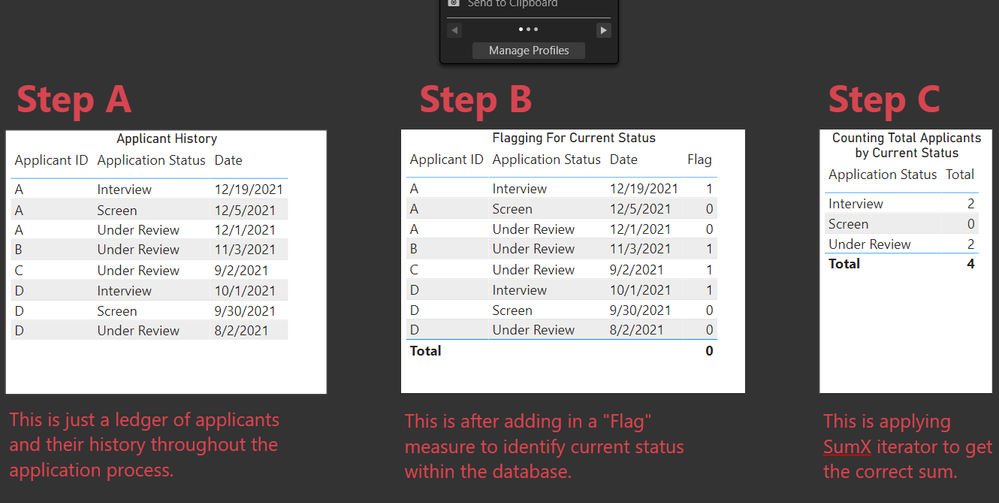- Power BI forums
- Updates
- News & Announcements
- Get Help with Power BI
- Desktop
- Service
- Report Server
- Power Query
- Mobile Apps
- Developer
- DAX Commands and Tips
- Custom Visuals Development Discussion
- Health and Life Sciences
- Power BI Spanish forums
- Translated Spanish Desktop
- Power Platform Integration - Better Together!
- Power Platform Integrations (Read-only)
- Power Platform and Dynamics 365 Integrations (Read-only)
- Training and Consulting
- Instructor Led Training
- Dashboard in a Day for Women, by Women
- Galleries
- Community Connections & How-To Videos
- COVID-19 Data Stories Gallery
- Themes Gallery
- Data Stories Gallery
- R Script Showcase
- Webinars and Video Gallery
- Quick Measures Gallery
- 2021 MSBizAppsSummit Gallery
- 2020 MSBizAppsSummit Gallery
- 2019 MSBizAppsSummit Gallery
- Events
- Ideas
- Custom Visuals Ideas
- Issues
- Issues
- Events
- Upcoming Events
- Community Blog
- Power BI Community Blog
- Custom Visuals Community Blog
- Community Support
- Community Accounts & Registration
- Using the Community
- Community Feedback
Register now to learn Fabric in free live sessions led by the best Microsoft experts. From Apr 16 to May 9, in English and Spanish.
- Power BI forums
- Forums
- Get Help with Power BI
- DAX Commands and Tips
- Re: Iterating over Measure calculations, counting ...
- Subscribe to RSS Feed
- Mark Topic as New
- Mark Topic as Read
- Float this Topic for Current User
- Bookmark
- Subscribe
- Printer Friendly Page
- Mark as New
- Bookmark
- Subscribe
- Mute
- Subscribe to RSS Feed
- Permalink
- Report Inappropriate Content
Iterating over Measure calculations, counting current status of groups.
Hi, is there a better way of doing this?
Lets say I have to identify the current application stage of candidates in our system. To do so, I'll first flag candidates with an IF-statement that evaluates 1 on their most current status (based on date and status name). However, the calculation is incomplete because the total does not sum correctly. Therefore, I add an additional step to iterate with SumX.
My question is, can I boil this into one tidy DAX calc rather than two? I've tried but haven't been successful. To be clear, I want an end table that lists ALL the status available, and sums the current status.
PBI file: Example File
Solved! Go to Solution.
- Mark as New
- Bookmark
- Subscribe
- Mute
- Subscribe to RSS Feed
- Permalink
- Report Inappropriate Content
It's fairly trivial to combine the measures you have into one by expanding [Flag] inside [Total] but I'm guessing you're looking for something cleaner.
I propose the following:
StatusCount =
VAR Summary =
SUMMARIZE ( ALL ( Data ), Data[Applicant ID], "MaxDate", MAX ( Data[Date] ) )
RETURN
CALCULATE (
COUNTROWS ( Data ),
TREATAS ( Summary, Data[Applicant ID], Data[Date] )
)
First, we compute a Summary table to get the maximal date for each distinct applicant. Note that I've used ALL since, otherwise, we'd only get the rows corresponding to the current Application Status filter.
Bearing this in mind, inside of COUNTROWS, Data is a subtable already filtered on Application Status but we wish to filter it further by only considering the most recent status.
To do this, I use TREATAS to treat the [Applicant ID] and [MaxDate] columns of Summarize as the only set pairs allowable for Data[Applicant ID] and Data[Date].
This simple-looking measure hides quite a bit of subtlety. I recommend reading this article to get a better handle on this sort of pattern:
https://www.sqlbi.com/articles/propagate-filters-using-treatas-in-dax/
- Mark as New
- Bookmark
- Subscribe
- Mute
- Subscribe to RSS Feed
- Permalink
- Report Inappropriate Content
It's fairly trivial to combine the measures you have into one by expanding [Flag] inside [Total] but I'm guessing you're looking for something cleaner.
I propose the following:
StatusCount =
VAR Summary =
SUMMARIZE ( ALL ( Data ), Data[Applicant ID], "MaxDate", MAX ( Data[Date] ) )
RETURN
CALCULATE (
COUNTROWS ( Data ),
TREATAS ( Summary, Data[Applicant ID], Data[Date] )
)
First, we compute a Summary table to get the maximal date for each distinct applicant. Note that I've used ALL since, otherwise, we'd only get the rows corresponding to the current Application Status filter.
Bearing this in mind, inside of COUNTROWS, Data is a subtable already filtered on Application Status but we wish to filter it further by only considering the most recent status.
To do this, I use TREATAS to treat the [Applicant ID] and [MaxDate] columns of Summarize as the only set pairs allowable for Data[Applicant ID] and Data[Date].
This simple-looking measure hides quite a bit of subtlety. I recommend reading this article to get a better handle on this sort of pattern:
https://www.sqlbi.com/articles/propagate-filters-using-treatas-in-dax/
- Mark as New
- Bookmark
- Subscribe
- Mute
- Subscribe to RSS Feed
- Permalink
- Report Inappropriate Content
Hey @AlexisOlson , thanks for the response.
Let me clarify, how would we output a measure that displays all the available application status and a count of the current status of each application? So when I apply application status row context, the status without any "active" applications does not drop out.
- Mark as New
- Bookmark
- Subscribe
- Mute
- Subscribe to RSS Feed
- Permalink
- Report Inappropriate Content
So your concern is that it returns a blank instead of zero for Screen?
You could just add " + 0" to the end of the measure I suggested. More discussion of 0 vs blank here:
https://www.sqlbi.com/articles/how-to-return-0-instead-of-blank-in-dax/
- Mark as New
- Bookmark
- Subscribe
- Mute
- Subscribe to RSS Feed
- Permalink
- Report Inappropriate Content
Wow, I never thought of just adding 0 to the end.
Thanks!
Helpful resources

Microsoft Fabric Learn Together
Covering the world! 9:00-10:30 AM Sydney, 4:00-5:30 PM CET (Paris/Berlin), 7:00-8:30 PM Mexico City

Power BI Monthly Update - April 2024
Check out the April 2024 Power BI update to learn about new features.

| User | Count |
|---|---|
| 49 | |
| 26 | |
| 21 | |
| 15 | |
| 12 |
| User | Count |
|---|---|
| 57 | |
| 49 | |
| 44 | |
| 19 | |
| 18 |