- Power BI forums
- Updates
- News & Announcements
- Get Help with Power BI
- Desktop
- Service
- Report Server
- Power Query
- Mobile Apps
- Developer
- DAX Commands and Tips
- Custom Visuals Development Discussion
- Health and Life Sciences
- Power BI Spanish forums
- Translated Spanish Desktop
- Power Platform Integration - Better Together!
- Power Platform Integrations (Read-only)
- Power Platform and Dynamics 365 Integrations (Read-only)
- Training and Consulting
- Instructor Led Training
- Dashboard in a Day for Women, by Women
- Galleries
- Community Connections & How-To Videos
- COVID-19 Data Stories Gallery
- Themes Gallery
- Data Stories Gallery
- R Script Showcase
- Webinars and Video Gallery
- Quick Measures Gallery
- 2021 MSBizAppsSummit Gallery
- 2020 MSBizAppsSummit Gallery
- 2019 MSBizAppsSummit Gallery
- Events
- Ideas
- Custom Visuals Ideas
- Issues
- Issues
- Events
- Upcoming Events
- Community Blog
- Power BI Community Blog
- Custom Visuals Community Blog
- Community Support
- Community Accounts & Registration
- Using the Community
- Community Feedback
Register now to learn Fabric in free live sessions led by the best Microsoft experts. From Apr 16 to May 9, in English and Spanish.
- Power BI forums
- Forums
- Get Help with Power BI
- DAX Commands and Tips
- Re: Issue with meaure total
- Subscribe to RSS Feed
- Mark Topic as New
- Mark Topic as Read
- Float this Topic for Current User
- Bookmark
- Subscribe
- Printer Friendly Page
- Mark as New
- Bookmark
- Subscribe
- Mute
- Subscribe to RSS Feed
- Permalink
- Report Inappropriate Content
Issue with meaure total
Hi All
I created a measure to make a weighted average in production. The formula works but the total of measure is not correct.
I have found multiple topics about this but I was unable to modify the formula based on those samples.
The issue is that all work stations has multiple part IDs , I divided the total times with the distinct IDs ( or if the final work station has more IDs like the actual work station than with that.)
It is OK for each work stations ( Operacia) , they seems to have 160 distinct IDs maximum, but in total it counts 220 IDs trough all work stations and divides the total time with that.
The goal would be to sum each work stations result( yellow) and not the last all time / all distinct IDs ( red)
I hope you understand it
Dax:
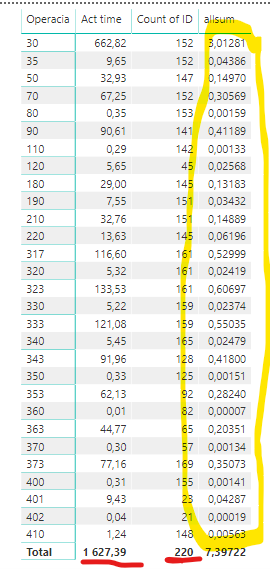
Solved! Go to Solution.
- Mark as New
- Bookmark
- Subscribe
- Mute
- Subscribe to RSS Feed
- Permalink
- Report Inappropriate Content
Hi @Tommyvhod ,
Below one may work for you, but it might be a bit slow
Sum =
SUMX(
KEEPFILTERS(Values(Data[Operacia]))
,
CALCULATE([allsum])
)
- Mark as New
- Bookmark
- Subscribe
- Mute
- Subscribe to RSS Feed
- Permalink
- Report Inappropriate Content
Hi @Tommyvhod ,
Below one may work for you, but it might be a bit slow
Sum =
SUMX(
KEEPFILTERS(Values(Data[Operacia]))
,
CALCULATE([allsum])
)
- Mark as New
- Bookmark
- Subscribe
- Mute
- Subscribe to RSS Feed
- Permalink
- Report Inappropriate Content
I added this one as well, but it seems to have the same result as [allsum] 7.40
- Mark as New
- Bookmark
- Subscribe
- Mute
- Subscribe to RSS Feed
- Permalink
- Report Inappropriate Content
Hi @Tommyvhod ,
Sorry did not notice that this is baiscally weitghted average.
If the division is Allsum then it should look like that.
VAR __CATEGORY_VALUES = VALUES('Data'[Operacia])
RETURN
DIVIDE(
SUMX(
KEEPFILTERS(__CATEGORY_VALUES),
CALCULATE([Count of IDs] * [allsum])
),
SUMX(KEEPFILTERS(__CATEGORY_VALUES), CALCULATE([allsum]))
)
I am not sure if this is an expected result so if there is a need to have it other way around...
VAR __CATEGORY_VALUES = VALUES('Data'[Operacia])
RETURN
DIVIDE(
SUMX(
KEEPFILTERS(__CATEGORY_VALUES),
CALCULATE([allsum] * [Count of IDs])
),
SUMX(
KEEPFILTERS(__CATEGORY_VALUES),
CALCULATE([Count of IDs])
)
)
Since you may need to refine it... so what "SUMX(KEEPFILTERS(VALUES([Column])),Calculate([Measure])) does... basicaly it pre-calculates values per specified column and sums results up, not relying on Total values. so [allsum]*[Count of IDs] here will get result for each "Operatia" first and then sum up results from individual calculation.
Rest is just placing proper numerator, denominator to get the results.
- Mark as New
- Bookmark
- Subscribe
- Mute
- Subscribe to RSS Feed
- Permalink
- Report Inappropriate Content
I added both formulas. I was unsure about how you got the count of IDs so I replaced it with distinctcount(Data[ID])
The result for the first is 0.2927
fr the second there is an error message.
Maybe the replacement of count of ids is wrong?
- Mark as New
- Bookmark
- Subscribe
- Mute
- Subscribe to RSS Feed
- Permalink
- Report Inappropriate Content
Hi @Tommyvhod, can you to create a new measure like this:
Allsum Final =
IF ( HASONEVALUE ( Data[Operacia] ); [allsum]; SUMX ( data; [allsum] ) )
Cheers,
Sturla
If this post helps, then please consider Accepting it as the solution. Kudos are nice too.
- Mark as New
- Bookmark
- Subscribe
- Mute
- Subscribe to RSS Feed
- Permalink
- Report Inappropriate Content
I added the formula, indeed i tryed similar one earlier. But I get a 1,63K final result. The reality should be around 10.5h
Helpful resources

Microsoft Fabric Learn Together
Covering the world! 9:00-10:30 AM Sydney, 4:00-5:30 PM CET (Paris/Berlin), 7:00-8:30 PM Mexico City

Power BI Monthly Update - April 2024
Check out the April 2024 Power BI update to learn about new features.

| User | Count |
|---|---|
| 42 | |
| 21 | |
| 21 | |
| 14 | |
| 13 |
| User | Count |
|---|---|
| 43 | |
| 39 | |
| 33 | |
| 18 | |
| 17 |
