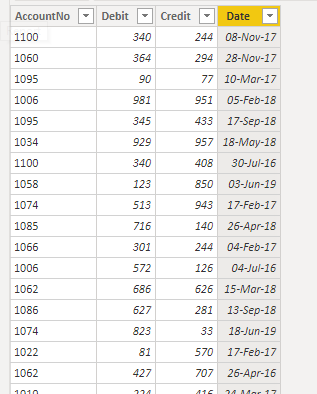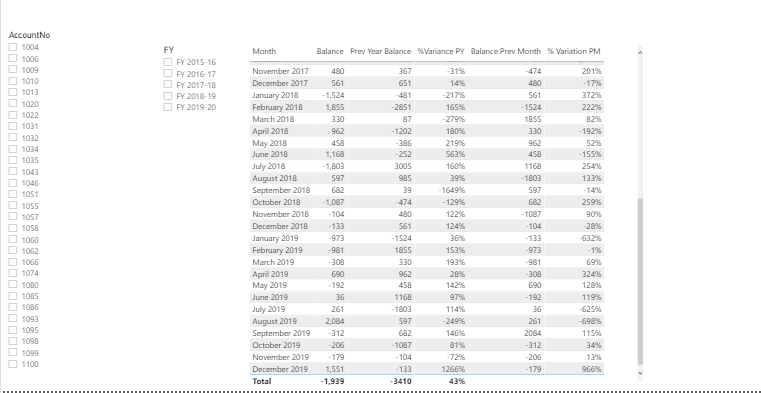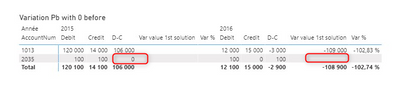- Power BI forums
- Updates
- News & Announcements
- Get Help with Power BI
- Desktop
- Service
- Report Server
- Power Query
- Mobile Apps
- Developer
- DAX Commands and Tips
- Custom Visuals Development Discussion
- Health and Life Sciences
- Power BI Spanish forums
- Translated Spanish Desktop
- Power Platform Integration - Better Together!
- Power Platform Integrations (Read-only)
- Power Platform and Dynamics 365 Integrations (Read-only)
- Training and Consulting
- Instructor Led Training
- Dashboard in a Day for Women, by Women
- Galleries
- Community Connections & How-To Videos
- COVID-19 Data Stories Gallery
- Themes Gallery
- Data Stories Gallery
- R Script Showcase
- Webinars and Video Gallery
- Quick Measures Gallery
- 2021 MSBizAppsSummit Gallery
- 2020 MSBizAppsSummit Gallery
- 2019 MSBizAppsSummit Gallery
- Events
- Ideas
- Custom Visuals Ideas
- Issues
- Issues
- Events
- Upcoming Events
- Community Blog
- Power BI Community Blog
- Custom Visuals Community Blog
- Community Support
- Community Accounts & Registration
- Using the Community
- Community Feedback
Register now to learn Fabric in free live sessions led by the best Microsoft experts. From Apr 16 to May 9, in English and Spanish.
- Power BI forums
- Forums
- Get Help with Power BI
- DAX Commands and Tips
- Re: Issue with Variation using Time Intelligence w...
- Subscribe to RSS Feed
- Mark Topic as New
- Mark Topic as Read
- Float this Topic for Current User
- Bookmark
- Subscribe
- Printer Friendly Page
- Mark as New
- Bookmark
- Subscribe
- Mute
- Subscribe to RSS Feed
- Permalink
- Report Inappropriate Content
Issue with Variation using Time Intelligence when figure is 0
Hello,
I have one issue with this formula regarding Variation in values between dates , when the 1st period of variation is 0.
Table 1 :
Result with the issue :
so , in the 2nd row, the variation between 2016 and 2015 should have been +100 instead of blank.
Do you know how to do so with my formulas please :
Here is my formulas :
Calculated column :
Thank you in advance
Solved! Go to Solution.
- Mark as New
- Bookmark
- Subscribe
- Mute
- Subscribe to RSS Feed
- Permalink
- Report Inappropriate Content
@Sky571 ,
From what I have understood your scenario, I have recreated it with some dummy values:
Data table:
For using the time intelligence in Power BI, adding a date calendar is recommended. I have used the following DAX code for adding new DAX table:
ftCalendar =
ADDCOLUMNS (
CALENDARAUTO (),
"Year", YEAR ( [Date] ),
"Month", EOMONTH ( [Date], -1 ) + 1,
"Qtr", "Q" & FORMAT ( [Date], "q" ),
"FY", IF (
//for financial year ending in March
MONTH ( [Date] ) > 3,
"FY " & YEAR ( [Date] ) & "-"
& RIGHT ( YEAR ( [Date] ) + 1, 2 ),
"FY "
& YEAR ( [Date] ) - 1 & "-"
& RIGHT ( YEAR ( [Date] ), 2 )
),
"FY Quarter", "Q"
& CEILING ( MONTH ( EOMONTH ( [Date], -3 ) ), 3 ) / 3
)
In this, I have included two columns for Financial year and FY quarter. In this example, the FY ends in March.
For more details on this, you may refer to the following articles:
https://www.vivran.in/post/calculating-financial-year-quarter
https://www.vivran.in/post/power-bi-time-intelligence-calendar-table
Mark the table as Date table and create the relationship between the data table and the calendar table:
Balance = SUM(dtTable[Debit]) - SUM(dtTable[Credit])
Balance Prev Month = CALCULATE([Balance],PREVIOUSMONTH(ftCalendar[Date]))
Prev Year Balance = CALCULATE([Balance],SAMEPERIODLASTYEAR(ftCalendar[Date]))
%Variance PY = DIVIDE([Prev Year Balance] - [Balance],[Prev Year Balance])
% Variation PM = DIVIDE([Balance Prev Month] - [Balance],[Balance Prev Month])
Then you can use it in the visuals accordingly:
You may refer to the folowing articles for more details:
https://www.vivran.in/post/introduction-to-time-intelligence-part-1
https://www.vivran.in/post/dax-time-intelligence-part-2-till-date-aggregations
Cheers!
Vivek
If it helps, please mark it as a solution. Kudos would be a cherry on the top 🙂
If it doesn't, then please share a sample data along with the expected results (preferably an excel file and not an image)
Blog: vivran.in/my-blog
Connect on LinkedIn
Follow on Twitter
- Mark as New
- Bookmark
- Subscribe
- Mute
- Subscribe to RSS Feed
- Permalink
- Report Inappropriate Content
Hello @Sky571 ,
I have few questions areound the formula you have used. In the Var Value you have used:
DIVIDE( CY - PY, PY)* PY which essentially translate to CY - PY.
What is you are trying to achieve?
Can you please help me with the expected output and if possible with sample data?
Cheers!
Vivek
Blog: vivran.in/my-blog
Connect on LinkedIn
Follow on Twitter
- Mark as New
- Bookmark
- Subscribe
- Mute
- Subscribe to RSS Feed
- Permalink
- Report Inappropriate Content
Hello @vivran22 ,
Thank you for answering.
I want to keep with Time intelligence because :
- I have Fiscal Years which do not finish at the end of the year
- I want to automatize my model (do not want to change parameters in DAX for that , depending on when the fiscal years end)
The Variation in % works very well with the function DIVIDE. But for the Variation Value => i tried to remove DIVIDE, it works but now I have datas in the 1st year.
See my example :
1st solution with formula DIVIDE :
pb in the 2nd row when 0 is on the 1st year :
2nd solution with NO formula DIVIDE :
pb in the column Variation value : figures appears wrongly in the 1st year , but issue resolved concerning 0 in the 1st year
Here is my example :
https://drive.google.com/file/d/1hy2q9dx8qPkbTs1yBt5EEZHN9I_02lJP/view?usp=sharing
Thank you !
- Mark as New
- Bookmark
- Subscribe
- Mute
- Subscribe to RSS Feed
- Permalink
- Report Inappropriate Content
@Sky571 ,
From what I have understood your scenario, I have recreated it with some dummy values:
Data table:
For using the time intelligence in Power BI, adding a date calendar is recommended. I have used the following DAX code for adding new DAX table:
ftCalendar =
ADDCOLUMNS (
CALENDARAUTO (),
"Year", YEAR ( [Date] ),
"Month", EOMONTH ( [Date], -1 ) + 1,
"Qtr", "Q" & FORMAT ( [Date], "q" ),
"FY", IF (
//for financial year ending in March
MONTH ( [Date] ) > 3,
"FY " & YEAR ( [Date] ) & "-"
& RIGHT ( YEAR ( [Date] ) + 1, 2 ),
"FY "
& YEAR ( [Date] ) - 1 & "-"
& RIGHT ( YEAR ( [Date] ), 2 )
),
"FY Quarter", "Q"
& CEILING ( MONTH ( EOMONTH ( [Date], -3 ) ), 3 ) / 3
)
In this, I have included two columns for Financial year and FY quarter. In this example, the FY ends in March.
For more details on this, you may refer to the following articles:
https://www.vivran.in/post/calculating-financial-year-quarter
https://www.vivran.in/post/power-bi-time-intelligence-calendar-table
Mark the table as Date table and create the relationship between the data table and the calendar table:
Balance = SUM(dtTable[Debit]) - SUM(dtTable[Credit])
Balance Prev Month = CALCULATE([Balance],PREVIOUSMONTH(ftCalendar[Date]))
Prev Year Balance = CALCULATE([Balance],SAMEPERIODLASTYEAR(ftCalendar[Date]))
%Variance PY = DIVIDE([Prev Year Balance] - [Balance],[Prev Year Balance])
% Variation PM = DIVIDE([Balance Prev Month] - [Balance],[Balance Prev Month])
Then you can use it in the visuals accordingly:
You may refer to the folowing articles for more details:
https://www.vivran.in/post/introduction-to-time-intelligence-part-1
https://www.vivran.in/post/dax-time-intelligence-part-2-till-date-aggregations
Cheers!
Vivek
If it helps, please mark it as a solution. Kudos would be a cherry on the top 🙂
If it doesn't, then please share a sample data along with the expected results (preferably an excel file and not an image)
Blog: vivran.in/my-blog
Connect on LinkedIn
Follow on Twitter
- Mark as New
- Bookmark
- Subscribe
- Mute
- Subscribe to RSS Feed
- Permalink
- Report Inappropriate Content
Hello @vivran22 ,
Thank you so much ! Yes, it is what I wanted , thank you.
It is just that it needs to add manually the end of the month for the Fiscal Year (in the Date Calendar Table)
so, it is good for users that are able to change the month, according to their customers's End of Fiscal Year.
Thank you so much for your explanation and pbix file ! Greatly appreciated !
xx
Helpful resources

Microsoft Fabric Learn Together
Covering the world! 9:00-10:30 AM Sydney, 4:00-5:30 PM CET (Paris/Berlin), 7:00-8:30 PM Mexico City

Power BI Monthly Update - April 2024
Check out the April 2024 Power BI update to learn about new features.

| User | Count |
|---|---|
| 49 | |
| 25 | |
| 20 | |
| 15 | |
| 12 |
| User | Count |
|---|---|
| 57 | |
| 49 | |
| 44 | |
| 19 | |
| 18 |