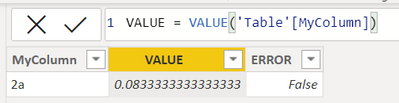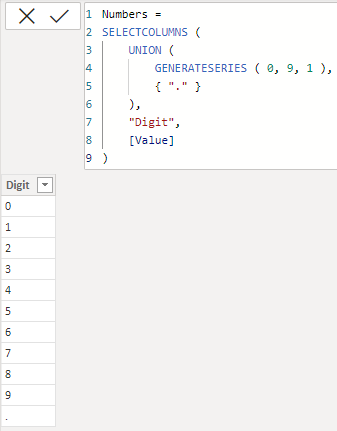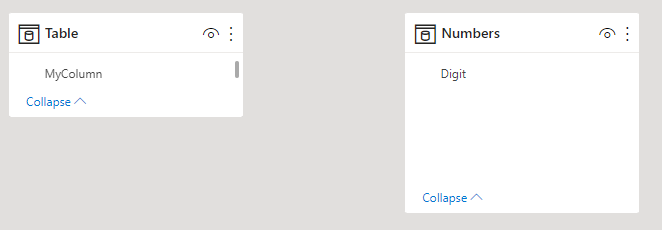- Power BI forums
- Updates
- News & Announcements
- Get Help with Power BI
- Desktop
- Service
- Report Server
- Power Query
- Mobile Apps
- Developer
- DAX Commands and Tips
- Custom Visuals Development Discussion
- Health and Life Sciences
- Power BI Spanish forums
- Translated Spanish Desktop
- Power Platform Integration - Better Together!
- Power Platform Integrations (Read-only)
- Power Platform and Dynamics 365 Integrations (Read-only)
- Training and Consulting
- Instructor Led Training
- Dashboard in a Day for Women, by Women
- Galleries
- Community Connections & How-To Videos
- COVID-19 Data Stories Gallery
- Themes Gallery
- Data Stories Gallery
- R Script Showcase
- Webinars and Video Gallery
- Quick Measures Gallery
- 2021 MSBizAppsSummit Gallery
- 2020 MSBizAppsSummit Gallery
- 2019 MSBizAppsSummit Gallery
- Events
- Ideas
- Custom Visuals Ideas
- Issues
- Issues
- Events
- Upcoming Events
- Community Blog
- Power BI Community Blog
- Custom Visuals Community Blog
- Community Support
- Community Accounts & Registration
- Using the Community
- Community Feedback
Register now to learn Fabric in free live sessions led by the best Microsoft experts. From Apr 16 to May 9, in English and Spanish.
- Power BI forums
- Forums
- Get Help with Power BI
- DAX Commands and Tips
- Re: Issue with Value() function converting string ...
- Subscribe to RSS Feed
- Mark Topic as New
- Mark Topic as Read
- Float this Topic for Current User
- Bookmark
- Subscribe
- Printer Friendly Page
- Mark as New
- Bookmark
- Subscribe
- Mute
- Subscribe to RSS Feed
- Permalink
- Report Inappropriate Content
Issue with Value() function converting string to number
I am using a switch formula to simplify and bucket a column of mixed numeric and text values. The goal is to simplify values that are numeric with text to just the number. (For example, I have these values in the column: "2", "2g", "2 g" and I want all of them to be returned as "2".) There are some values in the column that do not have any numbers such as "dg" and "ph". I used the formula ISERROR(VALUE([mycolumn])) within my switch formula to return a value of "Other" for these values.
The problem is with one single row that has the value "2a". This does NOT return as an error within the VALUE() function. It actually returns a value of 0.0833333 for a reason I can't figure out. Is "a" some stored variable? What is going on and how can I fix it??
- Mark as New
- Bookmark
- Subscribe
- Mute
- Subscribe to RSS Feed
- Permalink
- Report Inappropriate Content
Hi @aallman
It is not simple simple as you may think it is. However, might not be so coplex but relly depends on the shape of your data. Please provide a reasonable and relevent sample of data to work with.
On the other hand a power bi column can only contain data of one data type. In case of error you can return blank not a string.
- Mark as New
- Bookmark
- Subscribe
- Mute
- Subscribe to RSS Feed
- Permalink
- Report Inappropriate Content
The issue is that it is not returning an error like it should. ISERROR(VALUE("2a")) should return TRUE but it returns FALSE. See the attached screenshots.
here is a small sample of the values in the column I am working with:
This column is a string column and the column I am creating is also a string column. I did some replace fucntions to remove blank spaces and "g" and "G" (because those are the most common units attached to the end of my numeric values).
- Mark as New
- Bookmark
- Subscribe
- Mute
- Subscribe to RSS Feed
- Permalink
- Report Inappropriate Content
Hi @aallman
Please follow these steps
Numbers =
SELECTCOLUMNS (
UNION (
GENERATESERIES ( 0, 9, 1 ),
{ "." }
),
"Digit",
[Value]
)Value =
VAR String = 'Table'[MyColumn]
VAR Length = LEN ( String )
VAR T1 = GENERATESERIES ( 1, Length, 1 )
VAR T2 = ADDCOLUMNS ( T1, "@Letter", MID ( String, [Value], 1 ) )
VAR T3 = FILTER ( T2, [@Letter] IN VALUES ( Numbers[Digit] ) )
RETURN
VALUE ( CONCATENATEX ( T3, [@Letter],, [Value], ASC ) )Helpful resources

Microsoft Fabric Learn Together
Covering the world! 9:00-10:30 AM Sydney, 4:00-5:30 PM CET (Paris/Berlin), 7:00-8:30 PM Mexico City

Power BI Monthly Update - April 2024
Check out the April 2024 Power BI update to learn about new features.

| User | Count |
|---|---|
| 42 | |
| 21 | |
| 21 | |
| 14 | |
| 13 |
| User | Count |
|---|---|
| 43 | |
| 36 | |
| 33 | |
| 18 | |
| 18 |