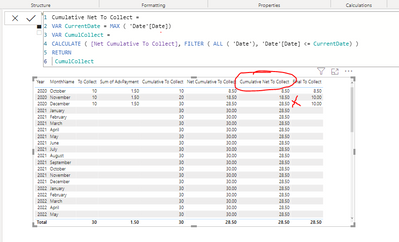- Power BI forums
- Updates
- News & Announcements
- Get Help with Power BI
- Desktop
- Service
- Report Server
- Power Query
- Mobile Apps
- Developer
- DAX Commands and Tips
- Custom Visuals Development Discussion
- Health and Life Sciences
- Power BI Spanish forums
- Translated Spanish Desktop
- Power Platform Integration - Better Together!
- Power Platform Integrations (Read-only)
- Power Platform and Dynamics 365 Integrations (Read-only)
- Training and Consulting
- Instructor Led Training
- Dashboard in a Day for Women, by Women
- Galleries
- Community Connections & How-To Videos
- COVID-19 Data Stories Gallery
- Themes Gallery
- Data Stories Gallery
- R Script Showcase
- Webinars and Video Gallery
- Quick Measures Gallery
- 2021 MSBizAppsSummit Gallery
- 2020 MSBizAppsSummit Gallery
- 2019 MSBizAppsSummit Gallery
- Events
- Ideas
- Custom Visuals Ideas
- Issues
- Issues
- Events
- Upcoming Events
- Community Blog
- Power BI Community Blog
- Custom Visuals Community Blog
- Community Support
- Community Accounts & Registration
- Using the Community
- Community Feedback
Register now to learn Fabric in free live sessions led by the best Microsoft experts. From Apr 16 to May 9, in English and Spanish.
- Power BI forums
- Forums
- Get Help with Power BI
- DAX Commands and Tips
- Re: Improve performance of Cumulative formula
- Subscribe to RSS Feed
- Mark Topic as New
- Mark Topic as Read
- Float this Topic for Current User
- Bookmark
- Subscribe
- Printer Friendly Page
- Mark as New
- Bookmark
- Subscribe
- Mute
- Subscribe to RSS Feed
- Permalink
- Report Inappropriate Content
Improve performance of Cumulative formula
The below formula seems to be working fine, But is very slow , can anyone suggest ways to improve.
https://drive.google.com/file/d/1C4cKXalkDq95yFt5BWdVwwoxL0oAiJ8U/view?usp=sharing
Solved! Go to Solution.
- Mark as New
- Bookmark
- Subscribe
- Mute
- Subscribe to RSS Feed
- Permalink
- Report Inappropriate Content
Here is a different way to write it that gets the same result. Please check if its is more performant with your actual data.
New Measure =
VAR summary =
ADDCOLUMNS (
SUMMARIZE (
'Date',
'Date'[Year],
'Date'[MonthName],
"maxdate", MAX ( 'Date'[Date] )
),
"@result",
VAR maxdate = [maxdate]
RETURN
CALCULATE (
SUM ( 'To Collect'[To Collect] ),
ALLSELECTED ( 'Date'[Date] ),
'Date'[Date] <= maxdate
)
- CALCULATE (
SUM ( 'Unapplied Receipts'[AdvPayment] )
)
)
RETURN
SUMX (
FILTER (
summary,
[@result] > 0
),
[@result]
)
Regards,
Pat
Did I answer your question? Mark my post as a solution! Kudos are also appreciated!
To learn more about Power BI, follow me on Twitter or subscribe on YouTube.
@mahoneypa HoosierBI on YouTube
- Mark as New
- Bookmark
- Subscribe
- Mute
- Subscribe to RSS Feed
- Permalink
- Report Inappropriate Content
- Mark as New
- Bookmark
- Subscribe
- Mute
- Subscribe to RSS Feed
- Permalink
- Report Inappropriate Content
Please try and check if it is faster...
Cumulative Net To Collect =
VAR CurrentDate = MAX ( Date[date] )
VAR CumulCollect = CALCULATE (
SUM ( Table[Net Cumulative To Collect] ),
FILTER ( ALL ( Table), Date[date] <= CurrentDate )
)
RETURN
CumulCollect
- Mark as New
- Bookmark
- Subscribe
- Mute
- Subscribe to RSS Feed
- Permalink
- Report Inappropriate Content
This formula is giving incorrect results
- Mark as New
- Bookmark
- Subscribe
- Mute
- Subscribe to RSS Feed
- Permalink
- Report Inappropriate Content
When a measure refer to other measure, sometime unexpected result comes. Maybe trying it again with actual formula instead of [Net Cumulative To Collect] might work. I recomend to test the fomular with simple table first,
- Mark as New
- Bookmark
- Subscribe
- Mute
- Subscribe to RSS Feed
- Permalink
- Report Inappropriate Content
I have attached the sample file in the link, could you please suggest , how to make it work
- Mark as New
- Bookmark
- Subscribe
- Mute
- Subscribe to RSS Feed
- Permalink
- Report Inappropriate Content
Here is a different way to write it that gets the same result. Please check if its is more performant with your actual data.
New Measure =
VAR summary =
ADDCOLUMNS (
SUMMARIZE (
'Date',
'Date'[Year],
'Date'[MonthName],
"maxdate", MAX ( 'Date'[Date] )
),
"@result",
VAR maxdate = [maxdate]
RETURN
CALCULATE (
SUM ( 'To Collect'[To Collect] ),
ALLSELECTED ( 'Date'[Date] ),
'Date'[Date] <= maxdate
)
- CALCULATE (
SUM ( 'Unapplied Receipts'[AdvPayment] )
)
)
RETURN
SUMX (
FILTER (
summary,
[@result] > 0
),
[@result]
)
Regards,
Pat
Did I answer your question? Mark my post as a solution! Kudos are also appreciated!
To learn more about Power BI, follow me on Twitter or subscribe on YouTube.
@mahoneypa HoosierBI on YouTube
- Mark as New
- Bookmark
- Subscribe
- Mute
- Subscribe to RSS Feed
- Permalink
- Report Inappropriate Content
Could you please kindly explain why this formula is performing well
- Mark as New
- Bookmark
- Subscribe
- Mute
- Subscribe to RSS Feed
- Permalink
- Report Inappropriate Content
Hi @Antmkjr
Are you sure your version of the measure is not performing well in terms of speed? I tried a few different options and measured them with the performance analyzer in Power BI and yours seems to be the fastest by quite a bit.
Please mark the question solved when done and consider giving a thumbs up if posts are helpful.
Contact me privately for support with any larger-scale BI needs, tutoring, etc.
Cheers
Helpful resources

Microsoft Fabric Learn Together
Covering the world! 9:00-10:30 AM Sydney, 4:00-5:30 PM CET (Paris/Berlin), 7:00-8:30 PM Mexico City

Power BI Monthly Update - April 2024
Check out the April 2024 Power BI update to learn about new features.

| User | Count |
|---|---|
| 39 | |
| 19 | |
| 17 | |
| 16 | |
| 15 |
| User | Count |
|---|---|
| 50 | |
| 23 | |
| 20 | |
| 17 | |
| 16 |