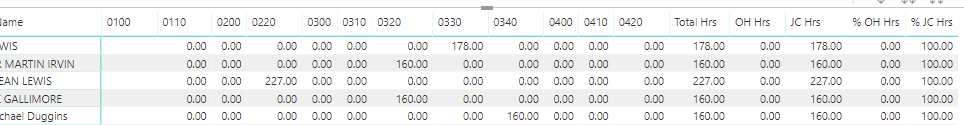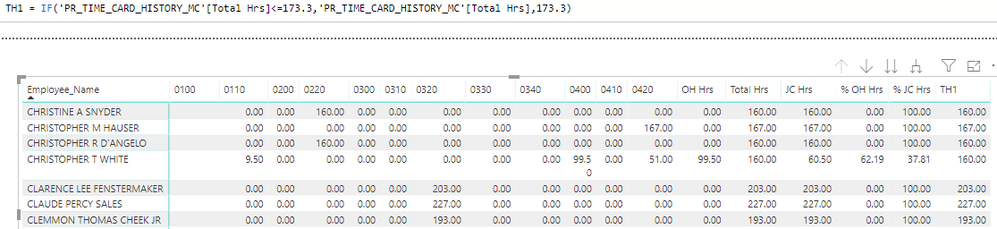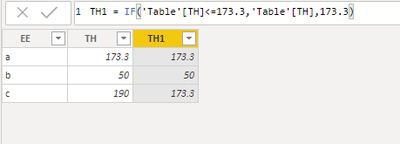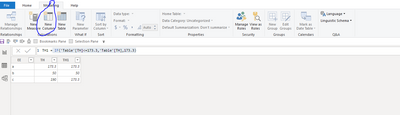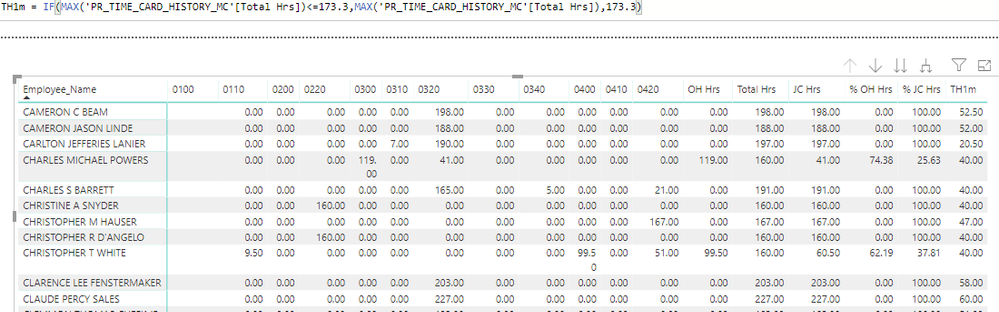- Power BI forums
- Updates
- News & Announcements
- Get Help with Power BI
- Desktop
- Service
- Report Server
- Power Query
- Mobile Apps
- Developer
- DAX Commands and Tips
- Custom Visuals Development Discussion
- Health and Life Sciences
- Power BI Spanish forums
- Translated Spanish Desktop
- Power Platform Integration - Better Together!
- Power Platform Integrations (Read-only)
- Power Platform and Dynamics 365 Integrations (Read-only)
- Training and Consulting
- Instructor Led Training
- Dashboard in a Day for Women, by Women
- Galleries
- Community Connections & How-To Videos
- COVID-19 Data Stories Gallery
- Themes Gallery
- Data Stories Gallery
- R Script Showcase
- Webinars and Video Gallery
- Quick Measures Gallery
- 2021 MSBizAppsSummit Gallery
- 2020 MSBizAppsSummit Gallery
- 2019 MSBizAppsSummit Gallery
- Events
- Ideas
- Custom Visuals Ideas
- Issues
- Issues
- Events
- Upcoming Events
- Community Blog
- Power BI Community Blog
- Custom Visuals Community Blog
- Community Support
- Community Accounts & Registration
- Using the Community
- Community Feedback
Register now to learn Fabric in free live sessions led by the best Microsoft experts. From Apr 16 to May 9, in English and Spanish.
- Power BI forums
- Forums
- Get Help with Power BI
- DAX Commands and Tips
- Re: If value of column is less than a set value, t...
- Subscribe to RSS Feed
- Mark Topic as New
- Mark Topic as Read
- Float this Topic for Current User
- Bookmark
- Subscribe
- Printer Friendly Page
- Mark as New
- Bookmark
- Subscribe
- Mute
- Subscribe to RSS Feed
- Permalink
- Report Inappropriate Content
If value of column is less than a set value, then use value in the column but if over use set value
Need help to create a new column or measure (if better option) that will use either the value of a specific column if equal to or less than a certain number, but if greater than a certain number will use a specific value. As you can see in my table below, i have a "Total Hrs" column. If the value of this column is 173.3 or less for any user, then the value of my new column needs to be the value shown in the "Total Hrs" column for that user. But, if the value is greater than 173.3 for a user, then the value of the new column should be 173.3 for that user. The new column "Total Hours" will replace the current "Total Hrs" column and will be used in calculating my percentages columns.
Any and all help is greatly appreciated.
Solved! Go to Solution.
- Mark as New
- Bookmark
- Subscribe
- Mute
- Subscribe to RSS Feed
- Permalink
- Report Inappropriate Content
thanks for your reply. i created the TH1 column as you suggested, but the formula is not working as if the Total Hrs is over 173.3, it is still showing the original Total Hrs and not using the set value of 173.3 in the new TH1 column. see below.
- Mark as New
- Bookmark
- Subscribe
- Mute
- Subscribe to RSS Feed
- Permalink
- Report Inappropriate Content
Hi @95Bigbluetoy ,
Then delete TH and rename TH1 as TH. Then you don't have to redo other formulas.
If this solves your issues, please mark it as the solution, so that others can find it easily. Kudos are nice too.
Nathaniel
Did I answer your question? Mark my post as a solution!
Proud to be a Super User!
- Mark as New
- Bookmark
- Subscribe
- Mute
- Subscribe to RSS Feed
- Permalink
- Report Inappropriate Content
thanks for your reply. i created the TH1 column as you suggested, but the formula is not working as if the Total Hrs is over 173.3, it is still showing the original Total Hrs and not using the set value of 173.3 in the new TH1 column. see below.
- Mark as New
- Bookmark
- Subscribe
- Mute
- Subscribe to RSS Feed
- Permalink
- Report Inappropriate Content
Hi @95Bigbluetoy ,
Where are you adding the new column? Which software?
If this solves your issues, please mark it as the solution, so that others can find it easily. Kudos are nice too.
Nathaniel
Did I answer your question? Mark my post as a solution!
Proud to be a Super User!
- Mark as New
- Bookmark
- Subscribe
- Mute
- Subscribe to RSS Feed
- Permalink
- Report Inappropriate Content
i am in power Bi and adding the column under the same table as the Total Hrs column. The Total Hrs column is a measure I created as it adds the 0100 through 0420 column amounts to get the totals for each user.
- Mark as New
- Bookmark
- Subscribe
- Mute
- Subscribe to RSS Feed
- Permalink
- Report Inappropriate Content
Not sure what you have going on, but you might check that both columns are formatted to decimals. Also is it possible to put your Total Hours on your original table as an added column? And then use the formula I provided for this picture. Also may have been hasty in telling you to delete the Total Hours column as it has your formula that is supply the data to the new column. You should be fine renaming it though.
If this solves your issues, please mark it as the solution, so that others can find it easily. Kudos are nice too.
Nathaniel
Did I answer your question? Mark my post as a solution!
Proud to be a Super User!
- Mark as New
- Bookmark
- Subscribe
- Mute
- Subscribe to RSS Feed
- Permalink
- Report Inappropriate Content
I think the issue is that the Total Hours column is based on users total hours which in the SQL table is broken down into pay weeks. The 173.3 was the average monthly total hours based on 40 hrs week for 52 weeks. I edited the formula to use 40 rather than 173.3 and this has gotten me closer to what i am looking for as now a lot of the users show a monthly total for August of 160 hrs (4 weeks x 40 hrs rather than their true total of over 160). there are still a couple of users showing over 160, so will have to figure out why, but all in all your formula works. Thanks for your help.
- Mark as New
- Bookmark
- Subscribe
- Mute
- Subscribe to RSS Feed
- Permalink
- Report Inappropriate Content
I will give your suggestions a try later as i am in the middle of a software update now. will let you know.
- Mark as New
- Bookmark
- Subscribe
- Mute
- Subscribe to RSS Feed
- Permalink
- Report Inappropriate Content
Also, is PBI providing the ' around the table name?
Did I answer your question? Mark my post as a solution!
Proud to be a Super User!
- Mark as New
- Bookmark
- Subscribe
- Mute
- Subscribe to RSS Feed
- Permalink
- Report Inappropriate Content
the table names are straight from the SQL database. i am connecting using a ODBC connection.
- Mark as New
- Bookmark
- Subscribe
- Mute
- Subscribe to RSS Feed
- Permalink
- Report Inappropriate Content
Or as a measure,
Format to show decimal amount.
If this solves your issues, please mark it as the solution, so that others can find it easily. Kudos are nice too.
Nathaniel
Did I answer your question? Mark my post as a solution!
Proud to be a Super User!
- Mark as New
- Bookmark
- Subscribe
- Mute
- Subscribe to RSS Feed
- Permalink
- Report Inappropriate Content
i tried as a measure and it is not working either. see below. TH1m showing all incorrect amounts.
Helpful resources

Microsoft Fabric Learn Together
Covering the world! 9:00-10:30 AM Sydney, 4:00-5:30 PM CET (Paris/Berlin), 7:00-8:30 PM Mexico City

Power BI Monthly Update - April 2024
Check out the April 2024 Power BI update to learn about new features.

| User | Count |
|---|---|
| 42 | |
| 21 | |
| 21 | |
| 14 | |
| 13 |
| User | Count |
|---|---|
| 43 | |
| 39 | |
| 33 | |
| 18 | |
| 17 |