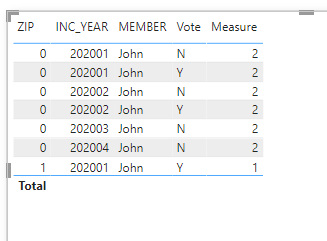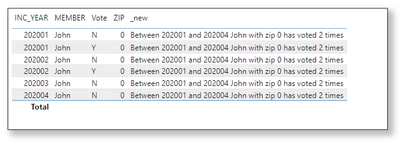- Power BI forums
- Updates
- News & Announcements
- Get Help with Power BI
- Desktop
- Service
- Report Server
- Power Query
- Mobile Apps
- Developer
- DAX Commands and Tips
- Custom Visuals Development Discussion
- Health and Life Sciences
- Power BI Spanish forums
- Translated Spanish Desktop
- Power Platform Integration - Better Together!
- Power Platform Integrations (Read-only)
- Power Platform and Dynamics 365 Integrations (Read-only)
- Training and Consulting
- Instructor Led Training
- Dashboard in a Day for Women, by Women
- Galleries
- Community Connections & How-To Videos
- COVID-19 Data Stories Gallery
- Themes Gallery
- Data Stories Gallery
- R Script Showcase
- Webinars and Video Gallery
- Quick Measures Gallery
- 2021 MSBizAppsSummit Gallery
- 2020 MSBizAppsSummit Gallery
- 2019 MSBizAppsSummit Gallery
- Events
- Ideas
- Custom Visuals Ideas
- Issues
- Issues
- Events
- Upcoming Events
- Community Blog
- Power BI Community Blog
- Custom Visuals Community Blog
- Community Support
- Community Accounts & Registration
- Using the Community
- Community Feedback
Register now to learn Fabric in free live sessions led by the best Microsoft experts. From Apr 16 to May 9, in English and Spanish.
- Power BI forums
- Forums
- Get Help with Power BI
- DAX Commands and Tips
- Re: If value in this date range ever existed?
- Subscribe to RSS Feed
- Mark Topic as New
- Mark Topic as Read
- Float this Topic for Current User
- Bookmark
- Subscribe
- Printer Friendly Page
- Mark as New
- Bookmark
- Subscribe
- Mute
- Subscribe to RSS Feed
- Permalink
- Report Inappropriate Content
If value in this date range ever existed?
Question to answer: If John in zip code 0 between Date 202001 and 202004 has ever voted = "Y"?
This is how I would right in sql but i need a measure in DAX to use the Y or N result in another measure:
MAX(CASE MEMBER='JOHN' AND VOTE='Y' THEN 'Y' ELSE 'N')
this is what I've tireid IN dax but i get error and not sure if it's correct "Cannot convert value sd014 of type text to type true/false"
VAR _MAX= IF
(
MAXX
(FILTER('TBL',
[MEMBER]= "JOHN" && [VOTE]="Y" && [DATE] >= MIN_DATE && [DATE] <= _MAX_DATE),
[ZIP]),
"YES"
, "NO")
VAR _VOTE_MBRS = CALCULATE(SUM('TBL'[MBRS]),FILTER('TBL',([DATE] >= MIN_DATE && [DATE] <= MAX_DATE) && _MAX = "YES"))
VAR _MBRS = CALCULATE(SUM('TBL'[MBRS]),FILTER('TBL',([DATE] >= MIN_DATE && [DATE] <= MAX_DATE) && _MAX = "NO"))
RETURN
SWITCH (
SELECTEDVALUE ( 'TBL'[MBRS] ),
"JOHN", _VOTE_MBRS ,
_MBRS
)
Solved! Go to Solution.
- Mark as New
- Bookmark
- Subscribe
- Mute
- Subscribe to RSS Feed
- Permalink
- Report Inappropriate Content
@NilR try this
Measure =
VAR _name = "John"
VAR _lower = 202001
VAR _upper = 202004
VAR _vote = "Y"
--VAR _zip = 0
VAR _count4 =
CALCULATE (
COUNT ( Votes[Vote] ),
Votes[INC_YEAR] >= _lower
&& Votes[INC_YEAR] <= _upper
&& Votes[Vote] = _vote
--&& Votes[ZIP] = _zip
)
// VAR _filt =
// IF (
// MAX ( Votes[INC_YEAR] ) >= _lower
// && MAX ( Votes[INC_YEAR] ) <= _upper
// && MAX ( Votes[MEMBER] ) = _name,
// --&& MAX ( Votes[ZIP] ) = _zip,
// "Between" & " " & _lower & " " & "and" & " " & _upper & " " & _name & " " & "with zip" & " " & MAX ( Votes[ZIP] ) & " " & "has voted" & " " & _count4 & " " & "times"
// )
VAR _test =
IF (
MAX ( Votes[INC_YEAR] ) >= _lower
&& MAX ( Votes[INC_YEAR] ) <= _upper
&& MAX ( Votes[MEMBER] ) = _name,
_count4
)
RETURN
_test
- Mark as New
- Bookmark
- Subscribe
- Mute
- Subscribe to RSS Feed
- Permalink
- Report Inappropriate Content
@NilR if you have a data source like following
| ZIP | INC_YEAR | MEMBER | Vote |
|-----|----------|--------|------|
| 0 | 202001 | John | N |
| 0 | 202001 | John | Y |
| 0 | 202002 | John | Y |
| 0 | 202002 | John | N |
| 0 | 202003 | John | N |
| 0 | 202004 | John | N |
| 0 | 202004 | John | N |
| 0 | 202005 | John | N |
| 1 | 202001 | John | Y |
| 0 | 202001 | Wick | Y |
You can reach following like this
_new =
VAR _name = "John"
VAR _lower = 202001
VAR _upper = 202004
VAR _vote = "Y"
VAR _zip = 0
VAR _count4 =
CALCULATE (
COUNT ( Votes[Vote] ),
Votes[INC_YEAR] >= _lower
&& Votes[INC_YEAR] <= _upper
&& Votes[Vote] = _vote
&& Votes[ZIP] = _zip
)
VAR _filt =
IF (
MAX ( Votes[INC_YEAR] ) >= _lower
&& MAX ( Votes[INC_YEAR] ) <= _upper
&& MAX ( Votes[MEMBER] ) = _name
&& MAX ( Votes[ZIP] ) = _zip,
"Between" & " " & _lower & " " & "and" & " " & _upper & " " & _name & " " & "with zip" & " " & _zip & " " & "has voted" & " " & _count4 & " " & "times"
)
RETURN
_filt
- Mark as New
- Bookmark
- Subscribe
- Mute
- Subscribe to RSS Feed
- Permalink
- Report Inappropriate Content
This is exactly what I needed, Thank you!
One quetion. I do not have the zip code filter but want to group by zipcode. how can I apply into your formula?
- Mark as New
- Bookmark
- Subscribe
- Mute
- Subscribe to RSS Feed
- Permalink
- Report Inappropriate Content
@NilR try this
Measure =
VAR _name = "John"
VAR _lower = 202001
VAR _upper = 202004
VAR _vote = "Y"
--VAR _zip = 0
VAR _count4 =
CALCULATE (
COUNT ( Votes[Vote] ),
Votes[INC_YEAR] >= _lower
&& Votes[INC_YEAR] <= _upper
&& Votes[Vote] = _vote
--&& Votes[ZIP] = _zip
)
// VAR _filt =
// IF (
// MAX ( Votes[INC_YEAR] ) >= _lower
// && MAX ( Votes[INC_YEAR] ) <= _upper
// && MAX ( Votes[MEMBER] ) = _name,
// --&& MAX ( Votes[ZIP] ) = _zip,
// "Between" & " " & _lower & " " & "and" & " " & _upper & " " & _name & " " & "with zip" & " " & MAX ( Votes[ZIP] ) & " " & "has voted" & " " & _count4 & " " & "times"
// )
VAR _test =
IF (
MAX ( Votes[INC_YEAR] ) >= _lower
&& MAX ( Votes[INC_YEAR] ) <= _upper
&& MAX ( Votes[MEMBER] ) = _name,
_count4
)
RETURN
_test
- Mark as New
- Bookmark
- Subscribe
- Mute
- Subscribe to RSS Feed
- Permalink
- Report Inappropriate Content
Try this
TestExists =
VAR tblYesVotes =
CALCULATETABLE(
SUMMARIZE(
Votes,
Votes[ZIP CODE],
Votes[MEMBER]
),
Votes[INC_YEAR] >= 202001 && Votes[INC_YEAR] <= 202004,
Votes[VOTE] = "Y"
)
RETURN IF( ISEMPTY( tblYesVotes ), "N", "Y")
- Mark as New
- Bookmark
- Subscribe
- Mute
- Subscribe to RSS Feed
- Permalink
- Report Inappropriate Content
Thank you! I get an erro that 'tblYesVotes' is a table name and cannot be used to define a variable. 😞
- Mark as New
- Bookmark
- Subscribe
- Mute
- Subscribe to RSS Feed
- Permalink
- Report Inappropriate Content
That's odd. You don't already have a table named that in your model? Try given the variable a different name?
just to check, you are creating a measure?
- Mark as New
- Bookmark
- Subscribe
- Mute
- Subscribe to RSS Feed
- Permalink
- Report Inappropriate Content
Thank you! changing the name and see if it works.
Helpful resources

Microsoft Fabric Learn Together
Covering the world! 9:00-10:30 AM Sydney, 4:00-5:30 PM CET (Paris/Berlin), 7:00-8:30 PM Mexico City

Power BI Monthly Update - April 2024
Check out the April 2024 Power BI update to learn about new features.

| User | Count |
|---|---|
| 47 | |
| 26 | |
| 19 | |
| 14 | |
| 10 |
| User | Count |
|---|---|
| 57 | |
| 49 | |
| 44 | |
| 18 | |
| 18 |