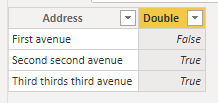- Power BI forums
- Updates
- News & Announcements
- Get Help with Power BI
- Desktop
- Service
- Report Server
- Power Query
- Mobile Apps
- Developer
- DAX Commands and Tips
- Custom Visuals Development Discussion
- Health and Life Sciences
- Power BI Spanish forums
- Translated Spanish Desktop
- Power Platform Integration - Better Together!
- Power Platform Integrations (Read-only)
- Power Platform and Dynamics 365 Integrations (Read-only)
- Training and Consulting
- Instructor Led Training
- Dashboard in a Day for Women, by Women
- Galleries
- Community Connections & How-To Videos
- COVID-19 Data Stories Gallery
- Themes Gallery
- Data Stories Gallery
- R Script Showcase
- Webinars and Video Gallery
- Quick Measures Gallery
- 2021 MSBizAppsSummit Gallery
- 2020 MSBizAppsSummit Gallery
- 2019 MSBizAppsSummit Gallery
- Events
- Ideas
- Custom Visuals Ideas
- Issues
- Issues
- Events
- Upcoming Events
- Community Blog
- Power BI Community Blog
- Custom Visuals Community Blog
- Community Support
- Community Accounts & Registration
- Using the Community
- Community Feedback
Register now to learn Fabric in free live sessions led by the best Microsoft experts. From Apr 16 to May 9, in English and Spanish.
- Power BI forums
- Forums
- Get Help with Power BI
- DAX Commands and Tips
- Identify if cell contains repeated words
- Subscribe to RSS Feed
- Mark Topic as New
- Mark Topic as Read
- Float this Topic for Current User
- Bookmark
- Subscribe
- Printer Friendly Page
- Mark as New
- Bookmark
- Subscribe
- Mute
- Subscribe to RSS Feed
- Permalink
- Report Inappropriate Content
Identify if cell contains repeated words
This post describes the scenario correctly but provides a VBA solution:
https://trumpexcel.com/duplicate-text-strings/
How to get the same in Power BI?
I want to add a TRUE/FALSE column next to ADDRESS that is set to TRUE when ADDRESS contains a duplicate within the same cell (see arrows below), and FALSE otherwise.
- Mark as New
- Bookmark
- Subscribe
- Mute
- Subscribe to RSS Feed
- Permalink
- Report Inappropriate Content
Hi @gk2go ,
you can download my proposed solution from here.
The first step is to create a table with the addresses and possible positions for the spaces (I use the spaces as a way to separate words).
Here is the DAX formula for the table:
Words position = GENERATEALL(VALUES('Addresses'[Address]), GENERATESERIES(0,50,1))Second step is to add a column in the new table to find the spaces (spaces indicate a new word):
starting position =
IF([Value]=0,1,IFERROR(SEARCH(" ",[Address],[Value]), BLANK()))
Third step we create a second table that summarizes the spaces (one row for each), and that has all the words (one row per word).
Here is the DAX formula for it:
Words = FILTER(SUMMARIZE('Words position','Words position'[Address],'Words position'[starting position]),NOT 'Words position'[starting position] = BLANK())Fourth step is a column with all the words in this added table:
Words =
var wordsRemaining = TRIM(RIGHT([Address],LEN([Address])-[starting position]+1))
var nextSpace = IFERROR(SEARCH(" " ,wordsRemaining),LEN(wordsRemaining))
RETURN LEFT(wordsRemaining, nextSpace)
We are now ready to check for words that appear twice in the addresses.
Here is the formula for the check, in the Addresses table:
Double =
var currentAddress = [Address]
var countDoubles = SUMX(VALUES('Words'[Words]),
var currentWord = [Words]
var numberOfTimes = COUNTROWS(FILTER('Words',[Words]=currentWord && [Address]=currentAddress))
RETURN IF(numberOfTimes>1,1,0))
RETURN countDoubles>0
Finally, here is a screenshot:
Does this help you?
LC
Interested in Power BI and DAX templates? Check out my blog at www.finance-bi.com
- Mark as New
- Bookmark
- Subscribe
- Mute
- Subscribe to RSS Feed
- Permalink
- Report Inappropriate Content
@lc_financewhen i add the "Words" column to Words column Power BI hangs up "Working on it". Any more efficient solution?
- Mark as New
- Bookmark
- Subscribe
- Mute
- Subscribe to RSS Feed
- Permalink
- Report Inappropriate Content
Hi @gk2go ,
can you share a sample Power BI file where it hangs?
Based on that, I can do some tests and see if other formulas are faster,
LC
Helpful resources

Microsoft Fabric Learn Together
Covering the world! 9:00-10:30 AM Sydney, 4:00-5:30 PM CET (Paris/Berlin), 7:00-8:30 PM Mexico City

Power BI Monthly Update - April 2024
Check out the April 2024 Power BI update to learn about new features.

| User | Count |
|---|---|
| 49 | |
| 26 | |
| 21 | |
| 16 | |
| 12 |
| User | Count |
|---|---|
| 57 | |
| 49 | |
| 44 | |
| 19 | |
| 18 |