- Power BI forums
- Updates
- News & Announcements
- Get Help with Power BI
- Desktop
- Service
- Report Server
- Power Query
- Mobile Apps
- Developer
- DAX Commands and Tips
- Custom Visuals Development Discussion
- Health and Life Sciences
- Power BI Spanish forums
- Translated Spanish Desktop
- Power Platform Integration - Better Together!
- Power Platform Integrations (Read-only)
- Power Platform and Dynamics 365 Integrations (Read-only)
- Training and Consulting
- Instructor Led Training
- Dashboard in a Day for Women, by Women
- Galleries
- Community Connections & How-To Videos
- COVID-19 Data Stories Gallery
- Themes Gallery
- Data Stories Gallery
- R Script Showcase
- Webinars and Video Gallery
- Quick Measures Gallery
- 2021 MSBizAppsSummit Gallery
- 2020 MSBizAppsSummit Gallery
- 2019 MSBizAppsSummit Gallery
- Events
- Ideas
- Custom Visuals Ideas
- Issues
- Issues
- Events
- Upcoming Events
- Community Blog
- Power BI Community Blog
- Custom Visuals Community Blog
- Community Support
- Community Accounts & Registration
- Using the Community
- Community Feedback
Register now to learn Fabric in free live sessions led by the best Microsoft experts. From Apr 16 to May 9, in English and Spanish.
- Power BI forums
- Forums
- Get Help with Power BI
- DAX Commands and Tips
- Identify Outliers
- Subscribe to RSS Feed
- Mark Topic as New
- Mark Topic as Read
- Float this Topic for Current User
- Bookmark
- Subscribe
- Printer Friendly Page
- Mark as New
- Bookmark
- Subscribe
- Mute
- Subscribe to RSS Feed
- Permalink
- Report Inappropriate Content
Identify Outliers
Hello,
My ultimate goal is to create a measure that identifies if a data point is an outlier. I want to group the data points by Classification Criteria, Continent, and Fiscal Quarter. I understand how to do this for the whole data set, but once filters are applied the values are no longer correct.
My data structure consists of Estimation Accuracy (Value), a Key, Fiscal Quarters, and a Classification Criteria.
Table Name: Quotes
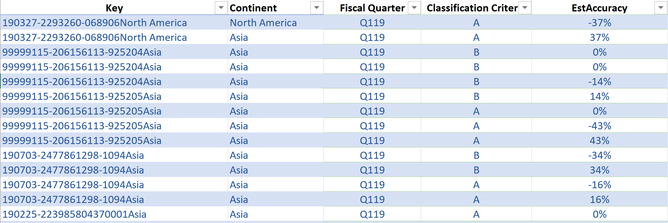
Thus far I have created measures for Mean, Standard Deviation, Standard Error of the Mean, Upper Limit, Lower Limit, and Outlier.
However, I am not confident the measures are correct. I believe my problem is the Mean calculation, it's not grouping by the Fiscal Quarter and Continent.
Mean:
Mean =
VAR yy = FIRSTNONBLANK(Quotes[FiscalQtr],1)
VAR xx = GROUPBY(Quotes,Quotes[Continent])
RETURN
CALCULATE(
AVERAGE(Quotes[EstAccuracy]),
ALL(Quotes[FiscalQtr]),
Quotes[FiscalQtr] = yy,
Quotes[Continent] = xx)I would like the flexibility to change the filters on the data, example view mean by Classification Criteria for Q3 only. How can I write this into a measure so it is flexible enough?
Standard Deviation:
Std dev =
CALCULATE(
STDEV.P(Quotes[EstAccuracy]))Standard Error:
Std Error of the Mean = [Std dev] / SQRT(COUNTROWS(Quotes))
Confidence Interval
Confidence Interval = 1.96
Standard Error of the Mean:
Std Error of the Mean = [Std dev] / SQRT(COUNTROWS(Quotes))
Upper Limit:
Upper Limit_2 = [Mean] + ([Confidence Interval]*[Std Error of the Mean])
Lower Limit:
Lower Limit_2 = [Mean] - ([Confidence Interval]* [Std Error of the Mean])
Outlier Identification:
Outlier_2 =
IF(
AND(
FIRSTNONBLANK(Quotes[EstAccuracy],1) <= [Upper Limit_2],
FIRSTNONBLANK(Quotes[EstAccuracy],1) >= [Lower Limit_2]),
"Within",
"Outside"
)The Outlier attribute is NOT correct. Is there a better way to do this? I want the measures to hold when filters are applied. 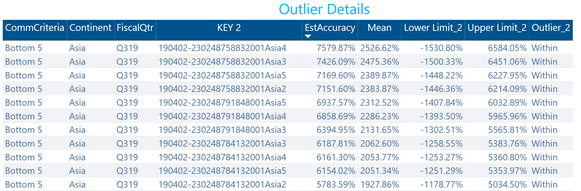
My ultimate goal is to have a table with all identified outliers present, I haven't been able to get this to work.
Any help is greatly appreciated!
Helpful resources

Microsoft Fabric Learn Together
Covering the world! 9:00-10:30 AM Sydney, 4:00-5:30 PM CET (Paris/Berlin), 7:00-8:30 PM Mexico City

Power BI Monthly Update - April 2024
Check out the April 2024 Power BI update to learn about new features.

| User | Count |
|---|---|
| 41 | |
| 21 | |
| 21 | |
| 14 | |
| 13 |
| User | Count |
|---|---|
| 44 | |
| 32 | |
| 30 | |
| 18 | |
| 17 |
