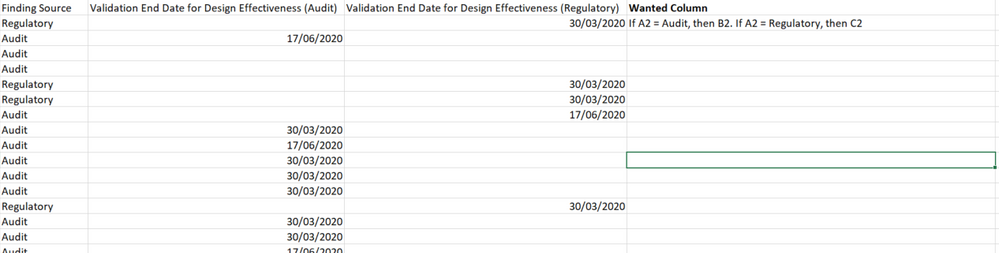- Power BI forums
- Updates
- News & Announcements
- Get Help with Power BI
- Desktop
- Service
- Report Server
- Power Query
- Mobile Apps
- Developer
- DAX Commands and Tips
- Custom Visuals Development Discussion
- Health and Life Sciences
- Power BI Spanish forums
- Translated Spanish Desktop
- Power Platform Integration - Better Together!
- Power Platform Integrations (Read-only)
- Power Platform and Dynamics 365 Integrations (Read-only)
- Training and Consulting
- Instructor Led Training
- Dashboard in a Day for Women, by Women
- Galleries
- Community Connections & How-To Videos
- COVID-19 Data Stories Gallery
- Themes Gallery
- Data Stories Gallery
- R Script Showcase
- Webinars and Video Gallery
- Quick Measures Gallery
- 2021 MSBizAppsSummit Gallery
- 2020 MSBizAppsSummit Gallery
- 2019 MSBizAppsSummit Gallery
- Events
- Ideas
- Custom Visuals Ideas
- Issues
- Issues
- Events
- Upcoming Events
- Community Blog
- Power BI Community Blog
- Custom Visuals Community Blog
- Community Support
- Community Accounts & Registration
- Using the Community
- Community Feedback
Register now to learn Fabric in free live sessions led by the best Microsoft experts. From Apr 16 to May 9, in English and Spanish.
- Power BI forums
- Forums
- Get Help with Power BI
- DAX Commands and Tips
- Re: IF value is x then a and if value is y then b
- Subscribe to RSS Feed
- Mark Topic as New
- Mark Topic as Read
- Float this Topic for Current User
- Bookmark
- Subscribe
- Printer Friendly Page
- Mark as New
- Bookmark
- Subscribe
- Mute
- Subscribe to RSS Feed
- Permalink
- Report Inappropriate Content
IF value is x then a and if value is y then b
Hi all,
I think I'm massively overcomplicating my problem but as I'm quite new to DAX, I'd love to learn what I'm doing wrong.
I want to do something presumably extremely basic, but can't fathom how to do it...
My report has a column with 2 possible values: audit, or regulatory. Based on these values, I want to retreive values in other columns. If the value is 'audit', I want to retreive the deadline for testing purposes, stored in column 'validation deadline audit'.
If the valuw is 'regulatory', I want to retreive the deadline in column 'validation deadline regulatory'.
It seems pretty simple to do but I don't get what I'm supposed to be using. Can anyone of you help please?
Solved! Go to Solution.
- Mark as New
- Bookmark
- Subscribe
- Mute
- Subscribe to RSS Feed
- Permalink
- Report Inappropriate Content
Hi @einrikr ,
I am going to assume that you want to evaluate everything on the same row. I would create a new calculated column.
Deadline = if([ColumnNameAuditorRegulatory]="Audit",[valididation deadline audit],[validatation deadline regulatory])
-Paul
- Mark as New
- Bookmark
- Subscribe
- Mute
- Subscribe to RSS Feed
- Permalink
- Report Inappropriate Content
Hi @einrikr ,
I am going to assume that you want to evaluate everything on the same row. I would create a new calculated column.
Deadline = if([ColumnNameAuditorRegulatory]="Audit",[valididation deadline audit],[validatation deadline regulatory])
-Paul
- Mark as New
- Bookmark
- Subscribe
- Mute
- Subscribe to RSS Feed
- Permalink
- Report Inappropriate Content
Best
D
- Mark as New
- Bookmark
- Subscribe
- Mute
- Subscribe to RSS Feed
- Permalink
- Report Inappropriate Content
Thanks for your reply @Anonymous darlove, see below.
It's all in one table, but somehow I still don't get what I should do...
- Mark as New
- Bookmark
- Subscribe
- Mute
- Subscribe to RSS Feed
- Permalink
- Report Inappropriate Content
- Mark as New
- Bookmark
- Subscribe
- Mute
- Subscribe to RSS Feed
- Permalink
- Report Inappropriate Content
It certainly did, thank you very much!
I expected that I would have to specify 'if value is x, then a or and if value is y, then b' but that's not the case 🙂
- Mark as New
- Bookmark
- Subscribe
- Mute
- Subscribe to RSS Feed
- Permalink
- Report Inappropriate Content
Awesome. Glad it worked. But yes, the format for if statements are if(evaluation, result if true, result if false).
If you're using a switch function (for handling multiple ifs, then you'd have to specify the various values)...
switch([values],"Audit",[auditdatecolumn],"Value2",[value2datecolumn],"Value3",[value3datecolumn],"Alternate Value")
Helpful resources

Microsoft Fabric Learn Together
Covering the world! 9:00-10:30 AM Sydney, 4:00-5:30 PM CET (Paris/Berlin), 7:00-8:30 PM Mexico City

Power BI Monthly Update - April 2024
Check out the April 2024 Power BI update to learn about new features.

| User | Count |
|---|---|
| 47 | |
| 24 | |
| 20 | |
| 15 | |
| 12 |
| User | Count |
|---|---|
| 55 | |
| 48 | |
| 43 | |
| 19 | |
| 19 |