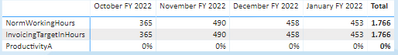- Power BI forums
- Updates
- News & Announcements
- Get Help with Power BI
- Desktop
- Service
- Report Server
- Power Query
- Mobile Apps
- Developer
- DAX Commands and Tips
- Custom Visuals Development Discussion
- Health and Life Sciences
- Power BI Spanish forums
- Translated Spanish Desktop
- Power Platform Integration - Better Together!
- Power Platform Integrations (Read-only)
- Power Platform and Dynamics 365 Integrations (Read-only)
- Training and Consulting
- Instructor Led Training
- Dashboard in a Day for Women, by Women
- Galleries
- Community Connections & How-To Videos
- COVID-19 Data Stories Gallery
- Themes Gallery
- Data Stories Gallery
- R Script Showcase
- Webinars and Video Gallery
- Quick Measures Gallery
- 2021 MSBizAppsSummit Gallery
- 2020 MSBizAppsSummit Gallery
- 2019 MSBizAppsSummit Gallery
- Events
- Ideas
- Custom Visuals Ideas
- Issues
- Issues
- Events
- Upcoming Events
- Community Blog
- Power BI Community Blog
- Custom Visuals Community Blog
- Community Support
- Community Accounts & Registration
- Using the Community
- Community Feedback
Register now to learn Fabric in free live sessions led by the best Microsoft experts. From Apr 16 to May 9, in English and Spanish.
- Power BI forums
- Forums
- Get Help with Power BI
- DAX Commands and Tips
- IF statement returns 0%
- Subscribe to RSS Feed
- Mark Topic as New
- Mark Topic as Read
- Float this Topic for Current User
- Bookmark
- Subscribe
- Printer Friendly Page
- Mark as New
- Bookmark
- Subscribe
- Mute
- Subscribe to RSS Feed
- Permalink
- Report Inappropriate Content
IF statement returns 0%
Hi guys,
My previous colleague wrote an Dax If statement to return a percentage of a number. Below you can see the dax statement
The problem is that I don't understand this statement.
Dax If statement:
" ProductivityA = IF([InvoicingTargetInHours] - [NormWorkingHours] = 0, 0, IFERROR(([InvoicingTargetInHours] / [NormWorkingHours]), 0)) "
The measure is calculating the percentage correct if the InvoicingTargetInHours and the NormWorkingHours are different, see picture below:
But once the InvoicingTargetInHours and the NormWorkingHours are the same number, it return 0% when in fact it should return 100% as productivity, see picture below:
Can someone help explain this statement to me and how I should fix this dax?
Should I rewrite or not? Im clueless at this point.
Thanks guys!
Solved! Go to Solution.
- Mark as New
- Bookmark
- Subscribe
- Mute
- Subscribe to RSS Feed
- Permalink
- Report Inappropriate Content
Hi @Anonymous, have you tried just using DIVIDE?:
ProductivityA = DIVIDE([InvoicingTargetInHours], [NormWorkingHours])
- Mark as New
- Bookmark
- Subscribe
- Mute
- Subscribe to RSS Feed
- Permalink
- Report Inappropriate Content
Hi @Anonymous ,
The reason why it is displaying 0% is due to the first part of your if statement (bold) where it explicitly returns 0 if InvoicingTargetInHours and NormWorkingHours are equal:
ProductivityA =
IF (
[InvoicingTargetInHours] - [NormWorkingHours] = 0,
0,
IFERROR (
( [InvoicingTargetInHours] / [NormWorkingHours] ),
0)
)
If you would like to diplay 100%, I'd suggest to use the DIVIDE function as Russel-PBI suggested:
ProductivityA = DIVIDE([InvoicingTargetInHours], [NormWorkingHours])
/Tom
https://www.instagram.com/tackytechtom/
| Did I answer your question❓➡️ Please, mark my post as a solution ✔️ |
| Also happily accepting Kudos 🙂 |
| Feel free to connect with me on LinkedIn! | |
| #proudtobeasuperuser |  |
- Mark as New
- Bookmark
- Subscribe
- Mute
- Subscribe to RSS Feed
- Permalink
- Report Inappropriate Content
Hi @Anonymous ,
The reason why it is displaying 0% is due to the first part of your if statement (bold) where it explicitly returns 0 if InvoicingTargetInHours and NormWorkingHours are equal:
ProductivityA =
IF (
[InvoicingTargetInHours] - [NormWorkingHours] = 0,
0,
IFERROR (
( [InvoicingTargetInHours] / [NormWorkingHours] ),
0)
)
If you would like to diplay 100%, I'd suggest to use the DIVIDE function as Russel-PBI suggested:
ProductivityA = DIVIDE([InvoicingTargetInHours], [NormWorkingHours])
/Tom
https://www.instagram.com/tackytechtom/
| Did I answer your question❓➡️ Please, mark my post as a solution ✔️ |
| Also happily accepting Kudos 🙂 |
| Feel free to connect with me on LinkedIn! | |
| #proudtobeasuperuser |  |
- Mark as New
- Bookmark
- Subscribe
- Mute
- Subscribe to RSS Feed
- Permalink
- Report Inappropriate Content
Hi @Anonymous, have you tried just using DIVIDE?:
ProductivityA = DIVIDE([InvoicingTargetInHours], [NormWorkingHours])
Helpful resources

Microsoft Fabric Learn Together
Covering the world! 9:00-10:30 AM Sydney, 4:00-5:30 PM CET (Paris/Berlin), 7:00-8:30 PM Mexico City

Power BI Monthly Update - April 2024
Check out the April 2024 Power BI update to learn about new features.

| User | Count |
|---|---|
| 49 | |
| 26 | |
| 21 | |
| 15 | |
| 12 |
| User | Count |
|---|---|
| 57 | |
| 49 | |
| 44 | |
| 19 | |
| 18 |