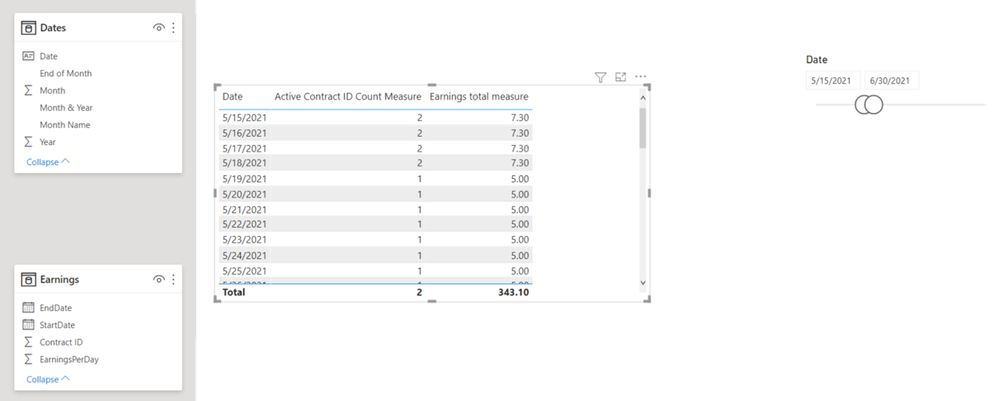- Power BI forums
- Updates
- News & Announcements
- Get Help with Power BI
- Desktop
- Service
- Report Server
- Power Query
- Mobile Apps
- Developer
- DAX Commands and Tips
- Custom Visuals Development Discussion
- Health and Life Sciences
- Power BI Spanish forums
- Translated Spanish Desktop
- Power Platform Integration - Better Together!
- Power Platform Integrations (Read-only)
- Power Platform and Dynamics 365 Integrations (Read-only)
- Training and Consulting
- Instructor Led Training
- Dashboard in a Day for Women, by Women
- Galleries
- Community Connections & How-To Videos
- COVID-19 Data Stories Gallery
- Themes Gallery
- Data Stories Gallery
- R Script Showcase
- Webinars and Video Gallery
- Quick Measures Gallery
- 2021 MSBizAppsSummit Gallery
- 2020 MSBizAppsSummit Gallery
- 2019 MSBizAppsSummit Gallery
- Events
- Ideas
- Custom Visuals Ideas
- Issues
- Issues
- Events
- Upcoming Events
- Community Blog
- Power BI Community Blog
- Custom Visuals Community Blog
- Community Support
- Community Accounts & Registration
- Using the Community
- Community Feedback
Register now to learn Fabric in free live sessions led by the best Microsoft experts. From Apr 16 to May 9, in English and Spanish.
- Power BI forums
- Forums
- Get Help with Power BI
- DAX Commands and Tips
- Howto get earnings from multiple contracts in a ch...
- Subscribe to RSS Feed
- Mark Topic as New
- Mark Topic as Read
- Float this Topic for Current User
- Bookmark
- Subscribe
- Printer Friendly Page
- Mark as New
- Bookmark
- Subscribe
- Mute
- Subscribe to RSS Feed
- Permalink
- Report Inappropriate Content
Howto get earnings from multiple contracts in a choosable timeframe
Hi all, I have a nice brainteaser for you, I'm getting crazy with 😫
I have the following table with information regarding closed, running or ongoing contracts, where I always have a startDate and an EndDate and an already calculated column with "EarningsPerDay".
| Contract ID | StartDate | EndDate | EarningsPerDay | ... |
| 2 | 10.10.2020 | 31.12.2022 | 5,00 | |
| 3 | 01.02.2021 | 15.03.2021 | 7,50 | |
| 4 | 12.03.2021 | 18.05.2021 | 2,30 | |
| ... |
Now I would like to see the earnings within a specific timeframe over the contracts, which are active within this timeframe (for example in a barchart assigned to days, months, aso.) and it should be possible to get an overview of all currently active contracts within a timeframe, for example:
Chosen Timeframe => Active Contract IDs
- 13.03.2021 - 15.03.2021 => Contract ID 2,3 and 4 are active
- 15.05.2021 - 30.06.2021 => Contract ID 2 and 4 are active (have active days in this period)
I've already created a Calendar-Table, but I don't know, how to deal with the timeframe between the StartDate and the EndDate.
I think I need some kind of multidimensional table with the following dimensions
- every day of the chosen timeframe (from -> to)
- contracts
- measure which delivers EarningsPerDay, if the contract is active on this day or 0 (zero), if the contract is not active
At the moment I only have the cumulated EarningsWithinTimeframe, using the following Formula, which seems to work correctly,
but I didn't get the correct values shown in a barchart with years and months. The barchart shows only the same value in each bar.
EarningsWithinTimeframe = CALCULATE(
SUMX(
VALUES(_Calendar[Date]),
SUMX(Contract,
IF(
Contract[StartDate] <= _Calendar[Date] &&
Contract[EndDate] >= _Calendar[Date]
Contract[EarningsPerDay],0
)
)
),
ALLSELECTED(_Calendar)
)
The magic riddle: How do I get the correct SUM of earnings shown in a barchart for Years, Months and Days?
Solved! Go to Solution.
- Mark as New
- Bookmark
- Subscribe
- Mute
- Subscribe to RSS Feed
- Permalink
- Report Inappropriate Content
Hello,
thank you @Jihwan_Kim, with your help I found the following solution, it's a bit a mixture between your solution and mine.
With the following measure, you get the sum of all earnings within the selected timeframe:
Earnings total measure = CALCULATE(
SUMX(
VALUES(Dates[Date]),
SUMX(Earnings,
IF(
Earnings[StartDate] <= Dates[Date] &&
Earnings[EndDate] >= Dates[Date],
Earnings[EarningsPerDay],0
)
)
)
)
And if you would like to get a list with all active contracts in this timeframe, you can use the following measure as filter on a table.
You get all contracts, which match the following cases:
- contracts, which start before selected timeframe and and after selected timeframe
- contracts, which start before selected timeframe and end within the selected timeframe
- contracts, which start in the selected timeframe and end within the selected timeframe
- contracts, which start within the selected timeframe and end after the selected timeframe
Active Contracts = COUNTROWS(
FILTER(Earnings,
Earnings[StartDate] <= MAX(Dates[Date]) &&
Earnings[EndDate] >= MIN(Dates[Date])
)
)
Apply this measure as a filter to a table and choose to show all elements, which are not blank.
I hope, this is helpful for other people in the community,
thanks a lot,
Stefan
- Mark as New
- Bookmark
- Subscribe
- Mute
- Subscribe to RSS Feed
- Permalink
- Report Inappropriate Content
Thank You @Jihwan_Kim this goes in the right direction. The "earnings total measure" are too high in edgecases (earnings starts/ends somewhere within the selected timeframe) because it count's also the days, before earnings start oder after earnings ended. I've made a mixture of your "earnings total measure".
Now the barchart looks good. I still have some issues, which I don't understand. I'll check them in the next days and hopefully come back with a solution or further questions 🙂
Thanks a lot!!!
- Mark as New
- Bookmark
- Subscribe
- Mute
- Subscribe to RSS Feed
- Permalink
- Report Inappropriate Content
Hi, @serialize
Please check the below picture and the sample pbix file's link down below.
Hi, My name is Jihwan Kim.
If this post helps, then please consider accept it as the solution to help other members find it faster, and give a big thumbs up.
Linkedin: linkedin.com/in/jihwankim1975/
Twitter: twitter.com/Jihwan_JHKIM
If this post helps, then please consider accepting it as the solution to help other members find it faster, and give a big thumbs up.
- Mark as New
- Bookmark
- Subscribe
- Mute
- Subscribe to RSS Feed
- Permalink
- Report Inappropriate Content
Hello,
thank you @Jihwan_Kim, with your help I found the following solution, it's a bit a mixture between your solution and mine.
With the following measure, you get the sum of all earnings within the selected timeframe:
Earnings total measure = CALCULATE(
SUMX(
VALUES(Dates[Date]),
SUMX(Earnings,
IF(
Earnings[StartDate] <= Dates[Date] &&
Earnings[EndDate] >= Dates[Date],
Earnings[EarningsPerDay],0
)
)
)
)
And if you would like to get a list with all active contracts in this timeframe, you can use the following measure as filter on a table.
You get all contracts, which match the following cases:
- contracts, which start before selected timeframe and and after selected timeframe
- contracts, which start before selected timeframe and end within the selected timeframe
- contracts, which start in the selected timeframe and end within the selected timeframe
- contracts, which start within the selected timeframe and end after the selected timeframe
Active Contracts = COUNTROWS(
FILTER(Earnings,
Earnings[StartDate] <= MAX(Dates[Date]) &&
Earnings[EndDate] >= MIN(Dates[Date])
)
)
Apply this measure as a filter to a table and choose to show all elements, which are not blank.
I hope, this is helpful for other people in the community,
thanks a lot,
Stefan
Helpful resources

Microsoft Fabric Learn Together
Covering the world! 9:00-10:30 AM Sydney, 4:00-5:30 PM CET (Paris/Berlin), 7:00-8:30 PM Mexico City

Power BI Monthly Update - April 2024
Check out the April 2024 Power BI update to learn about new features.

| User | Count |
|---|---|
| 49 | |
| 26 | |
| 20 | |
| 15 | |
| 12 |
| User | Count |
|---|---|
| 57 | |
| 49 | |
| 44 | |
| 19 | |
| 18 |