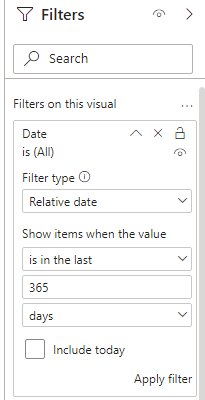- Power BI forums
- Updates
- News & Announcements
- Get Help with Power BI
- Desktop
- Service
- Report Server
- Power Query
- Mobile Apps
- Developer
- DAX Commands and Tips
- Custom Visuals Development Discussion
- Health and Life Sciences
- Power BI Spanish forums
- Translated Spanish Desktop
- Power Platform Integration - Better Together!
- Power Platform Integrations (Read-only)
- Power Platform and Dynamics 365 Integrations (Read-only)
- Training and Consulting
- Instructor Led Training
- Dashboard in a Day for Women, by Women
- Galleries
- Community Connections & How-To Videos
- COVID-19 Data Stories Gallery
- Themes Gallery
- Data Stories Gallery
- R Script Showcase
- Webinars and Video Gallery
- Quick Measures Gallery
- 2021 MSBizAppsSummit Gallery
- 2020 MSBizAppsSummit Gallery
- 2019 MSBizAppsSummit Gallery
- Events
- Ideas
- Custom Visuals Ideas
- Issues
- Issues
- Events
- Upcoming Events
- Community Blog
- Power BI Community Blog
- Custom Visuals Community Blog
- Community Support
- Community Accounts & Registration
- Using the Community
- Community Feedback
Register now to learn Fabric in free live sessions led by the best Microsoft experts. From Apr 16 to May 9, in English and Spanish.
- Power BI forums
- Forums
- Get Help with Power BI
- DAX Commands and Tips
- How to use DAX expression to find all distinct ids...
- Subscribe to RSS Feed
- Mark Topic as New
- Mark Topic as Read
- Float this Topic for Current User
- Bookmark
- Subscribe
- Printer Friendly Page
- Mark as New
- Bookmark
- Subscribe
- Mute
- Subscribe to RSS Feed
- Permalink
- Report Inappropriate Content
How to use DAX expression to find all distinct ids between certain dates
Hello, I just have a quick question.
So, we have a table called "Not_messaged' that has information about candidates. These fields are lastMessageDate (Date field), id (integer field), NotesMessageDate (Date field), and CallNotesLogDate (Date field).
what we want is to return a distinct count of ids that:
Do NOT have messagedLastSentDate before today's date
OR DOES NOT have callNotesLogdate = todays date
OR DOES NOT have NotesLogDate = today's date
I am trying to come up with a DAX expression that can return a distinct count of the ids. However, we are getting stuck because we're not good at DAX expressions.
Solved! Go to Solution.
- Mark as New
- Bookmark
- Subscribe
- Mute
- Subscribe to RSS Feed
- Permalink
- Report Inappropriate Content
You can put as many conditions as you want in a FILTER.
CALCULATE (
DISTINCTCOUNT ( Not_messaged[id] ),
FILTER (
Not_messaged,
Not_messaged[lastMessageDate] >= TODAY ()
|| Not_messaged[callNotesLogdate] <> TODAY ()
|| Not_messaged[NotesLogDate] <> TODAY ()
)
)
- Mark as New
- Bookmark
- Subscribe
- Mute
- Subscribe to RSS Feed
- Permalink
- Report Inappropriate Content
You can put as many conditions as you want in a FILTER.
CALCULATE (
DISTINCTCOUNT ( Not_messaged[id] ),
FILTER (
Not_messaged,
Not_messaged[lastMessageDate] >= TODAY ()
|| Not_messaged[callNotesLogdate] <> TODAY ()
|| Not_messaged[NotesLogDate] <> TODAY ()
)
)
- Mark as New
- Bookmark
- Subscribe
- Mute
- Subscribe to RSS Feed
- Permalink
- Report Inappropriate Content
Seems like you just don't want today's date. You can add a date filter to the visual (or page/report)! Attached is an example of a date filter using the relative date filter type.
- Mark as New
- Bookmark
- Subscribe
- Mute
- Subscribe to RSS Feed
- Permalink
- Report Inappropriate Content
@Anonymous please provide sample data and desired output.
- Mark as New
- Bookmark
- Subscribe
- Mute
- Subscribe to RSS Feed
- Permalink
- Report Inappropriate Content
I'd use the distinctcount function for DAX and then just use visual level filters to achieve what you're looking for
So something similar to
DISTINCTCOUNT('Not_messaged'[id])- Mark as New
- Bookmark
- Subscribe
- Mute
- Subscribe to RSS Feed
- Permalink
- Report Inappropriate Content
I see, for the visual filters, can you do IF/OR statements?
Helpful resources

Microsoft Fabric Learn Together
Covering the world! 9:00-10:30 AM Sydney, 4:00-5:30 PM CET (Paris/Berlin), 7:00-8:30 PM Mexico City

Power BI Monthly Update - April 2024
Check out the April 2024 Power BI update to learn about new features.

| User | Count |
|---|---|
| 49 | |
| 25 | |
| 20 | |
| 15 | |
| 12 |
| User | Count |
|---|---|
| 57 | |
| 49 | |
| 44 | |
| 19 | |
| 18 |