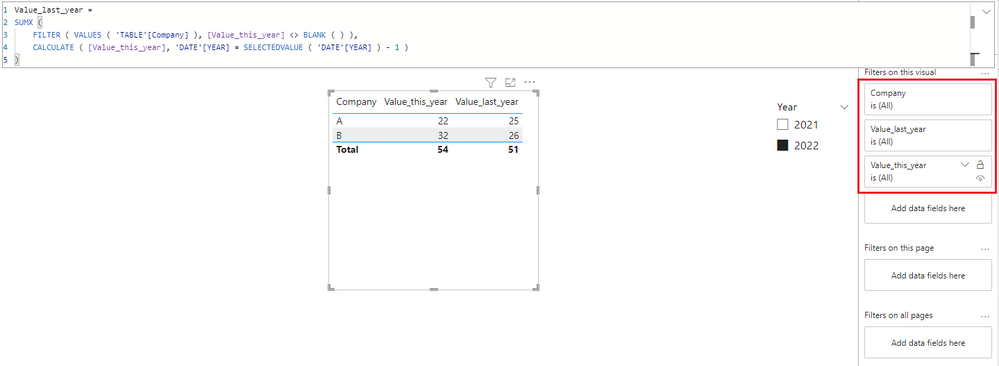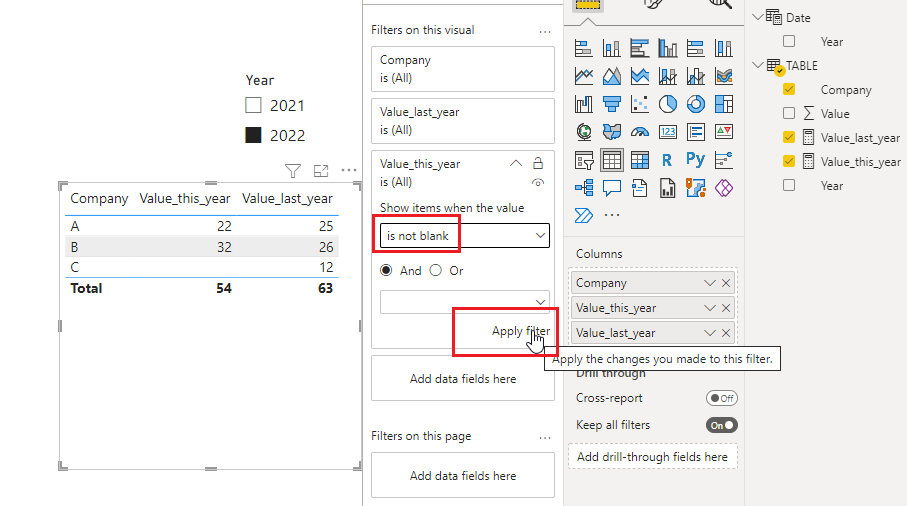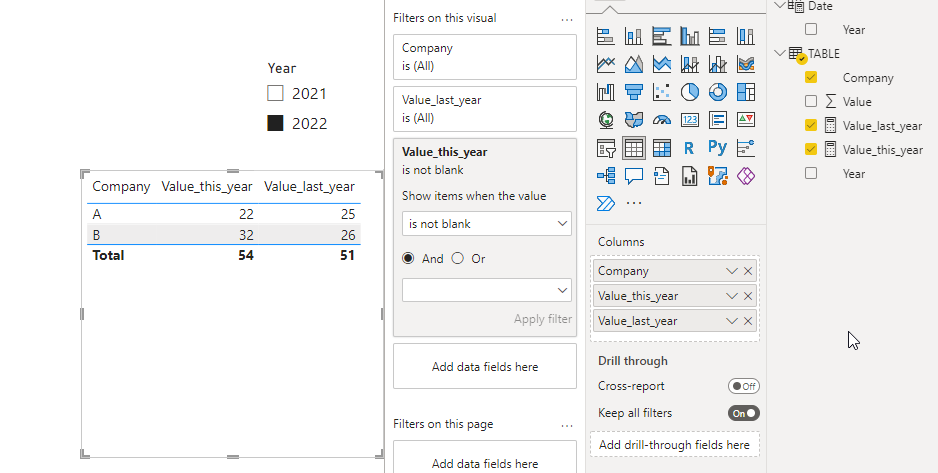- Power BI forums
- Updates
- News & Announcements
- Get Help with Power BI
- Desktop
- Service
- Report Server
- Power Query
- Mobile Apps
- Developer
- DAX Commands and Tips
- Custom Visuals Development Discussion
- Health and Life Sciences
- Power BI Spanish forums
- Translated Spanish Desktop
- Power Platform Integration - Better Together!
- Power Platform Integrations (Read-only)
- Power Platform and Dynamics 365 Integrations (Read-only)
- Training and Consulting
- Instructor Led Training
- Dashboard in a Day for Women, by Women
- Galleries
- Community Connections & How-To Videos
- COVID-19 Data Stories Gallery
- Themes Gallery
- Data Stories Gallery
- R Script Showcase
- Webinars and Video Gallery
- Quick Measures Gallery
- 2021 MSBizAppsSummit Gallery
- 2020 MSBizAppsSummit Gallery
- 2019 MSBizAppsSummit Gallery
- Events
- Ideas
- Custom Visuals Ideas
- Issues
- Issues
- Events
- Upcoming Events
- Community Blog
- Power BI Community Blog
- Custom Visuals Community Blog
- Community Support
- Community Accounts & Registration
- Using the Community
- Community Feedback
Register now to learn Fabric in free live sessions led by the best Microsoft experts. From Apr 16 to May 9, in English and Spanish.
- Power BI forums
- Forums
- Get Help with Power BI
- DAX Commands and Tips
- How to sum last year’s values that are relevant th...
- Subscribe to RSS Feed
- Mark Topic as New
- Mark Topic as Read
- Float this Topic for Current User
- Bookmark
- Subscribe
- Printer Friendly Page
- Mark as New
- Bookmark
- Subscribe
- Mute
- Subscribe to RSS Feed
- Permalink
- Report Inappropriate Content
How to sum last year’s values that are relevant this year
Hello,
I have a table for my suppliers and their values over the years (It is a simplified example).
Company | Value | Year |
A | 10 | 2022 |
A | 12 | 2022 |
A | 11 | 2021 |
A | 14 | 2021 |
B | 13 | 2022 |
B | 10 | 2022 |
B | 9 | 2022 |
B | 8 | 2021 |
B | 12 | 2021 |
B | 6 | 2021 |
C | 8 | 2021 |
C | 4 | 2021 |
Now if we use a matrix to show the sum of values per company and year, we get the next table:
Company | 2021 | 2022 |
A | 25 | 22 |
B | 26 | 32 |
C | 12 | |
Total | 63 | 54 |
Now I put the year in a slicer to jump between 2022 and 2021 and made a measure to show me last year’s values for the comparison of values for each company.
Value_last_year = IF(NOT(ISBLANK(TABLE[VALUE])),CALCULATE((TABLE[VALUE]),'DATE'[YEAR]= SELECTEDVALUE('DATE'[YEAR])-1),BLANK())
Which gives me the next result:
Company | Last year | This year |
A | 25 | 22 |
B | 26 | 32 |
Total | 63 | 54 |
My problem is that I only want to summarize last year’s values in the measure for the companies that have a value this year. Like Company C doesn’t have values this year, but it still counts that value in the total row.
So, I would like my sum total to look like this:
Company | Last year | This year |
A | 25 | 22 |
B | 26 | 32 |
Total | 51 | 54 |
How can I make a measure that summarizes last years values, but only for the companies that have a value this year?
I also have a lot of data, so I don’t want to make a separate table for the measures.
Thank you.
Solved! Go to Solution.
- Mark as New
- Bookmark
- Subscribe
- Mute
- Subscribe to RSS Feed
- Permalink
- Report Inappropriate Content
- Mark as New
- Bookmark
- Subscribe
- Mute
- Subscribe to RSS Feed
- Permalink
- Report Inappropriate Content
Hi @L_K_
please try
Value_last_year =
CALCULATE (
SUM ( TABLE[VALUE] ),
KEEPFILTERS ( 'DATE'[YEAR] = SELECTEDVALUE ( 'DATE'[YEAR] ) - 1 )
)
- Mark as New
- Bookmark
- Subscribe
- Mute
- Subscribe to RSS Feed
- Permalink
- Report Inappropriate Content
Hi,
no, this doesn't work since it's kind of the same as I already have.
Your calculation does not exclude last years values from companies that don’t have a value this year. Which is the answer I am looking for.
- Mark as New
- Bookmark
- Subscribe
- Mute
- Subscribe to RSS Feed
- Permalink
- Report Inappropriate Content
- Mark as New
- Bookmark
- Subscribe
- Mute
- Subscribe to RSS Feed
- Permalink
- Report Inappropriate Content
Filtering doesn't work for my actual set of data.
Thank you though.
- Mark as New
- Bookmark
- Subscribe
- Mute
- Subscribe to RSS Feed
- Permalink
- Report Inappropriate Content
- Mark as New
- Bookmark
- Subscribe
- Mute
- Subscribe to RSS Feed
- Permalink
- Report Inappropriate Content
Helpful resources

Microsoft Fabric Learn Together
Covering the world! 9:00-10:30 AM Sydney, 4:00-5:30 PM CET (Paris/Berlin), 7:00-8:30 PM Mexico City

Power BI Monthly Update - April 2024
Check out the April 2024 Power BI update to learn about new features.

| User | Count |
|---|---|
| 49 | |
| 26 | |
| 21 | |
| 15 | |
| 12 |
| User | Count |
|---|---|
| 57 | |
| 49 | |
| 44 | |
| 19 | |
| 18 |