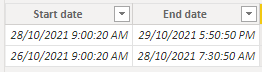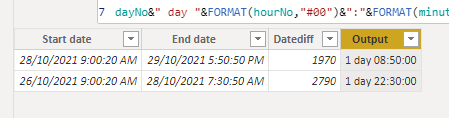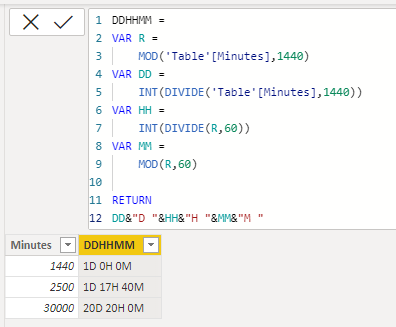- Power BI forums
- Updates
- News & Announcements
- Get Help with Power BI
- Desktop
- Service
- Report Server
- Power Query
- Mobile Apps
- Developer
- DAX Commands and Tips
- Custom Visuals Development Discussion
- Health and Life Sciences
- Power BI Spanish forums
- Translated Spanish Desktop
- Power Platform Integration - Better Together!
- Power Platform Integrations (Read-only)
- Power Platform and Dynamics 365 Integrations (Read-only)
- Training and Consulting
- Instructor Led Training
- Dashboard in a Day for Women, by Women
- Galleries
- Community Connections & How-To Videos
- COVID-19 Data Stories Gallery
- Themes Gallery
- Data Stories Gallery
- R Script Showcase
- Webinars and Video Gallery
- Quick Measures Gallery
- 2021 MSBizAppsSummit Gallery
- 2020 MSBizAppsSummit Gallery
- 2019 MSBizAppsSummit Gallery
- Events
- Ideas
- Custom Visuals Ideas
- Issues
- Issues
- Events
- Upcoming Events
- Community Blog
- Power BI Community Blog
- Custom Visuals Community Blog
- Community Support
- Community Accounts & Registration
- Using the Community
- Community Feedback
Register now to learn Fabric in free live sessions led by the best Microsoft experts. From Apr 16 to May 9, in English and Spanish.
- Power BI forums
- Forums
- Get Help with Power BI
- DAX Commands and Tips
- Re: How to represent the datediff result as DD HH ...
- Subscribe to RSS Feed
- Mark Topic as New
- Mark Topic as Read
- Float this Topic for Current User
- Bookmark
- Subscribe
- Printer Friendly Page
- Mark as New
- Bookmark
- Subscribe
- Mute
- Subscribe to RSS Feed
- Permalink
- Report Inappropriate Content
How to represent the datediff result as DD HH MM
Hello,
I would like to represent the difference between two dates with days hours and minutes like this:
21 D 2 h 30 m
Is there any formula for this?
I have used the datediff for finding the difference, but I need to choose between days, hours, min etc.
Than you!
Solved! Go to Solution.
- Mark as New
- Bookmark
- Subscribe
- Mute
- Subscribe to RSS Feed
- Permalink
- Report Inappropriate Content
Hi, @coejnot
Have you found the solution to this problem now?
According to your description, I can clearly understand your requirement, you can try to create two calculated columns like this to achieve your requirement:
This is my test data:
Datediff = DATEDIFF([Start date],[End date],MINUTE)Output =
var dayNo=INT([Datediff]/1440)
var hourNo=INT(MOD([Datediff],1440)/60)
var minuteNO=MOD(MOD([Datediff],1440),60)
var secondNo=INT(([Datediff]-INT([Datediff]))*60)
return
dayNo&" day "&FORMAT(hourNo,"#00")&":"&FORMAT(minuteNO,"#00")&":"&FORMAT(secondNo,"#00")
And you can get what you want, like this:
You can download my test pbix file below
Thank you very much!
Best Regards,
Community Support Team _Robert Qin
If this post helps, then please consider Accept it as the solution to help the other members find it more quickly.
- Mark as New
- Bookmark
- Subscribe
- Mute
- Subscribe to RSS Feed
- Permalink
- Report Inappropriate Content
Hello @coejnot
Hope this will resolve your query.
Following is the DAX Query:
Thank you!
- Mark as New
- Bookmark
- Subscribe
- Mute
- Subscribe to RSS Feed
- Permalink
- Report Inappropriate Content
Hi, @coejnot
Have you found the solution to this problem now?
According to your description, I can clearly understand your requirement, you can try to create two calculated columns like this to achieve your requirement:
This is my test data:
Datediff = DATEDIFF([Start date],[End date],MINUTE)Output =
var dayNo=INT([Datediff]/1440)
var hourNo=INT(MOD([Datediff],1440)/60)
var minuteNO=MOD(MOD([Datediff],1440),60)
var secondNo=INT(([Datediff]-INT([Datediff]))*60)
return
dayNo&" day "&FORMAT(hourNo,"#00")&":"&FORMAT(minuteNO,"#00")&":"&FORMAT(secondNo,"#00")
And you can get what you want, like this:
You can download my test pbix file below
Thank you very much!
Best Regards,
Community Support Team _Robert Qin
If this post helps, then please consider Accept it as the solution to help the other members find it more quickly.
- Mark as New
- Bookmark
- Subscribe
- Mute
- Subscribe to RSS Feed
- Permalink
- Report Inappropriate Content
I found another thread about this:
https://community.powerbi.com/t5/Desktop/Convert-minutes-into-days-and-timeformat/m-p/102994
I will try this out. 🙂
- Mark as New
- Bookmark
- Subscribe
- Mute
- Subscribe to RSS Feed
- Permalink
- Report Inappropriate Content
Hello there @coejnot ! You could use the FORMAT() function like so:
Date_Format = FORMAT('Date'[Date diff measure],"DD\D hh\h mm\m")Hope this answer solves your problem!
If you need any additional help please @ me in your reply.
If my reply provided you with a solution, please consider marking it as a solution ✔️ or giving it a kudoe 👍
Thanks!
You can also check out my LinkedIn!
Best regards,
Gonçalo Geraldes
- Mark as New
- Bookmark
- Subscribe
- Mute
- Subscribe to RSS Feed
- Permalink
- Report Inappropriate Content
Thank you!
It is almost answering my issue. Now the format is correct, but there is no data in the hh and mm.
I guess I acutually need to ask the question in a different way.
How to convert a number of minutes to number of days, hh and minutes?
1200 min -> how many dd hh mm is this? In this format?
Helpful resources

Microsoft Fabric Learn Together
Covering the world! 9:00-10:30 AM Sydney, 4:00-5:30 PM CET (Paris/Berlin), 7:00-8:30 PM Mexico City

Power BI Monthly Update - April 2024
Check out the April 2024 Power BI update to learn about new features.

| User | Count |
|---|---|
| 39 | |
| 21 | |
| 21 | |
| 14 | |
| 13 |
| User | Count |
|---|---|
| 44 | |
| 32 | |
| 30 | |
| 18 | |
| 17 |