- Power BI forums
- Updates
- News & Announcements
- Get Help with Power BI
- Desktop
- Service
- Report Server
- Power Query
- Mobile Apps
- Developer
- DAX Commands and Tips
- Custom Visuals Development Discussion
- Health and Life Sciences
- Power BI Spanish forums
- Translated Spanish Desktop
- Power Platform Integration - Better Together!
- Power Platform Integrations (Read-only)
- Power Platform and Dynamics 365 Integrations (Read-only)
- Training and Consulting
- Instructor Led Training
- Dashboard in a Day for Women, by Women
- Galleries
- Community Connections & How-To Videos
- COVID-19 Data Stories Gallery
- Themes Gallery
- Data Stories Gallery
- R Script Showcase
- Webinars and Video Gallery
- Quick Measures Gallery
- 2021 MSBizAppsSummit Gallery
- 2020 MSBizAppsSummit Gallery
- 2019 MSBizAppsSummit Gallery
- Events
- Ideas
- Custom Visuals Ideas
- Issues
- Issues
- Events
- Upcoming Events
- Community Blog
- Power BI Community Blog
- Custom Visuals Community Blog
- Community Support
- Community Accounts & Registration
- Using the Community
- Community Feedback
Register now to learn Fabric in free live sessions led by the best Microsoft experts. From Apr 16 to May 9, in English and Spanish.
- Power BI forums
- Forums
- Get Help with Power BI
- DAX Commands and Tips
- How to reference column names dynamically to chang...
- Subscribe to RSS Feed
- Mark Topic as New
- Mark Topic as Read
- Float this Topic for Current User
- Bookmark
- Subscribe
- Printer Friendly Page
- Mark as New
- Bookmark
- Subscribe
- Mute
- Subscribe to RSS Feed
- Permalink
- Report Inappropriate Content
How to reference column names dynamically to change Y value in line graph?
Hello,
I am working through the following tips and tricks video: https://youtu.be/i1kCHZEhnEY?t=1539 and have a question about dynamic metrics.
In his example, he is able to switch between Cost, Revenue, etc.
I want to add another slicer that will change the Y Axis values from one column to another.
Ex)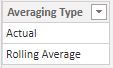
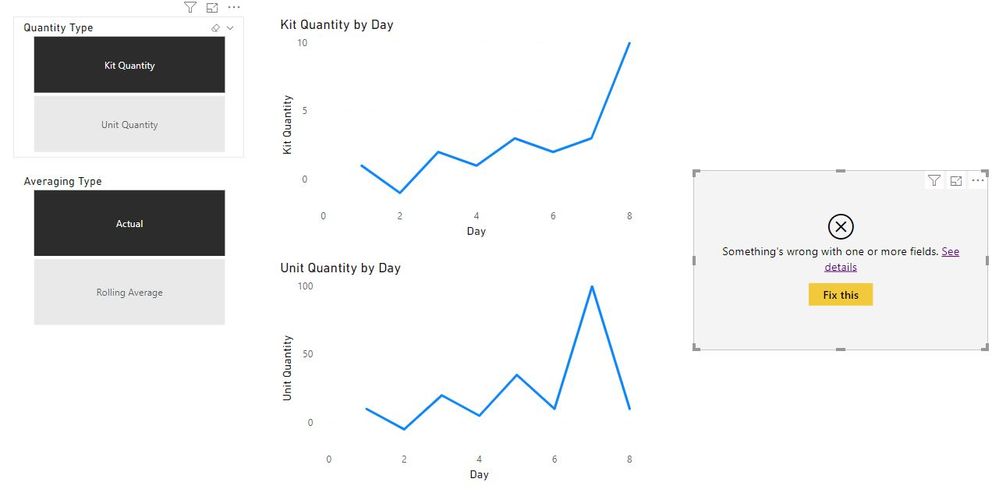
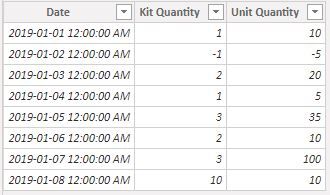
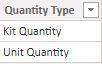
selected_measure =
var temp_key = SWITCH(
TRUE(),
"Kit Quantity" IN ALLSELECTED(QuantityTypeTable[Quantity Type]), "Kit Quantity",
"Unit Quantity" IN ALLSELECTED(QuantityTypeTable[Quantity Type]), "Unit Quantity",
// Default
"Kit Quantity"
)
RETURN
SWITCH(
TRUE(),
SWITCH(
TRUE(),
"Actual" IN ALLSELECTED(AveragingTypeTable[Averaging Type]), CALCULATE(SUM('DataTable'[temp_key])),
// Pretend the rolling average calculates the rolling average...
"Rolling Average" IN ALLSELECTED(AveragingTypeTable[Averaging Type]), CALCULATE(SUM('DataTable'[temp_key])),
CALCULATE(0)
)
)I want to be able to use a dynamic column so that I can use one LINE GRAPH and switch between the kit/unit quantity and the type of Y values (based on averaging or actual values).
How do I make my calculation function dynamic such that it takes temp_key and uses that string as the column name in DataTable (for the red text)?
Thanks!
Helpful resources

Microsoft Fabric Learn Together
Covering the world! 9:00-10:30 AM Sydney, 4:00-5:30 PM CET (Paris/Berlin), 7:00-8:30 PM Mexico City

Power BI Monthly Update - April 2024
Check out the April 2024 Power BI update to learn about new features.

| User | Count |
|---|---|
| 39 | |
| 19 | |
| 16 | |
| 16 | |
| 16 |
| User | Count |
|---|---|
| 50 | |
| 23 | |
| 20 | |
| 17 | |
| 16 |
