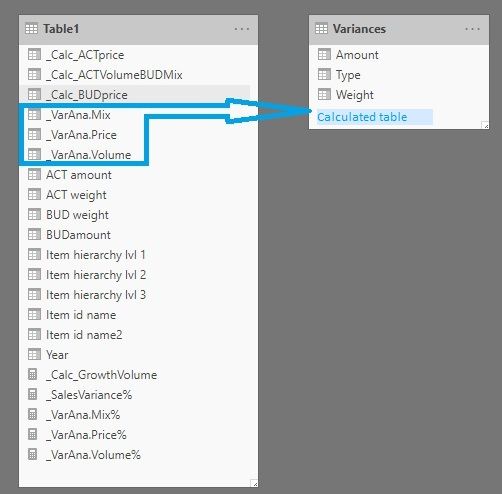- Power BI forums
- Updates
- News & Announcements
- Get Help with Power BI
- Desktop
- Service
- Report Server
- Power Query
- Mobile Apps
- Developer
- DAX Commands and Tips
- Custom Visuals Development Discussion
- Health and Life Sciences
- Power BI Spanish forums
- Translated Spanish Desktop
- Power Platform Integration - Better Together!
- Power Platform Integrations (Read-only)
- Power Platform and Dynamics 365 Integrations (Read-only)
- Training and Consulting
- Instructor Led Training
- Dashboard in a Day for Women, by Women
- Galleries
- Community Connections & How-To Videos
- COVID-19 Data Stories Gallery
- Themes Gallery
- Data Stories Gallery
- R Script Showcase
- Webinars and Video Gallery
- Quick Measures Gallery
- 2021 MSBizAppsSummit Gallery
- 2020 MSBizAppsSummit Gallery
- 2019 MSBizAppsSummit Gallery
- Events
- Ideas
- Custom Visuals Ideas
- Issues
- Issues
- Events
- Upcoming Events
- Community Blog
- Power BI Community Blog
- Custom Visuals Community Blog
- Community Support
- Community Accounts & Registration
- Using the Community
- Community Feedback
Register now to learn Fabric in free live sessions led by the best Microsoft experts. From Apr 16 to May 9, in English and Spanish.
- Power BI forums
- Forums
- Get Help with Power BI
- DAX Commands and Tips
- How to make a calculated table dependent on the so...
- Subscribe to RSS Feed
- Mark Topic as New
- Mark Topic as Read
- Float this Topic for Current User
- Bookmark
- Subscribe
- Printer Friendly Page
- Mark as New
- Bookmark
- Subscribe
- Mute
- Subscribe to RSS Feed
- Permalink
- Report Inappropriate Content
How to make a calculated table dependent on the source's slicer
Hi!
As I've tried to illustrate in the picture below I have created a calculated table (Variances) out of some fields in the main table (Table1).
The formula behind the calculated table is as follows:
Variances =
UNION(
Row("Type";"BUD";
"Amount";sum(Table1[BUDamount]);
"Weight";sum(Table1[BUD weight])
);
ROW("Type";"Volume";
"Amount";sum(Table1[_VarAna.Volume]);
"Weight";0
);
ROW("Type";"Mix";
"Amount";SUM(Table1[_VarAna.Mix]);
"Weight";0
);
Row("Type";"Price";
"Amount";SUM(Table1[_VarAna.Price]);
"Weight";0
);
Row("Type";"ACT";
"Amount";sum(Table1[ACT amount]);
"Weight";sum(Table1[ACT weight])
)
)
This works perfectly as long as I don't apply filters (slicer) to my report. The problem is that the calculated table disregards my slicer (Table[Year]). I assume I have to apply CALCULATETABLE somehow, and I've tried that (also CALCULATE) in different ways without luck.
Any suggestions as to how I can achieve a calculated table that responds to the slicer in Table1?
- Mark as New
- Bookmark
- Subscribe
- Mute
- Subscribe to RSS Feed
- Permalink
- Report Inappropriate Content
hi @Anonymous
if i understand you correct it should be enough to inclue your sum-statements into CALCULATE like
Variances =
UNION(
Row("Type";"BUD";
"Amount";CALCULATE(sum(Table1[BUDamount]));
"Weight";CALCULATE(sum(Table1[BUD weight]))
);
ROW("Type";"Volume";
"Amount";CALCULATE(sum(Table1[_VarAna.Volume]));
"Weight";0
);
ROW("Type";"Mix";
"Amount";CALCULATE(SUM(Table1[_VarAna.Mix]));
"Weight";0
);
Row("Type";"Price";
"Amount";CALCULATE(SUM(Table1[_VarAna.Price]));
"Weight";0
);
Row("Type";"ACT";
"Amount";CALCULATE(sum(Table1[ACT amount]));
"Weight";CALCULATE(sum(Table1[ACT weight]))
)
)after that your slicer from the sae table should affect your visual
do not hesitate to give a kudo to useful posts and mark solutions as solution
- Mark as New
- Bookmark
- Subscribe
- Mute
- Subscribe to RSS Feed
- Permalink
- Report Inappropriate Content
Thanks for your response @az38 !
I tried your modification, and unfortunately it works in an opposit direction of what I need. CALCULATE without any filter clears even the row context. I need row context to be preserved, and also have the table recalculated based on the slicer selection. I do believe CALCULATE or CALCULATETABLE is a part of the solution, but with some sort of filter included. Maybe ALLSELECTED / ALLEXCEPT, but I'm not able to figure out which and exactly how to design/write it.
I hope this clearifies, and if not please don't hesitate to ask!
Thomas
Helpful resources

Microsoft Fabric Learn Together
Covering the world! 9:00-10:30 AM Sydney, 4:00-5:30 PM CET (Paris/Berlin), 7:00-8:30 PM Mexico City

Power BI Monthly Update - April 2024
Check out the April 2024 Power BI update to learn about new features.

| User | Count |
|---|---|
| 47 | |
| 26 | |
| 19 | |
| 14 | |
| 10 |
| User | Count |
|---|---|
| 58 | |
| 50 | |
| 44 | |
| 19 | |
| 19 |