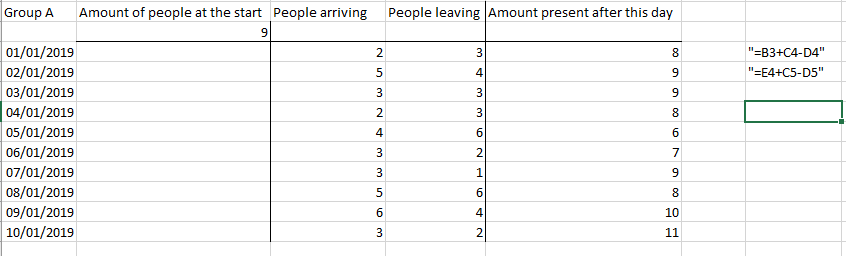- Power BI forums
- Updates
- News & Announcements
- Get Help with Power BI
- Desktop
- Service
- Report Server
- Power Query
- Mobile Apps
- Developer
- DAX Commands and Tips
- Custom Visuals Development Discussion
- Health and Life Sciences
- Power BI Spanish forums
- Translated Spanish Desktop
- Power Platform Integration - Better Together!
- Power Platform Integrations (Read-only)
- Power Platform and Dynamics 365 Integrations (Read-only)
- Training and Consulting
- Instructor Led Training
- Dashboard in a Day for Women, by Women
- Galleries
- Community Connections & How-To Videos
- COVID-19 Data Stories Gallery
- Themes Gallery
- Data Stories Gallery
- R Script Showcase
- Webinars and Video Gallery
- Quick Measures Gallery
- 2021 MSBizAppsSummit Gallery
- 2020 MSBizAppsSummit Gallery
- 2019 MSBizAppsSummit Gallery
- Events
- Ideas
- Custom Visuals Ideas
- Issues
- Issues
- Events
- Upcoming Events
- Community Blog
- Power BI Community Blog
- Custom Visuals Community Blog
- Community Support
- Community Accounts & Registration
- Using the Community
- Community Feedback
Register now to learn Fabric in free live sessions led by the best Microsoft experts. From Apr 16 to May 9, in English and Spanish.
- Power BI forums
- Forums
- Get Help with Power BI
- DAX Commands and Tips
- How to get the amount of people currently present
- Subscribe to RSS Feed
- Mark Topic as New
- Mark Topic as Read
- Float this Topic for Current User
- Bookmark
- Subscribe
- Printer Friendly Page
- Mark as New
- Bookmark
- Subscribe
- Mute
- Subscribe to RSS Feed
- Permalink
- Report Inappropriate Content
How to get the amount of people currently present
Hi everyone,
I'm very new to DAX and now I'm having some trouble with a calculation I need to make. My question is how to get the amount of people that is present on a certain day (or month), based on the begin and end date and for which organisation group they are present. Due to confidential information I cant give you guys a data set, but I made an example which I hope will help my explanation.
This is an example of the data I have. So I need to determine how many persons are present in a certain organisation group, while they can also be active in multiple groups at the same time. The end date shows when they left a certain group.
This next example made in Excel is what should be the outcome (I need to know the amount present after a certain day). This information should be presented based on a certain group in the organization.
Solved! Go to Solution.
- Mark as New
- Bookmark
- Subscribe
- Mute
- Subscribe to RSS Feed
- Permalink
- Report Inappropriate Content
-- Say, you have a parameter table disconnected -- from the model that stores all the days -- you're interested in. Let's name it DaysOfInterest. -- So, this table has only one column: Date. -- Let's name the table you've posted Presence. -- This measure gives the number of people -- where StartDate >= [day of interest] and -- ( EndDate <= [day of interest] or EndDate is BLANK ). -- You should hide StartDate and EndDate and never -- slice by them. For dates use the dates in -- DaysOfInterest. [# Present] = var __oneDayOfInterestSelected = HASONEFILTER( DaysOfInterest[Date] ) var __dayOfInterest = VALUES( DaysOfInterest[Date] ) var __peoplePresent = CALCULATE( DISTINCTCOUNT( Presence[Person_ID] ), Presence[StartDate] >= __dayOfInterest, __dayOfInterest <= Presence[EndDate] || ISBLANK( Presence[EndDate] ) ) return if( __oneDayOfInterestSelected, __peoplePresent ) -- The above measure will work OK whether -- or not you're slicing by Group_ID. If -- you don't, then it'll calculate the number -- of people present on the selected day -- regardless of which group they belong to. -- In other words, if there is at least one -- group a person belongs to on the selected day, -- the person will be counted. If you filter -- by group, then it'll show the the number -- of people that belong to the group on the -- selected day. By the way, you should change -- the model to ease the calculation. Instead -- of leaving blank in the EndDate, you should -- put something like 9999-01-01 in there, so -- that the || ISBLANK( Presence[EndDate] ) -- part can be removed. This will speed up -- the calculation.
Best
Darek
- Mark as New
- Bookmark
- Subscribe
- Mute
- Subscribe to RSS Feed
- Permalink
- Report Inappropriate Content
Well, this is not clear enough. The Excel table does not show how Organization_ID affects the calculation.
Best
Darek
- Mark as New
- Bookmark
- Subscribe
- Mute
- Subscribe to RSS Feed
- Permalink
- Report Inappropriate Content
I should have called it Group_id. As you can see in the second excel it is the amount of people present at a certain group.
So what I eventually need is the amount of people that are present at a day, month, year for a certain group. Based on the amount of people that are coming in or are leaving (for that group).
Best,
Lars
- Mark as New
- Bookmark
- Subscribe
- Mute
- Subscribe to RSS Feed
- Permalink
- Report Inappropriate Content
-- Say, you have a parameter table disconnected -- from the model that stores all the days -- you're interested in. Let's name it DaysOfInterest. -- So, this table has only one column: Date. -- Let's name the table you've posted Presence. -- This measure gives the number of people -- where StartDate >= [day of interest] and -- ( EndDate <= [day of interest] or EndDate is BLANK ). -- You should hide StartDate and EndDate and never -- slice by them. For dates use the dates in -- DaysOfInterest. [# Present] = var __oneDayOfInterestSelected = HASONEFILTER( DaysOfInterest[Date] ) var __dayOfInterest = VALUES( DaysOfInterest[Date] ) var __peoplePresent = CALCULATE( DISTINCTCOUNT( Presence[Person_ID] ), Presence[StartDate] >= __dayOfInterest, __dayOfInterest <= Presence[EndDate] || ISBLANK( Presence[EndDate] ) ) return if( __oneDayOfInterestSelected, __peoplePresent ) -- The above measure will work OK whether -- or not you're slicing by Group_ID. If -- you don't, then it'll calculate the number -- of people present on the selected day -- regardless of which group they belong to. -- In other words, if there is at least one -- group a person belongs to on the selected day, -- the person will be counted. If you filter -- by group, then it'll show the the number -- of people that belong to the group on the -- selected day. By the way, you should change -- the model to ease the calculation. Instead -- of leaving blank in the EndDate, you should -- put something like 9999-01-01 in there, so -- that the || ISBLANK( Presence[EndDate] ) -- part can be removed. This will speed up -- the calculation.
Best
Darek
- Mark as New
- Bookmark
- Subscribe
- Mute
- Subscribe to RSS Feed
- Permalink
- Report Inappropriate Content
Thanks for your answer, but the only problem now is that I get a (blank) value when I select a group for which I want to see the amount of people that are present.
Best,
Lars
- Mark as New
- Bookmark
- Subscribe
- Mute
- Subscribe to RSS Feed
- Permalink
- Report Inappropriate Content
Please paste the structure of the model in here.
Best
Darek
- Mark as New
- Bookmark
- Subscribe
- Mute
- Subscribe to RSS Feed
- Permalink
- Report Inappropriate Content
There was a problem with my model. It didn't have a relation with the organisation table. It works fine for me now. Thanks for your help!
Best,
Lars
Helpful resources

Microsoft Fabric Learn Together
Covering the world! 9:00-10:30 AM Sydney, 4:00-5:30 PM CET (Paris/Berlin), 7:00-8:30 PM Mexico City

Power BI Monthly Update - April 2024
Check out the April 2024 Power BI update to learn about new features.

| User | Count |
|---|---|
| 39 | |
| 19 | |
| 17 | |
| 16 | |
| 15 |
| User | Count |
|---|---|
| 50 | |
| 24 | |
| 21 | |
| 17 | |
| 16 |