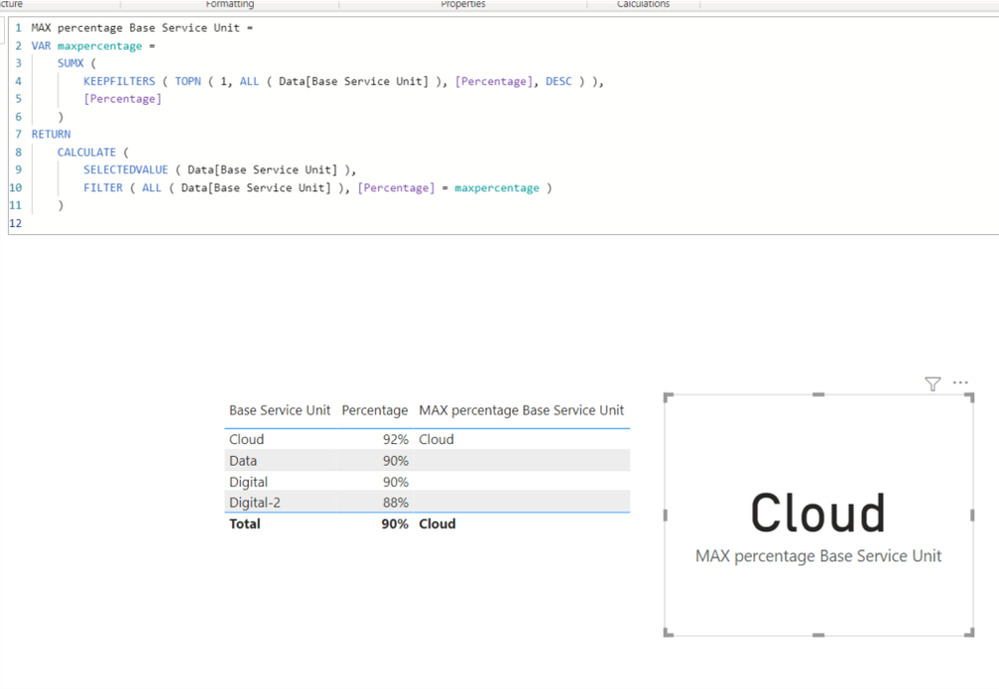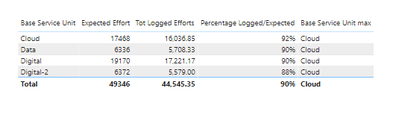- Power BI forums
- Updates
- News & Announcements
- Get Help with Power BI
- Desktop
- Service
- Report Server
- Power Query
- Mobile Apps
- Developer
- DAX Commands and Tips
- Custom Visuals Development Discussion
- Health and Life Sciences
- Power BI Spanish forums
- Translated Spanish Desktop
- Power Platform Integration - Better Together!
- Power Platform Integrations (Read-only)
- Power Platform and Dynamics 365 Integrations (Read-only)
- Training and Consulting
- Instructor Led Training
- Dashboard in a Day for Women, by Women
- Galleries
- Community Connections & How-To Videos
- COVID-19 Data Stories Gallery
- Themes Gallery
- Data Stories Gallery
- R Script Showcase
- Webinars and Video Gallery
- Quick Measures Gallery
- 2021 MSBizAppsSummit Gallery
- 2020 MSBizAppsSummit Gallery
- 2019 MSBizAppsSummit Gallery
- Events
- Ideas
- Custom Visuals Ideas
- Issues
- Issues
- Events
- Upcoming Events
- Community Blog
- Power BI Community Blog
- Custom Visuals Community Blog
- Community Support
- Community Accounts & Registration
- Using the Community
- Community Feedback
Register now to learn Fabric in free live sessions led by the best Microsoft experts. From Apr 16 to May 9, in English and Spanish.
- Power BI forums
- Forums
- Get Help with Power BI
- DAX Commands and Tips
- How to get a value from one column based on an exp...
- Subscribe to RSS Feed
- Mark Topic as New
- Mark Topic as Read
- Float this Topic for Current User
- Bookmark
- Subscribe
- Printer Friendly Page
- Mark as New
- Bookmark
- Subscribe
- Mute
- Subscribe to RSS Feed
- Permalink
- Report Inappropriate Content
How to get a value from one column based on an expression in another column.
I have a table with three columns as mentioned below, I have created a Measure to get the percentage Tot Loged Effort and Expected Effort.
I want to create a measure to get the ”Base Service Unit” name based on maximum percentage in “Percentage Logged/Expected" (this is a Measure)“
desire output should be Cloud as it has maximum percentage.
I would like to create a measure.
Base Service Unit | Tot Logged Effort | Expected Effort | Percentage Logged/Expected (Measures) |
Cloud | 16036.85 | 17468 | 92% |
Data | 5708.33 | 6336 | 90% |
Digital | 17221.17 | 19170 | 90% |
Digital-2 | 5579 | 6372 | 88% |
regards,
premm bissht
Solved! Go to Solution.
- Mark as New
- Bookmark
- Subscribe
- Mute
- Subscribe to RSS Feed
- Permalink
- Report Inappropriate Content
MAX percentage Base Service Unit =
VAR maxpercentage =
SUMX (
KEEPFILTERS ( TOPN ( 1, ALL ( Data[Base Service Unit] ), [Percentage], DESC ) ),
[Percentage]
)
RETURN
CALCULATE (
SELECTEDVALUE ( Data[Base Service Unit] ),
FILTER ( ALL ( Data[Base Service Unit] ), [Percentage] = maxpercentage )
)
https://www.dropbox.com/s/slxsr4ezftnx3ru/premm.pbix?dl=0
If this post helps, then please consider accepting it as the solution to help other members find it faster, and give a big thumbs up.
- Mark as New
- Bookmark
- Subscribe
- Mute
- Subscribe to RSS Feed
- Permalink
- Report Inappropriate Content
thanks JiHwan Kim,
its working fine for me.
- Mark as New
- Bookmark
- Subscribe
- Mute
- Subscribe to RSS Feed
- Permalink
- Report Inappropriate Content
Hi,
Can you try the below measure please?
Base Service Unit max =
VAR PercBSU =
ADDCOLUMNS(
ALLSELECTED('Table'[Base Service Unit]),
"@Percentage",[Percentage Logged/Expected]
)
Var MaxPerc =
MAXX(
ALLSELECTED('Table'[Base Service Unit]),
[Percentage Logged/Expected]
)
VAR Result =
CALCULATE(
MAX('Table'[Base Service Unit]),
FILTER(PercBSU, [@Percentage] = MaxPerc)
)
RETURN
Result
I am able to return the correct output.
You can change the ALLSELECTED to VALUES in PercBSU variable to get "Cloud" only showing up on the cloud row.
- Mark as New
- Bookmark
- Subscribe
- Mute
- Subscribe to RSS Feed
- Permalink
- Report Inappropriate Content
MAX percentage Base Service Unit =
VAR maxpercentage =
SUMX (
KEEPFILTERS ( TOPN ( 1, ALL ( Data[Base Service Unit] ), [Percentage], DESC ) ),
[Percentage]
)
RETURN
CALCULATE (
SELECTEDVALUE ( Data[Base Service Unit] ),
FILTER ( ALL ( Data[Base Service Unit] ), [Percentage] = maxpercentage )
)
https://www.dropbox.com/s/slxsr4ezftnx3ru/premm.pbix?dl=0
If this post helps, then please consider accepting it as the solution to help other members find it faster, and give a big thumbs up.
Helpful resources

Microsoft Fabric Learn Together
Covering the world! 9:00-10:30 AM Sydney, 4:00-5:30 PM CET (Paris/Berlin), 7:00-8:30 PM Mexico City

Power BI Monthly Update - April 2024
Check out the April 2024 Power BI update to learn about new features.

| User | Count |
|---|---|
| 47 | |
| 24 | |
| 20 | |
| 15 | |
| 12 |
| User | Count |
|---|---|
| 55 | |
| 48 | |
| 43 | |
| 19 | |
| 19 |