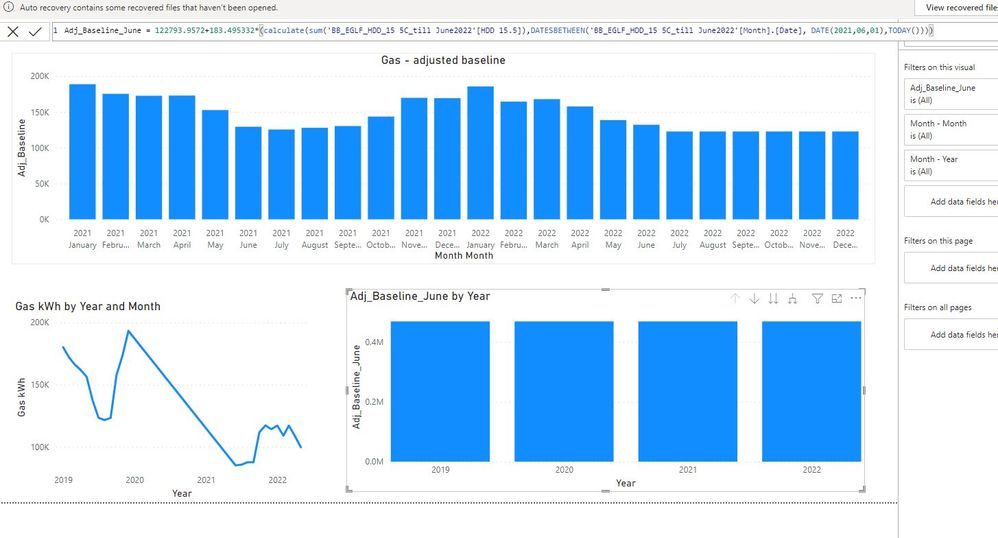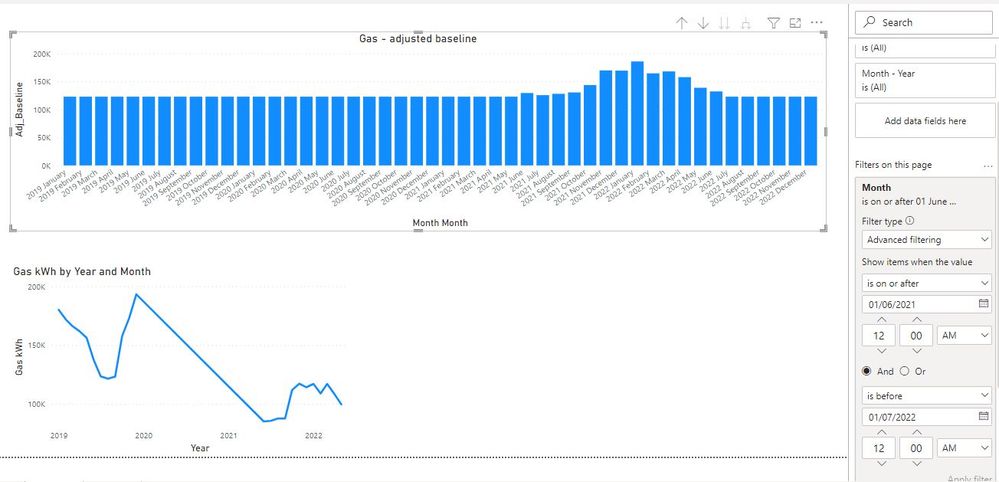- Power BI forums
- Updates
- News & Announcements
- Get Help with Power BI
- Desktop
- Service
- Report Server
- Power Query
- Mobile Apps
- Developer
- DAX Commands and Tips
- Custom Visuals Development Discussion
- Health and Life Sciences
- Power BI Spanish forums
- Translated Spanish Desktop
- Power Platform Integration - Better Together!
- Power Platform Integrations (Read-only)
- Power Platform and Dynamics 365 Integrations (Read-only)
- Training and Consulting
- Instructor Led Training
- Dashboard in a Day for Women, by Women
- Galleries
- Community Connections & How-To Videos
- COVID-19 Data Stories Gallery
- Themes Gallery
- Data Stories Gallery
- R Script Showcase
- Webinars and Video Gallery
- Quick Measures Gallery
- 2021 MSBizAppsSummit Gallery
- 2020 MSBizAppsSummit Gallery
- 2019 MSBizAppsSummit Gallery
- Events
- Ideas
- Custom Visuals Ideas
- Issues
- Issues
- Events
- Upcoming Events
- Community Blog
- Power BI Community Blog
- Custom Visuals Community Blog
- Community Support
- Community Accounts & Registration
- Using the Community
- Community Feedback
Register now to learn Fabric in free live sessions led by the best Microsoft experts. From Apr 16 to May 9, in English and Spanish.
- Power BI forums
- Forums
- Get Help with Power BI
- DAX Commands and Tips
- How to filter the date
- Subscribe to RSS Feed
- Mark Topic as New
- Mark Topic as Read
- Float this Topic for Current User
- Bookmark
- Subscribe
- Printer Friendly Page
- Mark as New
- Bookmark
- Subscribe
- Mute
- Subscribe to RSS Feed
- Permalink
- Report Inappropriate Content
How to filter the date
Hello.
Been trying this for the whole day and don`t know where I`m messing up.
Please see the snip
So I have a formula where I need to add filtered data.
I am able to select the years and filter it by years, but I want starting from June 2021, not Janurary 21 onwards.
I have tried to use DATESBETWEEN and it`s even worst (see the second Adj_b graph.)
The date in HDD starts on 01/07/2019.
Thank you.
- Mark as New
- Bookmark
- Subscribe
- Mute
- Subscribe to RSS Feed
- Permalink
- Report Inappropriate Content
Hi there
Not entirely sure what you want to achieve. If you want all your graphs to start in June 2021, then use the page filter to make this date the very first visible. If you want something else, please be more specific.
- Mark as New
- Bookmark
- Subscribe
- Mute
- Subscribe to RSS Feed
- Permalink
- Report Inappropriate Content
As you can see in the picture, there is a range of 2019 - 2022 data. If I choose to filter the date using the filter, I can filter it by Months, year. But that means I will have the same months, and I don`t need the same months every year, just half year 2021 and then full year next one. (or I don`t know how to set it otherwise). I want a graph to show data starting from June 2021 onwards, not June 2021, June 2022, etc
On top, I put a DATEBETWEEN formula, but the graph still shows 2019, 2020 years.
- Mark as New
- Bookmark
- Subscribe
- Mute
- Subscribe to RSS Feed
- Permalink
- Report Inappropriate Content
I managed to filter it by year, 2021 and 2022 in the first graph.
I have tried to sort the data to calculate a specific period, so I added the formula with DATEBETWEEN, and periods required. Unfortunately, it still shoes all the date range from 2019, even if I selected June 2021 to today's date. I don't know how to get rid of 2019 - 2020, half of 2021 data 🙂 (see second graph).
- Mark as New
- Bookmark
- Subscribe
- Mute
- Subscribe to RSS Feed
- Permalink
- Report Inappropriate Content
Please use a filter on the page (not on the visual). This is one of the filters in the right-hand side pane. If you do this, then everything on the page will be relative to the date range you desire. Manipulating the context in the measure is pointless in this case.
- Mark as New
- Bookmark
- Subscribe
- Mute
- Subscribe to RSS Feed
- Permalink
- Report Inappropriate Content
Thankj you for your reply.
I did, but is not much difference. I am attaching a snip. 😞
Helpful resources

Microsoft Fabric Learn Together
Covering the world! 9:00-10:30 AM Sydney, 4:00-5:30 PM CET (Paris/Berlin), 7:00-8:30 PM Mexico City

Power BI Monthly Update - April 2024
Check out the April 2024 Power BI update to learn about new features.

| User | Count |
|---|---|
| 43 | |
| 23 | |
| 21 | |
| 15 | |
| 15 |
| User | Count |
|---|---|
| 46 | |
| 31 | |
| 30 | |
| 18 | |
| 18 |