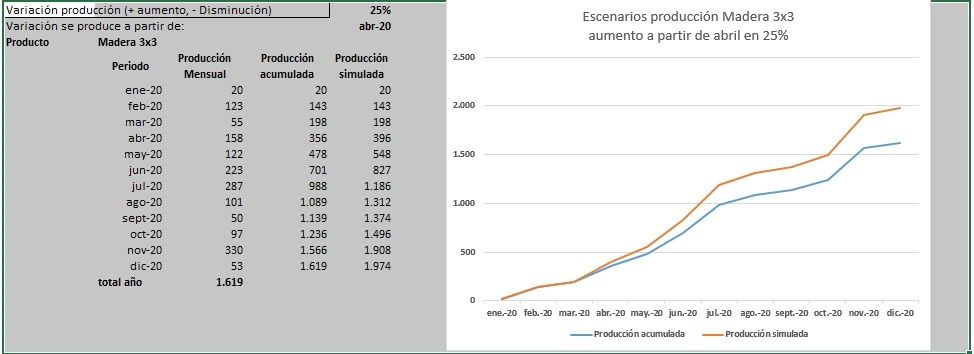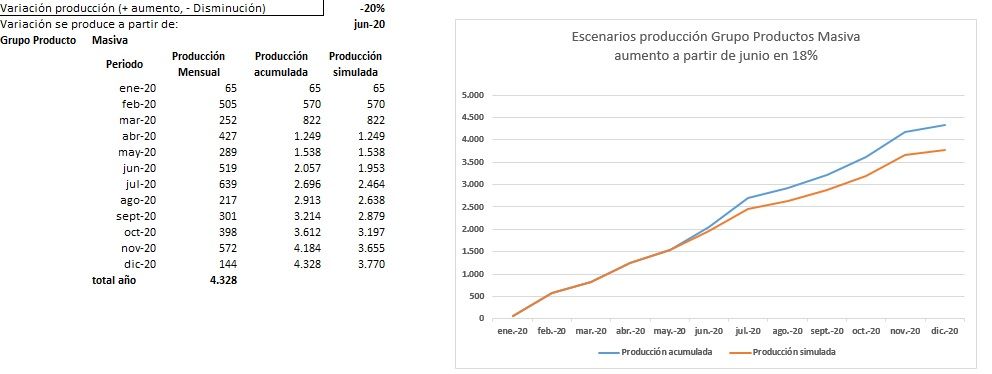- Power BI forums
- Updates
- News & Announcements
- Get Help with Power BI
- Desktop
- Service
- Report Server
- Power Query
- Mobile Apps
- Developer
- DAX Commands and Tips
- Custom Visuals Development Discussion
- Health and Life Sciences
- Power BI Spanish forums
- Translated Spanish Desktop
- Power Platform Integration - Better Together!
- Power Platform Integrations (Read-only)
- Power Platform and Dynamics 365 Integrations (Read-only)
- Training and Consulting
- Instructor Led Training
- Dashboard in a Day for Women, by Women
- Galleries
- Community Connections & How-To Videos
- COVID-19 Data Stories Gallery
- Themes Gallery
- Data Stories Gallery
- R Script Showcase
- Webinars and Video Gallery
- Quick Measures Gallery
- 2021 MSBizAppsSummit Gallery
- 2020 MSBizAppsSummit Gallery
- 2019 MSBizAppsSummit Gallery
- Events
- Ideas
- Custom Visuals Ideas
- Issues
- Issues
- Events
- Upcoming Events
- Community Blog
- Power BI Community Blog
- Custom Visuals Community Blog
- Community Support
- Community Accounts & Registration
- Using the Community
- Community Feedback
Register now to learn Fabric in free live sessions led by the best Microsoft experts. From Apr 16 to May 9, in English and Spanish.
- Power BI forums
- Forums
- Get Help with Power BI
- DAX Commands and Tips
- How to created calculate columns based on slicers
- Subscribe to RSS Feed
- Mark Topic as New
- Mark Topic as Read
- Float this Topic for Current User
- Bookmark
- Subscribe
- Printer Friendly Page
- Mark as New
- Bookmark
- Subscribe
- Mute
- Subscribe to RSS Feed
- Permalink
- Report Inappropriate Content
How to created calculate columns based on slicers
Hi,
I am started to use PowerBI recently and I have a question.
Is it possible and how created a calculate column to do:
Using the items selected in slicer 1 and slicer 2, created a column which has the value of column "Mensual M" multiply by any factor from month of slicer 1 meanwhile values in previously month no change.
for the picture I would like created a column which from january and february has the value of column "Mensual M" but March "Mensual M" * any factor.
Regards
- Mark as New
- Bookmark
- Subscribe
- Mute
- Subscribe to RSS Feed
- Permalink
- Report Inappropriate Content
@GustavoV1 - Couple things. You can't do this with a calculated column, you will have to use a measure. Calculated columns are only calculated when data is refreshed so they cannot be dynamic. The other thing is that I am not understanding what you are trying to achieve exactly.
Not really enough information to go on, please first check if your issue is a common issue listed here: https://community.powerbi.com/t5/Community-Blog/Before-You-Post-Read-This/ba-p/1116882
Also, please see this post regarding How to Get Your Question Answered Quickly: https://community.powerbi.com/t5/Community-Blog/How-to-Get-Your-Question-Answered-Quickly/ba-p/38490
The most important parts are:
1. Sample data as text, use the table tool in the editing bar
2. Expected output from sample data
3. Explanation in words of how to get from 1. to 2.
@ me in replies or I'll lose your thread!!!
Instead of a Kudo, please vote for this idea
Become an expert!: Enterprise DNA
External Tools: MSHGQM
YouTube Channel!: Microsoft Hates Greg
Latest book!: The Definitive Guide to Power Query (M)
DAX is easy, CALCULATE makes DAX hard...
- Mark as New
- Bookmark
- Subscribe
- Mute
- Subscribe to RSS Feed
- Permalink
- Report Inappropriate Content
I follow your advice and put som information.
I have:
- a table with monthly plan production of materials
- a table to group material from some category called "Grupo"
What we expected
- We want simulate scenarios with following variables
- Fix an % of increase o decrease monthly production.
- Fix since when (month) this increase o decrease start.
- with this scenario we can visualize how accumulate production change in time
- we will use slicer to choose start period and what-if slicer to choose increase o decrease.
also put some outcomes expected
Regards
Table "Grupo Materiales"
| idGrupo | Grupo |
| 1 | Masiva |
| 2 | Intermedia |
| 3 | Puntual |
| 4 | En Desarrollo |
Table "Plan Producción"
| Producto | nombre | medida | Grupo | Tipo | ene-20 | feb-20 | mar-20 | abr-20 | may-20 | jun-20 | jul-20 | ago-20 | sept-20 | oct-20 | nov-20 | dic-20 | total 2020 |
| HAX-23 | Madera 3x3 | unidad | Masiva | Nuevo | 20 | 123 | 55 | 158 | 122 | 223 | 287 | 101 | 50 | 97 | 330 | 53 | 1.619 |
| HAZ-22 | Madera 1x3 | unidad | Masiva | Existente | 45 | 382 | 197 | 269 | 167 | 296 | 352 | 116 | 251 | 301 | 242 | 91 | 2.709 |
| HAX-31 | Madera 2x4 | unidad | Intermedia | Nuevo | 284 | 315 | 357 | 36 | 193 | 318 | 286 | 108 | 170 | 198 | 47 | 299 | 2.611 |
| HAX-22 | Madera 3x4 | unidad | En Desarrollo | Nuevo | 213 | 294 | 373 | 115 | 78 | 161 | 105 | 185 | 194 | 247 | 22 | 259 | 2.246 |
| HAX-32 | Madera 4x4 | unidad | Puntual | Existente | 99 | 78 | 357 | 387 | 302 | 27 | 170 | 51 | 162 | 150 | 20 | 247 | 2.050 |
| HAX-44 | Madera 2x2 | unidad | Intermedia | Existente | 274 | 41 | 104 | 61 | 192 | 104 | 88 | 39 | 47 | 339 | 364 | 101 | 1.754 |
| HAX-54 | Madera 2x6 | unidad | En Desarrollo | Nuevo | 325 | 227 | 259 | 264 | 388 | 37 | 158 | 263 | 195 | 323 | 156 | 230 | 2.825 |
| HAX-65 | Madera 4x5 | unidad | Puntual | Nuevo | 54 | 109 | 28 | 119 | 257 | 47 | 302 | 396 | 380 | 73 | 193 | 399 | 2.357 |
Visualization expected:
Helpful resources

Microsoft Fabric Learn Together
Covering the world! 9:00-10:30 AM Sydney, 4:00-5:30 PM CET (Paris/Berlin), 7:00-8:30 PM Mexico City

Power BI Monthly Update - April 2024
Check out the April 2024 Power BI update to learn about new features.

| User | Count |
|---|---|
| 43 | |
| 23 | |
| 21 | |
| 15 | |
| 15 |
| User | Count |
|---|---|
| 45 | |
| 31 | |
| 30 | |
| 18 | |
| 17 |