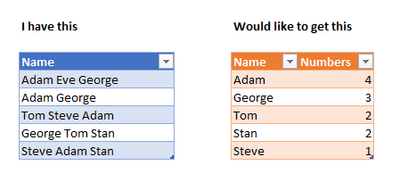- Power BI forums
- Updates
- News & Announcements
- Get Help with Power BI
- Desktop
- Service
- Report Server
- Power Query
- Mobile Apps
- Developer
- DAX Commands and Tips
- Custom Visuals Development Discussion
- Health and Life Sciences
- Power BI Spanish forums
- Translated Spanish Desktop
- Power Platform Integration - Better Together!
- Power Platform Integrations (Read-only)
- Power Platform and Dynamics 365 Integrations (Read-only)
- Training and Consulting
- Instructor Led Training
- Dashboard in a Day for Women, by Women
- Galleries
- Community Connections & How-To Videos
- COVID-19 Data Stories Gallery
- Themes Gallery
- Data Stories Gallery
- R Script Showcase
- Webinars and Video Gallery
- Quick Measures Gallery
- 2021 MSBizAppsSummit Gallery
- 2020 MSBizAppsSummit Gallery
- 2019 MSBizAppsSummit Gallery
- Events
- Ideas
- Custom Visuals Ideas
- Issues
- Issues
- Events
- Upcoming Events
- Community Blog
- Power BI Community Blog
- Custom Visuals Community Blog
- Community Support
- Community Accounts & Registration
- Using the Community
- Community Feedback
Register now to learn Fabric in free live sessions led by the best Microsoft experts. From Apr 16 to May 9, in English and Spanish.
- Power BI forums
- Forums
- Get Help with Power BI
- DAX Commands and Tips
- Re: How to count the number of words in a table
- Subscribe to RSS Feed
- Mark Topic as New
- Mark Topic as Read
- Float this Topic for Current User
- Bookmark
- Subscribe
- Printer Friendly Page
- Mark as New
- Bookmark
- Subscribe
- Mute
- Subscribe to RSS Feed
- Permalink
- Report Inappropriate Content
How to count the number of words in a table
Hi
How do I count the words (not rows) in a specific table or column if there is more than one word in each cell.
Best
/Uno
Solved! Go to Solution.
- Mark as New
- Bookmark
- Subscribe
- Mute
- Subscribe to RSS Feed
- Permalink
- Report Inappropriate Content
It would be good if you could mark the post as the solution if it has solved your problem.
Thanks.
Best
Darek
- Mark as New
- Bookmark
- Subscribe
- Mute
- Subscribe to RSS Feed
- Permalink
- Report Inappropriate Content
- Mark as New
- Bookmark
- Subscribe
- Mute
- Subscribe to RSS Feed
- Permalink
- Report Inappropriate Content
DAX is not the right tool to deal with this. Use Power Query. I'm not even sure it's possible. If it is, it'll be extremely hard.
Best
Darek
- Mark as New
- Bookmark
- Subscribe
- Mute
- Subscribe to RSS Feed
- Permalink
- Report Inappropriate Content
Ok, thanks anyway
- Mark as New
- Bookmark
- Subscribe
- Mute
- Subscribe to RSS Feed
- Permalink
- Report Inappropriate Content
If you really need it in DAX, then here it is:
[Word Count] = var __selectedWord = SELECTEDVALUE( TableWithIndividualWords[Name] ) var __selectedWordLength = LEN( __selectedWord ) var __wordCount = SUMX( YourTable, -- this table will honor any filters you put on it var __name = YourTable[Name] var __nameLength = LEN( __name ) var __wordCountInRow = ( __nameLenth - LEN(SUBSTITUTE( __name, __selectedWord, ""))) / __selectedWordLength return __wordCountInRow ) return __wordCount
But to get this working you have to have a table that stores all the possible words you could encounter in advance. And the table should stand on its own, without any relationships to any other table. I named the table TableWithIndividualWords and it has only one column [Name] where you store all the possible words. To make this into a visual table you just drag the column from the table so that individual words are visible and drop the measure. It'll calculate the number of times the word appears anywhere in the first table (YourTable).
Best
Darek
- Mark as New
- Bookmark
- Subscribe
- Mute
- Subscribe to RSS Feed
- Permalink
- Report Inappropriate Content
Thank you vary much.
@Anonymous wrote:If you really need it in DAX, then here it is:
[Word Count] = var __selectedWord = SELECTEDVALUE( TableWithIndividualWords[Name] ) var __selectedWordLength = LEN( __selectedWord ) var __wordCount = SUMX( YourTable, -- this table will honor any filters you put on it var __name = YourTable[Name] var __nameLength = LEN( __name ) var __wordCountInRow = ( __nameLenth - LEN(SUBSTITUTE( __name, __selectedWord, ""))) / __selectedWordLength return __wordCountInRow ) return __wordCountBut to get this working you have to have a table that stores all the possible words you could encounter in advance. And the table should stand on its own, without any relationships to any other table. I named the table TableWithIndividualWords and it has only one column [Name] where you store all the possible words. To make this into a visual table you just drag the column from the table so that individual words are visible and drop the measure. It'll calculate the number of times the word appears anywhere in the first table (YourTable).
Best
Darek
Wow, thanks. I guess the sentence "stores all the possible words you could encounter in advance" will be the thing that makes it hard to use. Seems quite easy but appearently it is not. The problem occured when hade created a word map and wanted to creat a slicer from the words accouring in it.
So you advice would be to instead create a separate table "by hand" using excel?
/U
- Mark as New
- Bookmark
- Subscribe
- Mute
- Subscribe to RSS Feed
- Permalink
- Report Inappropriate Content
- Mark as New
- Bookmark
- Subscribe
- Mute
- Subscribe to RSS Feed
- Permalink
- Report Inappropriate Content
Aaah, there it is!!
Thank you very much!
/U
- Mark as New
- Bookmark
- Subscribe
- Mute
- Subscribe to RSS Feed
- Permalink
- Report Inappropriate Content
It would be good if you could mark the post as the solution if it has solved your problem.
Thanks.
Best
Darek
- Mark as New
- Bookmark
- Subscribe
- Mute
- Subscribe to RSS Feed
- Permalink
- Report Inappropriate Content
- Mark as New
- Bookmark
- Subscribe
- Mute
- Subscribe to RSS Feed
- Permalink
- Report Inappropriate Content
- Mark as New
- Bookmark
- Subscribe
- Mute
- Subscribe to RSS Feed
- Permalink
- Report Inappropriate Content
Ok, I will give it a try even if it´s a bit above my level. Your help is much appreciated.
Thanks a lot
/U
- Mark as New
- Bookmark
- Subscribe
- Mute
- Subscribe to RSS Feed
- Permalink
- Report Inappropriate Content
Hi there.
Mate, the last link I sent you shows you exactly how to obtain a table with all the distinct words that you can find in your table. Please follow it and you'll have the table I was talking about. Then everything is very simple.
Best
Darek
- Mark as New
- Bookmark
- Subscribe
- Mute
- Subscribe to RSS Feed
- Permalink
- Report Inappropriate Content
No. My advice is to extract all individual words from the table using Power Query. This is the right tool to do it. Not Excel.
Best
Darek
Helpful resources

Microsoft Fabric Learn Together
Covering the world! 9:00-10:30 AM Sydney, 4:00-5:30 PM CET (Paris/Berlin), 7:00-8:30 PM Mexico City

Power BI Monthly Update - April 2024
Check out the April 2024 Power BI update to learn about new features.

| User | Count |
|---|---|
| 47 | |
| 26 | |
| 19 | |
| 14 | |
| 10 |
| User | Count |
|---|---|
| 57 | |
| 49 | |
| 44 | |
| 18 | |
| 18 |