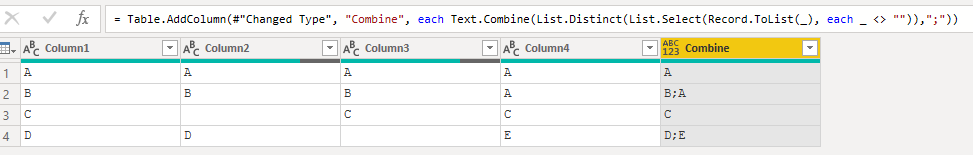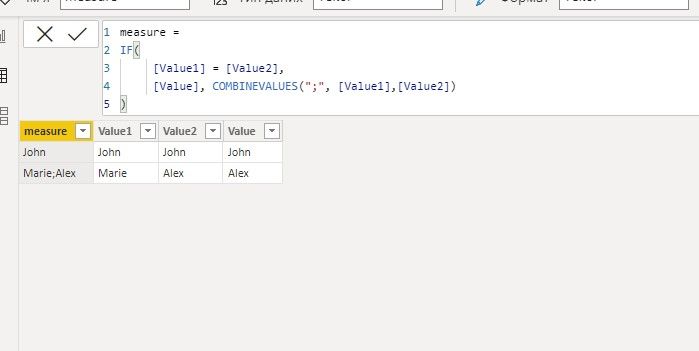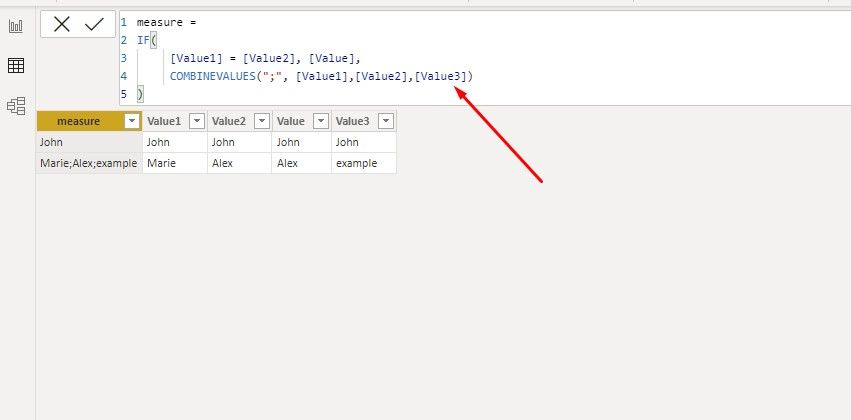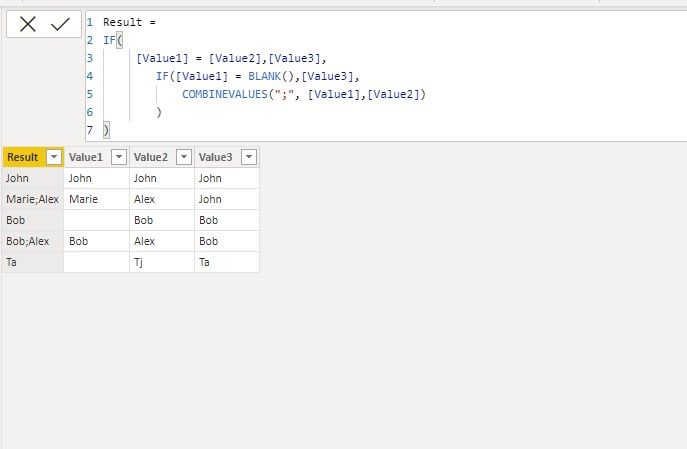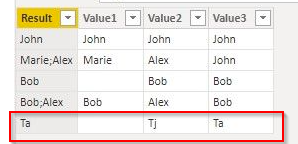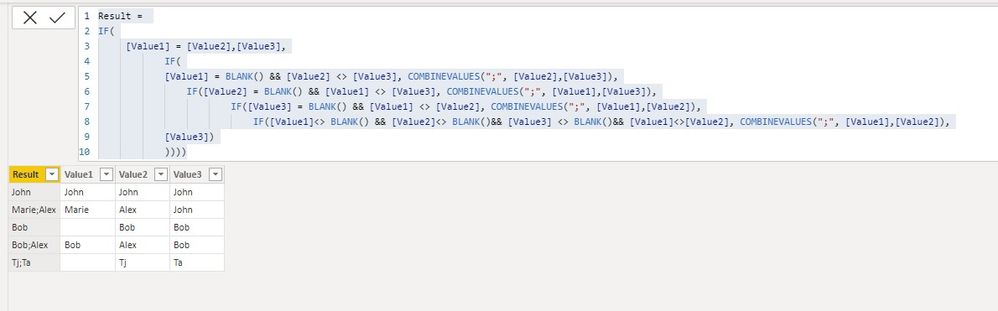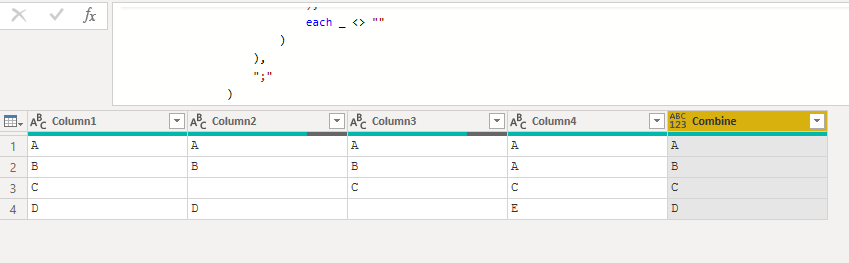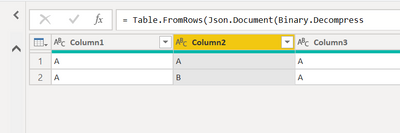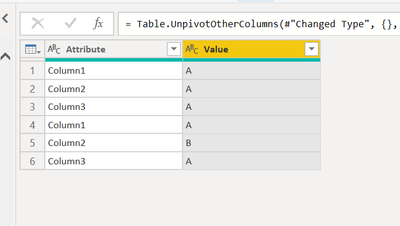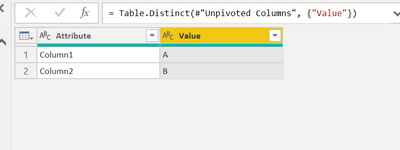- Power BI forums
- Updates
- News & Announcements
- Get Help with Power BI
- Desktop
- Service
- Report Server
- Power Query
- Mobile Apps
- Developer
- DAX Commands and Tips
- Custom Visuals Development Discussion
- Health and Life Sciences
- Power BI Spanish forums
- Translated Spanish Desktop
- Power Platform Integration - Better Together!
- Power Platform Integrations (Read-only)
- Power Platform and Dynamics 365 Integrations (Read-only)
- Training and Consulting
- Instructor Led Training
- Dashboard in a Day for Women, by Women
- Galleries
- Community Connections & How-To Videos
- COVID-19 Data Stories Gallery
- Themes Gallery
- Data Stories Gallery
- R Script Showcase
- Webinars and Video Gallery
- Quick Measures Gallery
- 2021 MSBizAppsSummit Gallery
- 2020 MSBizAppsSummit Gallery
- 2019 MSBizAppsSummit Gallery
- Events
- Ideas
- Custom Visuals Ideas
- Issues
- Issues
- Events
- Upcoming Events
- Community Blog
- Power BI Community Blog
- Custom Visuals Community Blog
- Community Support
- Community Accounts & Registration
- Using the Community
- Community Feedback
Register now to learn Fabric in free live sessions led by the best Microsoft experts. From Apr 16 to May 9, in English and Spanish.
- Power BI forums
- Forums
- Get Help with Power BI
- DAX Commands and Tips
- Re: How to concatenate unique values?
- Subscribe to RSS Feed
- Mark Topic as New
- Mark Topic as Read
- Float this Topic for Current User
- Bookmark
- Subscribe
- Printer Friendly Page
- Mark as New
- Bookmark
- Subscribe
- Mute
- Subscribe to RSS Feed
- Permalink
- Report Inappropriate Content
How to concatenate unique values?
Hello everyone.
Can someone please help me to get the DAX formula to create DAX formula to create a custom column which contains concatenated values from other columns with "; " as the delimiter. I just started my DAX journey and tried to use COMBINEDVALUES but don't know how to make them contain unique values. I'm looking for a DAX substitute of =TEXTJOIN(", ",TRUE, UNIQUE(G3:I3,TRUE)).
Hope it makes sense 🙂
Thank you very much in advance.
Example:
| Value 1 | Value 2 | Value 3 | Result |
| John | John | John | John |
| Marie | Alex | Alex | Marie; Alex |
Solved! Go to Solution.
- Mark as New
- Bookmark
- Subscribe
- Mute
- Subscribe to RSS Feed
- Permalink
- Report Inappropriate Content
Hi @Rinat,
According to your description, I think the Dax function doest not suitable analyze multiple fields. Perhaps you can try to use Power query formulas to do this operation.
I create a custom column with M query functions to extract and analyze current row field values, concatenate 'nonblank' and distinct values with character ";":
#"Added Custom" = Table.AddColumn(#"Changed Type", "Combine", each Text.Combine(List.Distinct(List.Select(Record.ToList(_), each _ <> "")),";"))Full query:
let
Source = Table.FromRows(Json.Document(Binary.Decompress(Binary.FromText("i45WclTSQcKxOtFKTkAWDENEnIEsIHIGY5CAC5DlAhF0VYqNBQA=", BinaryEncoding.Base64), Compression.Deflate)), let _t = ((type nullable text) meta [Serialized.Text = true]) in type table [Column1 = _t, Column2 = _t, Column3 = _t, Column4 = _t]),
#"Changed Type" = Table.TransformColumnTypes(Source,{{"Column1", type text}, {"Column2", type text}, {"Column3", type text}, {"Column4", type text}}),
#"Added Custom" = Table.AddColumn(#"Changed Type", "Combine", each Text.Combine(List.Distinct(List.Select(Record.ToList(_), each _ <> "")),";"))
in
#"Added Custom"Regards,
Xiaoxin Sheng
If this post helps, please consider accept as solution to help other members find it more quickly.
- Mark as New
- Bookmark
- Subscribe
- Mute
- Subscribe to RSS Feed
- Permalink
- Report Inappropriate Content
hi @Rinat
Try this event, Is this your result?
measure =
IF(
[Value1] = [Value2], [Value],
COMBINEVALUES(";", [Value1],[Value2])
)__________________________________________
Thank you for your like and decision
__________________________________________
Greetings from Ukraine
To help me grow PayPal: embirddima@gmail.com
- Mark as New
- Bookmark
- Subscribe
- Mute
- Subscribe to RSS Feed
- Permalink
- Report Inappropriate Content
Thank you for this, I'll try it today or tomorrow when I have access. What if there are 3 or more values I need to concatenate?
- Mark as New
- Bookmark
- Subscribe
- Mute
- Subscribe to RSS Feed
- Permalink
- Report Inappropriate Content
@Rinat ,
You just need to add another column, in my example "Value3"
__________________________________________
Thank you for your like and decision
__________________________________________
Greetings from Ukraine
To help me grow PayPal: embirddima@gmail.com
- Mark as New
- Bookmark
- Subscribe
- Mute
- Subscribe to RSS Feed
- Permalink
- Report Inappropriate Content
- Mark as New
- Bookmark
- Subscribe
- Mute
- Subscribe to RSS Feed
- Permalink
- Report Inappropriate Content
@Rinat
I do not quite understand, give an example of data
__________________________________________
Thank you for your like and decision
__________________________________________
Greetings from Ukraine
To help me grow PayPal: embirddima@gmail.com
- Mark as New
- Bookmark
- Subscribe
- Mute
- Subscribe to RSS Feed
- Permalink
- Report Inappropriate Content
I'm sorry if I didn't make it clear. In my example there are
| Value 1 | Value 2 | Value 3 |
so I'm wondering what is "Value" in your formula. Thank you!
- Mark as New
- Bookmark
- Subscribe
- Mute
- Subscribe to RSS Feed
- Permalink
- Report Inappropriate Content
the measure is,
measure =
IF(
[Value1] = [Value2], [Value3],
COMBINEVALUES(";", [Value1],[Value2])
)
I use the 'IF' function to compare "Values"
__________________________________________
Thank you for your like and decision
__________________________________________
Greetings from Ukraine
To help me grow PayPal: embirddima@gmail.com
- Mark as New
- Bookmark
- Subscribe
- Mute
- Subscribe to RSS Feed
- Permalink
- Report Inappropriate Content
Thank you, @DimaMD. Is it possible to eliminate delimiter if, for example, Value1 is empty? In my case if Value1 is empty, I'm getting ";Value2;Value3". Thanks a lot!
- Mark as New
- Bookmark
- Subscribe
- Mute
- Subscribe to RSS Feed
- Permalink
- Report Inappropriate Content
Hi, @Rinat Yes, the result will be as follows
__________________________________________
Thank you for your like and decision
__________________________________________
Greetings from Ukraine
To help me grow PayPal: embirddima@gmail.com
- Mark as New
- Bookmark
- Subscribe
- Mute
- Subscribe to RSS Feed
- Permalink
- Report Inappropriate Content
@DimaMD unfortunately, after some testing, I cannot confirm the formula worked for me. In your screen above I expected to see Tj,Ta. However, I see only Ta in the last row? Can you please explain how your formula works? Thank you very much for your help.
- Mark as New
- Bookmark
- Subscribe
- Mute
- Subscribe to RSS Feed
- Permalink
- Report Inappropriate Content
hi @Rinat
Using the IF function, I compare values 1 and values 2 and assign values3, otherwise I order COMBINE VALUES (";", [Value1], Value2])
example
if John = John , John
if Marie = Alex, COMBINEVALUES(";", [Marie], [Alex])
result
John
Marie;Alex
I hope you understand
I advise you to familiarize yourself with this feature
https://docs.microsoft.com/en-us/dax/if-function-dax
https://dax.guide/if/
Your task is complicated if you need to compare other Values, how many Values do you have?
__________________________________________
Thank you for your like and decision
__________________________________________
Greetings from Ukraine
To help me grow PayPal: embirddima@gmail.com
- Mark as New
- Bookmark
- Subscribe
- Mute
- Subscribe to RSS Feed
- Permalink
- Report Inappropriate Content
@DimaMD you are right. I need to learn more and I'm doing it.
I have no more than 4 Values in total and different combinations of filled-in and blank fields. In most cases, I have 3 values filled in but I don't want to hardcode this logic to the formula if possible. I have very little programming experience but maybe it's possible to read values in a cycle 4 times and add value to the result if the previous value doesn't equal the current. Just an idea...
- Mark as New
- Bookmark
- Subscribe
- Mute
- Subscribe to RSS Feed
- Permalink
- Report Inappropriate Content
HI @Rinat try it
Result =
IF(
[Value1] = [Value2],[Value3],
IF(
[Value1] = BLANK() && [Value2] <> [Value3], COMBINEVALUES(";", [Value2],[Value3]),
IF([Value2] = BLANK() && [Value1] <> [Value3], COMBINEVALUES(";", [Value1],[Value3]),
IF([Value3] = BLANK() && [Value1] <> [Value2], COMBINEVALUES(";", [Value1],[Value2]),
IF([Value1]<> BLANK() && [Value2]<> BLANK()&& [Value3] <> BLANK()&& [Value1]<>[Value2], COMBINEVALUES(";", [Value1],[Value2]),
[Value3])
))))
__________________________________________
Thank you for your like and decision
__________________________________________
Greetings from Ukraine
To help me grow PayPal: embirddima@gmail.com
- Mark as New
- Bookmark
- Subscribe
- Mute
- Subscribe to RSS Feed
- Permalink
- Report Inappropriate Content
Hi @DimaMD. I'll keep your solution in a back pocket and will test it when I can. Thank you for your help!
- Mark as New
- Bookmark
- Subscribe
- Mute
- Subscribe to RSS Feed
- Permalink
- Report Inappropriate Content
Hi @Rinat,
According to your description, I think the Dax function doest not suitable analyze multiple fields. Perhaps you can try to use Power query formulas to do this operation.
I create a custom column with M query functions to extract and analyze current row field values, concatenate 'nonblank' and distinct values with character ";":
#"Added Custom" = Table.AddColumn(#"Changed Type", "Combine", each Text.Combine(List.Distinct(List.Select(Record.ToList(_), each _ <> "")),";"))Full query:
let
Source = Table.FromRows(Json.Document(Binary.Decompress(Binary.FromText("i45WclTSQcKxOtFKTkAWDENEnIEsIHIGY5CAC5DlAhF0VYqNBQA=", BinaryEncoding.Base64), Compression.Deflate)), let _t = ((type nullable text) meta [Serialized.Text = true]) in type table [Column1 = _t, Column2 = _t, Column3 = _t, Column4 = _t]),
#"Changed Type" = Table.TransformColumnTypes(Source,{{"Column1", type text}, {"Column2", type text}, {"Column3", type text}, {"Column4", type text}}),
#"Added Custom" = Table.AddColumn(#"Changed Type", "Combine", each Text.Combine(List.Distinct(List.Select(Record.ToList(_), each _ <> "")),";"))
in
#"Added Custom"Regards,
Xiaoxin Sheng
If this post helps, please consider accept as solution to help other members find it more quickly.
- Mark as New
- Bookmark
- Subscribe
- Mute
- Subscribe to RSS Feed
- Permalink
- Report Inappropriate Content
thank you, @v-shex-msft ! It looks like it worked as expected. As I'm new, let me ask you the following: would it be correct to pass the list in the following way?
List.Select({[column1],[column2],[column3]})List.Select({[column1],[column2],[column3]})
I've edited the code manually in the advanced editor. What if I want to add column via wizard?
For some reason the following didn't work for me:
=Text.Combine(List.Distinct(List.Select({[column1],[column2],[column3]}, each _ <> "")), " ;"))
- Mark as New
- Bookmark
- Subscribe
- Mute
- Subscribe to RSS Feed
- Permalink
- Report Inappropriate Content
Hi @DimaMD,
In fact, the first _ operator in Table.AddColumn function means the current row so I used the Record.ToList(_) to transform the current row values as a list. (power query use 'record' format to store table row)
M Language Operators - PowerQuery M | Microsoft Docs
If you want to exclude or only check specific fields, you can nest a 'Record.SelectFields' function in it to pick up specific fields.
Record.SelectFields - PowerQuery M | Microsoft Docs
Here is the sample and it only works on the 'column1,column2,column3' that I defined in the function: (I try to change the codes styles to more readable format)
#"Added Custom" =
Table.AddColumn(
#"Changed Type",
"Combine",
each
Text.Combine(
List.Distinct(
List.Select(
Record.ToList(
Record.SelectFields(
_,
{
"Column1",
"Column2",
"Column3"
}
)
),
each _ <> ""
)
),
";"
)
)
Regards,
Xiaoxin Sheng
If this post helps, please consider accept as solution to help other members find it more quickly.
- Mark as New
- Bookmark
- Subscribe
- Mute
- Subscribe to RSS Feed
- Permalink
- Report Inappropriate Content
Hi,
Getting a distinct list of values like this would be really straightforward using powerquery. Might I inquire what is your end goal after the data is in this format as described in your post?
Did I answer your question? Mark my post as a solution!
Proud to be a Super User!
- Mark as New
- Bookmark
- Subscribe
- Mute
- Subscribe to RSS Feed
- Permalink
- Report Inappropriate Content
Hi. If this would be easier to do in power query, I can certainly do this there, especially as I learned that performance is better while using it. If you can give me an example for 3 values as above and what if I have more than 3. Thank you a lot!
- Mark as New
- Bookmark
- Subscribe
- Mute
- Subscribe to RSS Feed
- Permalink
- Report Inappropriate Content
Hi,
For using powerquery I would unpivot the columns in question and use remove duplicates on the unpivoted column. This doesn't provide you with a list with separator as you described and that is the reason I asked what is your end goal. Here you example data is names so I guess you want a list of names?
In that case PQ will be sufficient. However, if you insist on a list with separator COMBINEVALUES is a good option.
Some examples of what I mean:
Did I answer your question? Mark my post as a solution!
Proud to be a Super User!
Helpful resources

Microsoft Fabric Learn Together
Covering the world! 9:00-10:30 AM Sydney, 4:00-5:30 PM CET (Paris/Berlin), 7:00-8:30 PM Mexico City

Power BI Monthly Update - April 2024
Check out the April 2024 Power BI update to learn about new features.

| User | Count |
|---|---|
| 39 | |
| 19 | |
| 16 | |
| 16 | |
| 16 |
| User | Count |
|---|---|
| 51 | |
| 23 | |
| 20 | |
| 17 | |
| 16 |