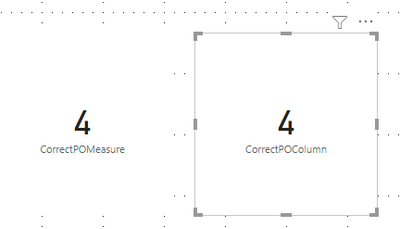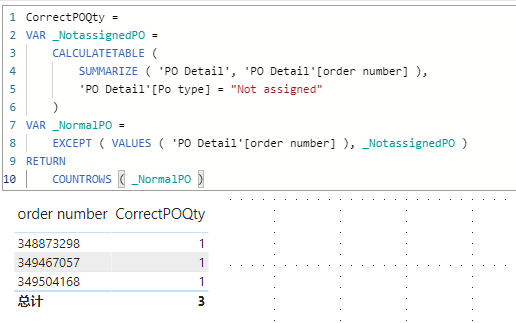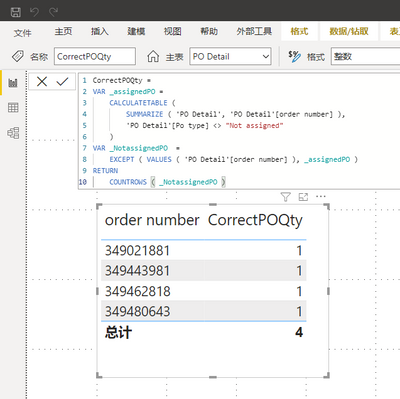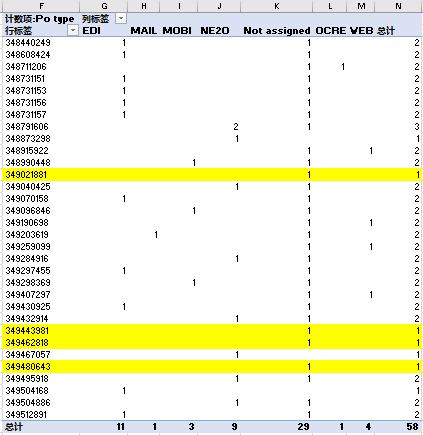- Power BI forums
- Updates
- News & Announcements
- Get Help with Power BI
- Desktop
- Service
- Report Server
- Power Query
- Mobile Apps
- Developer
- DAX Commands and Tips
- Custom Visuals Development Discussion
- Health and Life Sciences
- Power BI Spanish forums
- Translated Spanish Desktop
- Power Platform Integration - Better Together!
- Power Platform Integrations (Read-only)
- Power Platform and Dynamics 365 Integrations (Read-only)
- Training and Consulting
- Instructor Led Training
- Dashboard in a Day for Women, by Women
- Galleries
- Community Connections & How-To Videos
- COVID-19 Data Stories Gallery
- Themes Gallery
- Data Stories Gallery
- R Script Showcase
- Webinars and Video Gallery
- Quick Measures Gallery
- 2021 MSBizAppsSummit Gallery
- 2020 MSBizAppsSummit Gallery
- 2019 MSBizAppsSummit Gallery
- Events
- Ideas
- Custom Visuals Ideas
- Issues
- Issues
- Events
- Upcoming Events
- Community Blog
- Power BI Community Blog
- Custom Visuals Community Blog
- Community Support
- Community Accounts & Registration
- Using the Community
- Community Feedback
Register now to learn Fabric in free live sessions led by the best Microsoft experts. From Apr 16 to May 9, in English and Spanish.
- Power BI forums
- Forums
- Get Help with Power BI
- DAX Commands and Tips
- Re: How to calculate the right "Not assigned" orde...
- Subscribe to RSS Feed
- Mark Topic as New
- Mark Topic as Read
- Float this Topic for Current User
- Bookmark
- Subscribe
- Printer Friendly Page
- Mark as New
- Bookmark
- Subscribe
- Mute
- Subscribe to RSS Feed
- Permalink
- Report Inappropriate Content
How to calculate the right "Not assigned" orders (PO type) by filtering order PO types
I want to countdistint ordernummers that has unassigned as PO type excluding the one which has also other PO types.
I made this DAX formula but it does not work
| order number | Po type |
| 348440249 | EDI |
| 348440249 | Not assigned |
| 348608424 | EDI |
| 348608424 | Not assigned |
| 348711206 | Not assigned |
| 348711206 | OCRE |
| 348731151 | EDI |
| 348731151 | Not assigned |
| 348731153 | EDI |
| 348731153 | Not assigned |
| 348731156 | EDI |
| 348731156 | Not assigned |
| 348731157 | EDI |
| 348731157 | Not assigned |
| 348791606 | NE2O |
| 348791606 | NE2O |
| 348791606 | Not assigned |
| 348873298 | NE2O |
| 348915922 | Not assigned |
| 348915922 | WEBL |
| 348990448 | MOBI |
| 348990448 | Not assigned |
| 349021881 | Not assigned |
| 349040425 | NE2O |
| 349040425 | Not assigned |
| 349070158 | EDI |
| 349070158 | Not assigned |
| 349096846 | MOBI |
| 349096846 | Not assigned |
| 349190698 | Not assigned |
| 349190698 | WEBL |
| 349203619 | |
| 349203619 | Not assigned |
| 349259099 | Not assigned |
| 349259099 | WEBL |
| 349284916 | NE2O |
| 349284916 | Not assigned |
| 349297455 | EDI |
| 349297455 | Not assigned |
| 349298369 | MOBI |
| 349298369 | Not assigned |
| 349407297 | Not assigned |
| 349407297 | WEBL |
| 349430925 | EDI |
| 349430925 | Not assigned |
| 349432914 | NE2O |
| 349432914 | Not assigned |
| 349443981 | Not assigned |
| 349462818 | Not assigned |
| 349467057 | NE2O |
| 349480643 | Not assigned |
| 349495918 | NE2O |
| 349495918 | Not assigned |
| 349504168 | EDI |
| 349504886 | NE2O |
| 349504886 | Not assigned |
| 349512891 | EDI |
| 349512891 | Not assigned |
Solved! Go to Solution.
- Mark as New
- Bookmark
- Subscribe
- Mute
- Subscribe to RSS Feed
- Permalink
- Report Inappropriate Content
@Anonymous if you put the code into the column, it will generate the wrong result. Because my code is used to put into a measure.
For calculate column code:
CorrectPOColumn =
VAR _NormalPO =
CALCULATETABLE (
SUMMARIZE ( 'PO Detail', 'PO Detail'[order number] ),
'PO Detail'[Po type] <> "Not assigned"
)
VAR _Notassiged =
EXCEPT ( VALUES ( 'PO Detail'[order number] ), _NormalPO )
RETURN
IF( 'PO Detail'[order number] in _Notassiged ,1 ,0)
- Mark as New
- Bookmark
- Subscribe
- Mute
- Subscribe to RSS Feed
- Permalink
- Report Inappropriate Content
Please try this code:
- Mark as New
- Bookmark
- Subscribe
- Mute
- Subscribe to RSS Feed
- Permalink
- Report Inappropriate Content
Corrected the code
- Mark as New
- Bookmark
- Subscribe
- Mute
- Subscribe to RSS Feed
- Permalink
- Report Inappropriate Content
Hello jemaszhang0805, sorry for my late reaction. No failurues popping up but it only counts the rows which is 79 but the result should be 43.
- Mark as New
- Bookmark
- Subscribe
- Mute
- Subscribe to RSS Feed
- Permalink
- Report Inappropriate Content
@Anonymous
My code is just based on the data source you provided. I created a pivot table in Excel it returned the same result. So maybe it's the other columns in your original data source that are affecting the filtered result.
- Mark as New
- Bookmark
- Subscribe
- Mute
- Subscribe to RSS Feed
- Permalink
- Report Inappropriate Content
It is right. I have made a column just for this table but it does not work and unfortunatily I can not attache the power bi file. See picture.
- Mark as New
- Bookmark
- Subscribe
- Mute
- Subscribe to RSS Feed
- Permalink
- Report Inappropriate Content
@Anonymous if you put the code into the column, it will generate the wrong result. Because my code is used to put into a measure.
For calculate column code:
CorrectPOColumn =
VAR _NormalPO =
CALCULATETABLE (
SUMMARIZE ( 'PO Detail', 'PO Detail'[order number] ),
'PO Detail'[Po type] <> "Not assigned"
)
VAR _Notassiged =
EXCEPT ( VALUES ( 'PO Detail'[order number] ), _NormalPO )
RETURN
IF( 'PO Detail'[order number] in _Notassiged ,1 ,0)
- Mark as New
- Bookmark
- Subscribe
- Mute
- Subscribe to RSS Feed
- Permalink
- Report Inappropriate Content
Thnx jameszhang0805, it is working now.
- Mark as New
- Bookmark
- Subscribe
- Mute
- Subscribe to RSS Feed
- Permalink
- Report Inappropriate Content
Sorry wrong picture,
- Mark as New
- Bookmark
- Subscribe
- Mute
- Subscribe to RSS Feed
- Permalink
- Report Inappropriate Content
@Anonymous Did the above code solve your problem?
- Mark as New
- Bookmark
- Subscribe
- Mute
- Subscribe to RSS Feed
- Permalink
- Report Inappropriate Content
Hello AntrikshSharma, for both solutions it is only counting the rows in the table which is 79. The result should be 43.
- Mark as New
- Bookmark
- Subscribe
- Mute
- Subscribe to RSS Feed
- Permalink
- Report Inappropriate Content
@Anonymous , A measure with only Not assigned
countx(filter(summarize(Table, Table[order number], "_1", distinctCOUNT(Table[Po type]) , "_2", calculate(distinctCOUNT(Table[Po type]), filter(Yable, Table[Po type] ="Not assigned"))), [_1] =[_2]), [order number])
Microsoft Power BI Learning Resources, 2023 !!
Learn Power BI - Full Course with Dec-2022, with Window, Index, Offset, 100+ Topics !!
Did I answer your question? Mark my post as a solution! Appreciate your Kudos !! Proud to be a Super User! !!
- Mark as New
- Bookmark
- Subscribe
- Mute
- Subscribe to RSS Feed
- Permalink
- Report Inappropriate Content
Hello amitchandak, sorry for my late reaction. The DAX formula does not give a syntax or other failures when creating a new colum but is counts only the rowes in my table namely 79
Helpful resources

Microsoft Fabric Learn Together
Covering the world! 9:00-10:30 AM Sydney, 4:00-5:30 PM CET (Paris/Berlin), 7:00-8:30 PM Mexico City

Power BI Monthly Update - April 2024
Check out the April 2024 Power BI update to learn about new features.

| User | Count |
|---|---|
| 49 | |
| 25 | |
| 20 | |
| 15 | |
| 12 |
| User | Count |
|---|---|
| 57 | |
| 49 | |
| 44 | |
| 19 | |
| 18 |