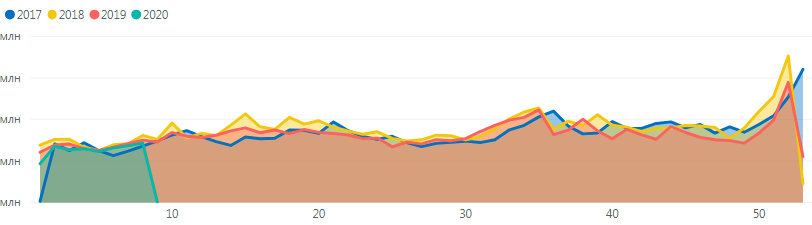- Power BI forums
- Updates
- News & Announcements
- Get Help with Power BI
- Desktop
- Service
- Report Server
- Power Query
- Mobile Apps
- Developer
- DAX Commands and Tips
- Custom Visuals Development Discussion
- Health and Life Sciences
- Power BI Spanish forums
- Translated Spanish Desktop
- Power Platform Integration - Better Together!
- Power Platform Integrations (Read-only)
- Power Platform and Dynamics 365 Integrations (Read-only)
- Training and Consulting
- Instructor Led Training
- Dashboard in a Day for Women, by Women
- Galleries
- Community Connections & How-To Videos
- COVID-19 Data Stories Gallery
- Themes Gallery
- Data Stories Gallery
- R Script Showcase
- Webinars and Video Gallery
- Quick Measures Gallery
- 2021 MSBizAppsSummit Gallery
- 2020 MSBizAppsSummit Gallery
- 2019 MSBizAppsSummit Gallery
- Events
- Ideas
- Custom Visuals Ideas
- Issues
- Issues
- Events
- Upcoming Events
- Community Blog
- Power BI Community Blog
- Custom Visuals Community Blog
- Community Support
- Community Accounts & Registration
- Using the Community
- Community Feedback
Register now to learn Fabric in free live sessions led by the best Microsoft experts. From Apr 16 to May 9, in English and Spanish.
- Power BI forums
- Forums
- Get Help with Power BI
- DAX Commands and Tips
- Re: How to calculate distinct values in a column w...
- Subscribe to RSS Feed
- Mark Topic as New
- Mark Topic as Read
- Float this Topic for Current User
- Bookmark
- Subscribe
- Printer Friendly Page
- Mark as New
- Bookmark
- Subscribe
- Mute
- Subscribe to RSS Feed
- Permalink
- Report Inappropriate Content
How to calculate distinct values in a column while summarising a calculated table declared as VAR
Hello all.
I have a source of sales data containing over 60 million rows, which includes all customers' cheques over years, be they Loyalty Programme participants or not. This table contains among othes the following fields:
- Sale date
- Cheque sum
- Cheque number
- Card number
If a cheque doesn't belong to a Loyalty Programme participant, "0000000000000000" value is assigned to 'Card number'.
The table 'CARDS AND THEIR OWNERS' contains all card numbers issued over years and customers' IDs. A customer may possess several cards. The table has one-to-many relation with 'ALL CHEQUES' table.
I need to build some aggregated reports on Loyalty Programme participants sales. If I didn't need a report on their visits quantity, everithing would be fine. The following SUMMARIZE formula works well:
SUMMARIZE(
FILTER('ALL CHEQUES';
'ALL CHEQUES'[Card number] = RELATED('CARDS AND THEIR OWNERS'[Card number]));
'ALL CHEQUES'[Sale date];
'ALL CHEQUES'[Shop ID];
"Revenue"; SUM('ALL CHEQUES'[Cheque sum]);
"Cheques Qty"; COUNTA('ALL CHEQUES'[Cheque number]);
"Cards By Visit Qty"; DISTINCTCOUNT('ALL CHEQUES'[Card number]))However I do need.
In order to keep my .pbix file smaller than 1 GB I want to avoid storing filtered Loyalty Programme participants sales as a calculated table and try to perform all calculations in VARs. I created 'tLoyaltySales' table with no problems:
VAR tLoyaltySales = SELECTCOLUMNS(
FILTER('ALL CHEQUES';
'ALL CHEQUES'[Card number] = RELATED('CARDS AND THEIR OWNERS'[Card number]));
"Sale date"; 'ALL CHEQUES'[Sale date];
"Card number"; 'ALL CHEQUES'[Card number];
"Contact Key"; RELATED('CARDS AND THEIR OWNERS'[Contact Key]);
"Shop"; 'ALL CHEQUES'[Shop ID];
"Cheques Qty"; COUNTA('ALL CHEQUES'[Card number]);
"Revenue"; 'ALL CHEQUES'[Cheque sum])However stumbled over inability to calculate DISTINCTCOUNT while summarising tLoyaltySales table. I read through a lot of threads but didn't get a direct answer to my questions (found several nice tricks though). Eventually I came up with the following brilliant (as I thought) formula:
VAR tSalesSummary = SUMMARIZE(tLoyaltySales;
[Sale date];
[Shop];
"Revenue"; SUMX(tLoyaltySales; [Cheque sum]);
"Cheques Qty"; SUMX(tLoyaltySales; [Cheques Qty]);
"Cards By Cheques Qty"; COUNTROWS(SUMMARIZE(tLoyaltySales;
[Sale date];
[Card number];
"Revenue"; SUMX(tLoyaltySales; [Cheque sum])));
"Card Owners By Cheques Qty"; COUNTROWS(SUMMARIZE(tLoyaltySales;
[Sale date];
[Contact Key];
"Revenue"; SUMX(tLoyaltySales; [Cheque sum]))))A little thing is that instead of such a nice diagram
it turns into this with enormous amount of zeros
Any help is appreciated.
- Mark as New
- Bookmark
- Subscribe
- Mute
- Subscribe to RSS Feed
- Permalink
- Report Inappropriate Content
Sample data would help. Please see this post regarding How to Get Your Question Answered Quickly: https://community.powerbi.com/t5/Community-Blog/How-to-Get-Your-Question-Answered-Quickly/ba-p/38490
Little trouble following this but you might try something along the lines of:
VAR tLoyaltySales = SELECTCOLUMNS(
FILTER('ALL CHEQUES';
'ALL CHEQUES'[Card number] = RELATED('CARDS AND THEIR OWNERS'[Card number]));
"Sale date"; 'ALL CHEQUES'[Sale date];
"Card number"; 'ALL CHEQUES'[Card number];
"Contact Key"; RELATED('CARDS AND THEIR OWNERS'[Contact Key]);
"Shop"; 'ALL CHEQUES'[Shop ID];
"Cheques Qty"; COUNTA('ALL CHEQUES'[Card number]);
"Revenue"; 'ALL CHEQUES'[Cheque sum])
VAR tSalesSummary =
SUMMARIZE(tLoyaltySales;
[Sale date];
[Shop];
"Revenue";
SUMX(tLoyaltySales; [Cheque sum]);
"Cheques Qty"; SUMX(tLoyaltySales; [Cheques Qty]);
"Cards By Cheqes Qty"; COUNTROWS(DISTINCT(SELECTCOLUMNS(tLoyaltySales,"Card number",[Card number])));
"Cards By Cheqes Qty"; COUNTROWS(DISTINCT(SELECTCOLUMNS(tLoyaltySales,"Contact key",[Card number])));
)
And bonus, 100% untested!!!! 🙂
@ me in replies or I'll lose your thread!!!
Instead of a Kudo, please vote for this idea
Become an expert!: Enterprise DNA
External Tools: MSHGQM
YouTube Channel!: Microsoft Hates Greg
Latest book!: The Definitive Guide to Power Query (M)
DAX is easy, CALCULATE makes DAX hard...
- Mark as New
- Bookmark
- Subscribe
- Mute
- Subscribe to RSS Feed
- Permalink
- Report Inappropriate Content
Hi all.
@Anonymous
Yes, I understand that the issue is related to context filters. However SUMMARIZECOLUMNS is not applicable as a solution, 'cos I can't reference a column in a table defined in VAR via 'Table Name'[Column Name].
Unfortunately DISTINCT + SELECTCOLUMNS combination doesn't work either, 'cos DAX can't see columns in a table defined in VAR.
Here is the .pbix sample file.
All data are invented. 🙂
- Mark as New
- Bookmark
- Subscribe
- Mute
- Subscribe to RSS Feed
- Permalink
- Report Inappropriate Content
I did not say a thing about SUMMARIZECOLUMNS. If you want to create a table and store it in a VAR, then you should use the combination of SUMMARIZE/ADDCOLUMNS. And such a table can be used as a filter (if you're careful enough to keep lineage intact), or can be iterated over, or... you can do anything with it. If you want to restore lineage, you can do that as well - use TREATAS.
As to referring to columns of a table stored in a VAR. Yes, you can often refer to them in the form you typed but how you really should do it depends on how the column was obtained. Calculated columns can be referred to just by putting their names in square brackets: [ColumnName].
Best
D
- Mark as New
- Bookmark
- Subscribe
- Mute
- Subscribe to RSS Feed
- Permalink
- Report Inappropriate Content
@Anonymous
Yes, you didn't say a thing about SUMMARIZECOLUMNS. The article you referenced did.
Not sure I follow the rest of your comment. Yes, it's possible to reference a calculated colum of a VAR table via brackets, if the function recognises the context, and I do exploit it where possible - you can see it either in my sample file or my sample code in original post. The point is that DAX functions for a particular calculation I need don't recognise the context, and I still looking for a solution how to outmanoevre that. So any help is appreciated.
- Mark as New
- Bookmark
- Subscribe
- Mute
- Subscribe to RSS Feed
- Permalink
- Report Inappropriate Content
@Fuzzy_Barsik , I am still not clear on exactly what you are going for. What would be the expected output that you desire for your sample PBIX? I have the sample PBIX but I really don't understand what you are trying to accomplish.
@ me in replies or I'll lose your thread!!!
Instead of a Kudo, please vote for this idea
Become an expert!: Enterprise DNA
External Tools: MSHGQM
YouTube Channel!: Microsoft Hates Greg
Latest book!: The Definitive Guide to Power Query (M)
DAX is easy, CALCULATE makes DAX hard...
- Mark as New
- Bookmark
- Subscribe
- Mute
- Subscribe to RSS Feed
- Permalink
- Report Inappropriate Content
Correct figures in aggregated report.
So as to be able to compare and contrast:
- Total Sales vs Loyalty Sales (i.e. revenue generated by Loyalty Programme participants) over time
- Total Cheques quantity va Loyalty Cheques quantity over time
- Cards usage over time
- Amount of Loyalty Programme participants visits over time
and so on and so forth.
- Mark as New
- Bookmark
- Subscribe
- Mute
- Subscribe to RSS Feed
- Permalink
- Report Inappropriate Content
What about... "EARLIER is the greatest DAX function of all time. If you can't solve your calculation problem, just use EARLIER. Works every time."?
Looks like somebody's lying... LoL :)))
Best
D
- Mark as New
- Bookmark
- Subscribe
- Mute
- Subscribe to RSS Feed
- Permalink
- Report Inappropriate Content
Best
D
- Mark as New
- Bookmark
- Subscribe
- Mute
- Subscribe to RSS Feed
- Permalink
- Report Inappropriate Content
Hi there.
Please, before you get too elated using SUMMARIZE, read these:
and here's the article that shows why it should only be used for getting the unique combinations of rows:
https://www.sqlbi.com/articles/all-the-secrets-of-summarize/
Even though at the beginning of the article you'll see it says it's obsolete as of January 2018, it's not as obsolete as you might think. The Dax Guide says that the Name and Expression parameters in this function are not only deprecated but also not recommended for a reason...
Best
D
Helpful resources

Microsoft Fabric Learn Together
Covering the world! 9:00-10:30 AM Sydney, 4:00-5:30 PM CET (Paris/Berlin), 7:00-8:30 PM Mexico City

Power BI Monthly Update - April 2024
Check out the April 2024 Power BI update to learn about new features.

| User | Count |
|---|---|
| 42 | |
| 21 | |
| 21 | |
| 14 | |
| 13 |
| User | Count |
|---|---|
| 43 | |
| 39 | |
| 33 | |
| 18 | |
| 17 |