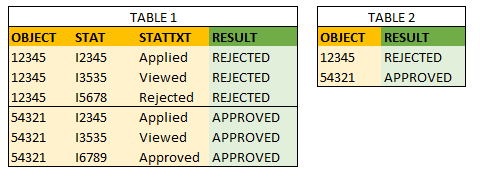- Power BI forums
- Updates
- News & Announcements
- Get Help with Power BI
- Desktop
- Service
- Report Server
- Power Query
- Mobile Apps
- Developer
- DAX Commands and Tips
- Custom Visuals Development Discussion
- Health and Life Sciences
- Power BI Spanish forums
- Translated Spanish Desktop
- Power Platform Integration - Better Together!
- Power Platform Integrations (Read-only)
- Power Platform and Dynamics 365 Integrations (Read-only)
- Training and Consulting
- Instructor Led Training
- Dashboard in a Day for Women, by Women
- Galleries
- Community Connections & How-To Videos
- COVID-19 Data Stories Gallery
- Themes Gallery
- Data Stories Gallery
- R Script Showcase
- Webinars and Video Gallery
- Quick Measures Gallery
- 2021 MSBizAppsSummit Gallery
- 2020 MSBizAppsSummit Gallery
- 2019 MSBizAppsSummit Gallery
- Events
- Ideas
- Custom Visuals Ideas
- Issues
- Issues
- Events
- Upcoming Events
- Community Blog
- Power BI Community Blog
- Custom Visuals Community Blog
- Community Support
- Community Accounts & Registration
- Using the Community
- Community Feedback
Register now to learn Fabric in free live sessions led by the best Microsoft experts. From Apr 16 to May 9, in English and Spanish.
- Power BI forums
- Forums
- Get Help with Power BI
- DAX Commands and Tips
- Re: How to add a column based on a particular valu...
- Subscribe to RSS Feed
- Mark Topic as New
- Mark Topic as Read
- Float this Topic for Current User
- Bookmark
- Subscribe
- Printer Friendly Page
- Mark as New
- Bookmark
- Subscribe
- Mute
- Subscribe to RSS Feed
- Permalink
- Report Inappropriate Content
How to add a column based on a particular value on another column
Ok, here is the problem, I think this is easy but just didn't figure out the solution by myself.
I have two tables, which are related by Object. My problem is TABLE 1.
In TABLE 1 the Object can get four kind of status:
1. Applied
2. Viewed
3. Approved OR Rejected
I would like to add a column to TABLE 1 (green RESULT column below) which gives the number 3. result for all rows within the same Object. So when I select an object in visualization, it gives me immediately the information if the Object is Approved or Rejected. I could also use that as a filter to search rejected objects.
Any ideas? Thank you!
/Theiren
Solved! Go to Solution.
- Mark as New
- Bookmark
- Subscribe
- Mute
- Subscribe to RSS Feed
- Permalink
- Report Inappropriate Content
This is the correct code. Your code should be avoided because it's using CALCULATE in a calculated column and this - as is known - generates a lot of context transitions that slow down the code.
[Final Result] = -- calculated column var __object = T1[Object] var __hasBeenApproved = NOT ISEMPTY( FILTER ( T1, T1[Object] = __object && T1[Result] = "approved" ) ) retun if( __hasBeenApproved, "Approved", "Rejected" )
Best
Darek
- Mark as New
- Bookmark
- Subscribe
- Mute
- Subscribe to RSS Feed
- Permalink
- Report Inappropriate Content
[Final Result] = -- calculated column var __object = T1[Object] var __hasBeenApproved = NOT ISEMPTY( T, T1[Object] = __object && T1[Result] = "approved" ) retun if( __hasBeenApproved, "Approved", "Rejected" )
Best
D.
- Mark as New
- Bookmark
- Subscribe
- Mute
- Subscribe to RSS Feed
- Permalink
- Report Inappropriate Content
Thank you for your swift reply @Anonymous ! Function ISEMPTY seems to take only "Table" as a parameter, is there a typo in your dax?
/Theiren
- Mark as New
- Bookmark
- Subscribe
- Mute
- Subscribe to RSS Feed
- Permalink
- Report Inappropriate Content
This is the correct code. Your code should be avoided because it's using CALCULATE in a calculated column and this - as is known - generates a lot of context transitions that slow down the code.
[Final Result] = -- calculated column var __object = T1[Object] var __hasBeenApproved = NOT ISEMPTY( FILTER ( T1, T1[Object] = __object && T1[Result] = "approved" ) ) retun if( __hasBeenApproved, "Approved", "Rejected" )
Best
Darek
- Mark as New
- Bookmark
- Subscribe
- Mute
- Subscribe to RSS Feed
- Permalink
- Report Inappropriate Content
Thank you @Anonymous !!! It works now and I marked your reply as a solution. I am not prof enough to understand which actions slow down the code.
I also solved the slicer problem. For some reason if I used this new column as a slicer, it didn't work how I wanted (with info from other table), but when I brought the result to another table (where is only one object per row) it started to work. Thank you anyway! 🙂
/Theiren
- Mark as New
- Bookmark
- Subscribe
- Mute
- Subscribe to RSS Feed
- Permalink
- Report Inappropriate Content
__DAX is simple but is NOT easy__. There are many caveats and intricacies that will put people in difficult and hard-to-understand situations very often (unless they know exactly how DAX works) but there's always, ALWAYS, a logical explanation of what you see and it follows the rules to the very last letter.
Be prepared for that but do not get discouraged 🙂 There's always a way to get what you want.
Best
Darek
- Mark as New
- Bookmark
- Subscribe
- Mute
- Subscribe to RSS Feed
- Permalink
- Report Inappropriate Content
I created the following DAX:
ResultColumn =
var approved =
CALCULATE(COUNTROWS(TABLE1),
FILTER(TABLE1, EARLIER(TABLE1[OBJECT]) = TABLE1[OBJECT] && TABLE1[STAT] = "I6789"))
return
IF(approved > 0, "Approved", "Rejected")This gives me the result I was hoping to get. BUT, I am still wondering how to create a slicer of this (i.e. if I want to see only rejected objects). Anyway, I will close this thread now and maybe return the second issue later if needed.
/Theiren
- Mark as New
- Bookmark
- Subscribe
- Mute
- Subscribe to RSS Feed
- Permalink
- Report Inappropriate Content
Best
Darek
Helpful resources

Microsoft Fabric Learn Together
Covering the world! 9:00-10:30 AM Sydney, 4:00-5:30 PM CET (Paris/Berlin), 7:00-8:30 PM Mexico City

Power BI Monthly Update - April 2024
Check out the April 2024 Power BI update to learn about new features.

| User | Count |
|---|---|
| 40 | |
| 21 | |
| 21 | |
| 14 | |
| 13 |
| User | Count |
|---|---|
| 44 | |
| 32 | |
| 30 | |
| 18 | |
| 17 |